Network Load Balancer
Automatic load balancing within a cluster
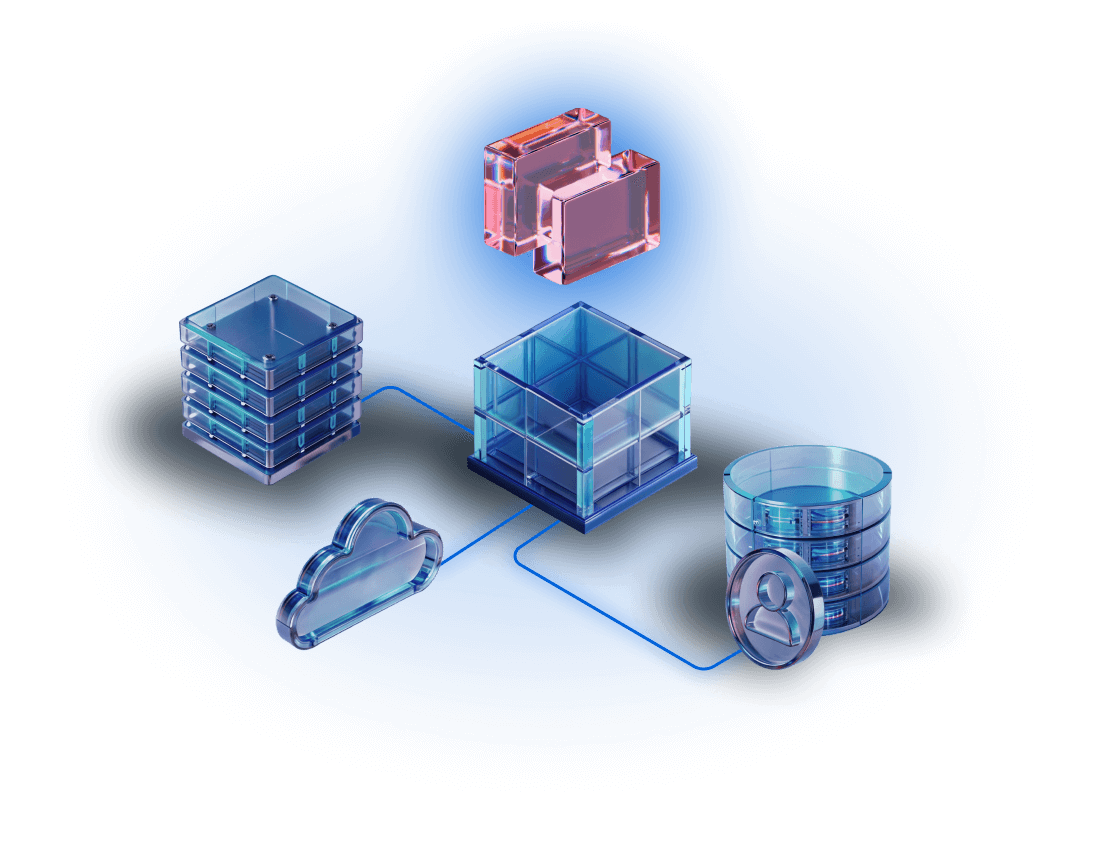
Key features
Live migration of virtual machines
Transfer of virtual machines between nodes without stopping their operation, all processes running on the VM remain available
Flexible customization
Possibility to configure the frequency of checking, CPU and RAM load threshold, list of VMs to which the service does not apply
Increasing the level of fault tolerance
Optimizing resource usage, reducing server response time, improving service and application performance
Monitoring resource usage
Built-in resource consumption indication, visualization of cluster node load
Optimizing the load on nodes within a cluster
Manually balancing virtual machine loads may not be practical for several reasons:
Complexity
Manually moving VMs between nodes requires a lot of time and effort: you need to analyze the current load, determine which VMs should be moved, and manually migrate them.
Human factor
Manual balancing may cause errors. For example, you may not take into account the load on the target server and accidentally overload it.
The dynamic nature of the load
The server load is constantly changing. Manual balancing does not take these changes into account, which can lead to inefficient use of resources.
Instead of manual balancing, it is recommended to use automatic mechanisms. This reduces the workload on administrators and ensures more efficient use of resources.
How Network Load Balancer Works in VMmanager
The “Balancer” service is the optimal solution for optimizing the operation of highly loaded infrastructure. It monitors the load level on nodes within a cluster and automatically distributes virtual machines between them.
The work of the “Balancer” consists of three stages:
All completed migrations are saved in the “History” section.
Advantages of the VM Balancer
- Works out of the box
- Optimizes resource usage
- Prevents node overload
- Ensures high availability of running services and applications
- It is flexibly customizable
- Reduces server response time
- Reduces the labor costs of administrators for system maintenance
Recommendations for using the service
The service already has default values set. To make the Balancer work even more efficiently, adjust the values based on the specifics of the infrastructure and your own needs.
Specify reasonable server load thresholds. For example, a node with 50% load should not be considered overloaded.
If all cluster nodes are at maximum load, scale it by increasing the number of servers.
VMmanager Hosting Plan
For companies providing service provider services. Allows serving external clients under the VPS-Hosting model
- Automatic VPS deployment in as little as 4 seconds
- Multi-tenant architecture
- KVM virtualization
- Lightweight LXC/LXD containers
- Built-in self-service portal
- Integration with billing systems
- Virtual networks
- Flexible service customization and REST API for custom integrations
- License per physical core €/year
about the platform
Detailed video about the platform's capabilities
a demo
Personal platform demonstration for customer employees. The demo is conducted by implementation team experts
management
platforms
Get demo access to experience ISPsystem solutions in action:
- Try the user-friendly interface designed for users with varying technical skills
- Explore automation, monitoring, and billing capabilities
- See how ISPsystem solves IT management challenges and optimizes costs
VMmanager Hosting Plan
For companies providing service provider services. Allows serving external clients under the VPS-Hosting model
- Automatic VPS deployment in as little as 4 seconds
- Multi-tenant architecture
- KVM virtualization
- Lightweight LXC/LXD containers
- Built-in self-service portal
- Integration with billing systems
- Virtual networks
- Flexible service customization and REST API for custom integrations
- License per physical core €/year
about the platform
Detailed video about the platform's capabilities
a demo
Personal platform demonstration for customer employees. The demo is conducted by implementation team experts