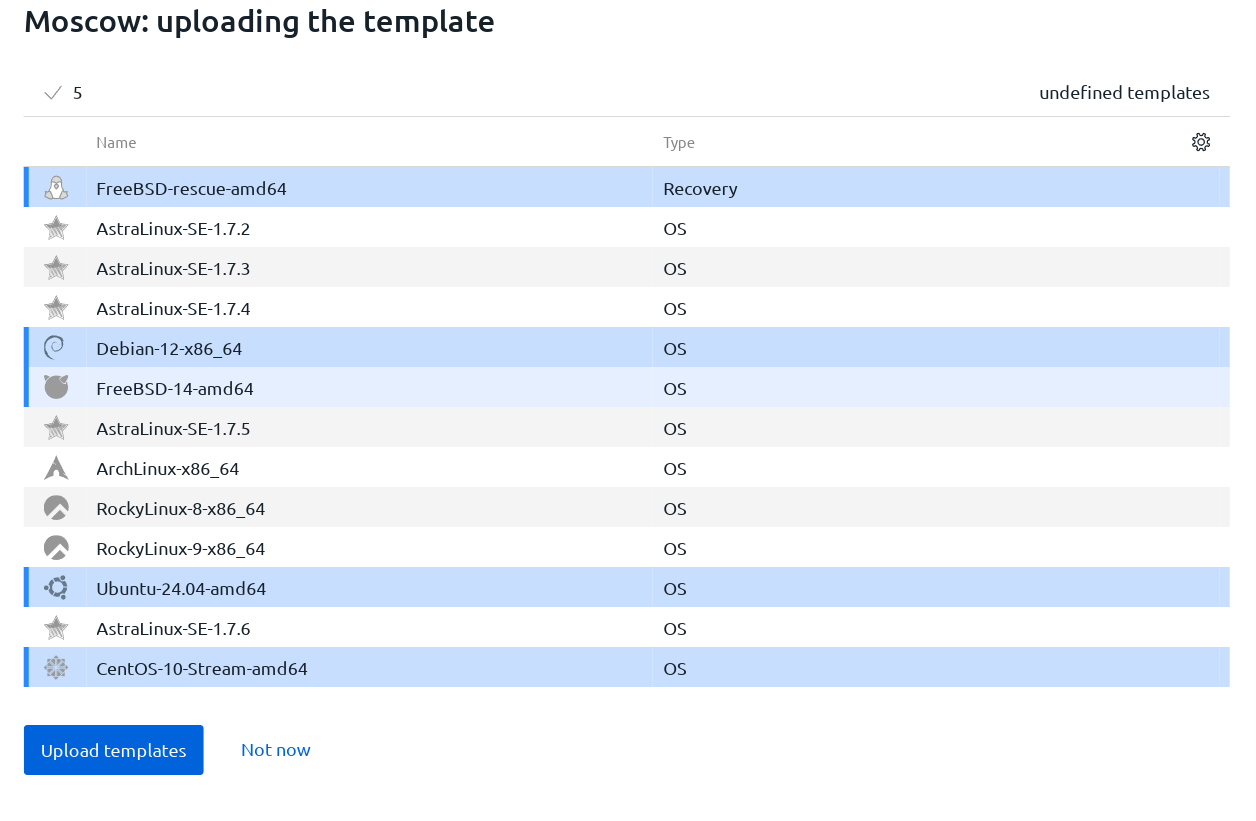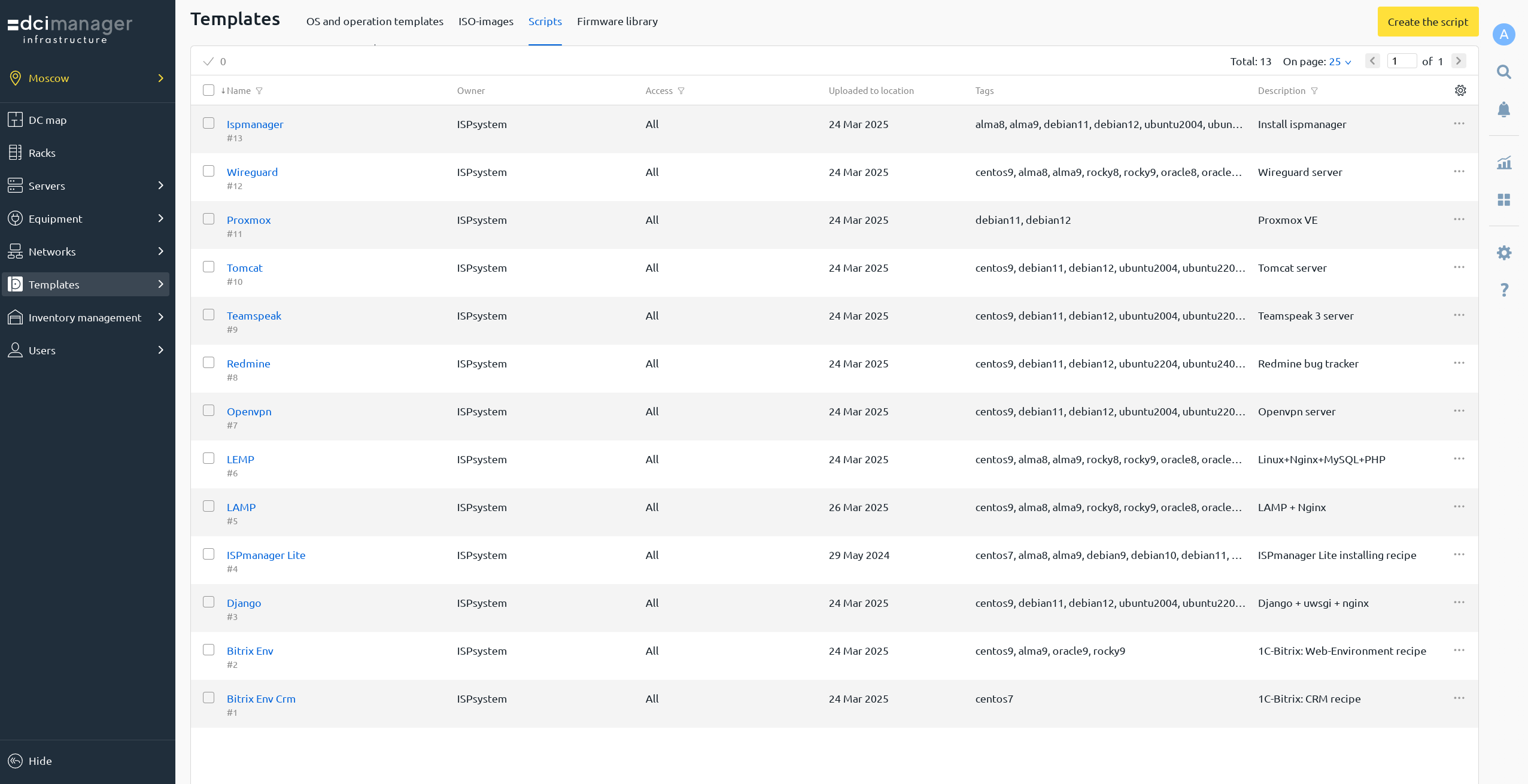Automate OS and application installation on servers using templates and scripts
Automation of server preparation for delivery to clients
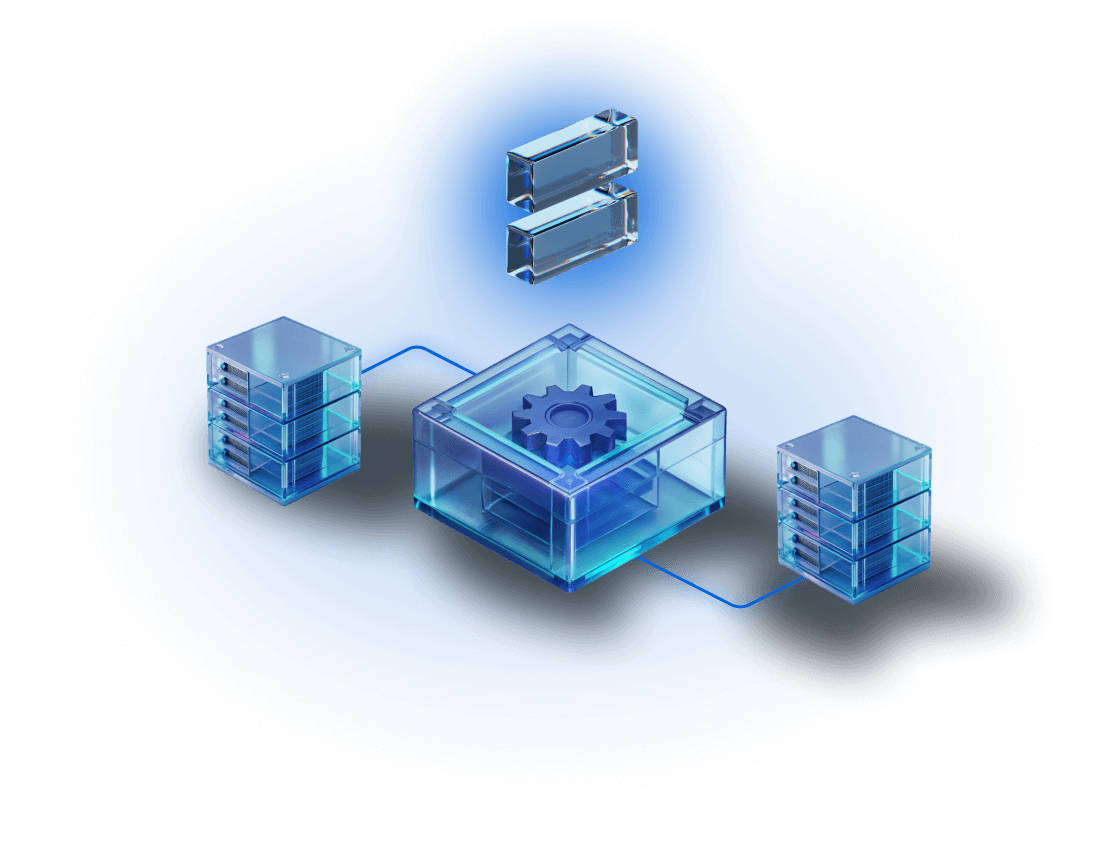
Key features
Ready-made set of templates
Standard templates of popular operating systems from the ISPsystem repository - CentOS, Debian, Ubuntu, Windows Server and others
Template management
Adding your own OS templates, changing settings for their installation, loading ISO images
Creating images
Create custom operating system images from servers connected to DCImanager
Automatic software installation
Installing the required software on the server and configuring it using standard or customized scripts
Autoinstallation templates for dedicated servers
DCImanager templates are pre-built sets of disk images and installation scripts. DCImanager uses templates to install operating systems, search, diagnose and restore servers. All templates are loaded to the location from the ISPsystem repository. Each location can store an individual set of templates.
Using templates allows you to automate the server provisioning for a client, reduce the number of routine operations and the workload for employees.
There are several options available for installing the OS from a template:
The ISPsystem repository contains templates for the following OS and tools:
- Arch Linux
- auto-add servers (Server-search6)
- ISO image loader
- AlmaLinux 8, 9
- CentOS 6, 7, 8
- CentOS Stream 8, 9
- Debian 8, 9, 10, 11, 12
- Fedora 32
- FreeBSD 11, 12, 13, 14
- Ubuntu 16.04, 18.04, 20.04, 22.04
- Windows 10
- Windows Server 2012 R2, 2016, 2019, 2022
- VMware ESXi 6
- Server diagnostics
- Server recovery (Sysrescd6-x86_64)
If necessary, you can add your own template or repository of OS templates to DCImanager.
The platform allows you to flexibly customize the templates you use - change settings, automatic update parameters, macros, and so on.
Running scripts to install and configure software
DCImanager automates not only OS installation, but also further server configuration. Scripts are executed after the operating system is installed and allow you to install additional software (web servers, databases and other applications), change configuration files, etc.
The platform provides access to the ISPsystem repository scripts (LAMP, LEMP, Django, ISPmanager Lite, Openvpn, Redmine, Tomcat, Teamspeak and others); it is possible to add and configure your own ones.
DCImanager Hosting tariff
Solution for automating dedicated server sales
- Automatic provisioning of ready-to-use servers
- Equipment diagnostics during client changes
- Automation of Colocation service
- Self-service portal for clients
- Integration with billing platforms
- Additional service monetization through built-in modules
for "Warehouse" module

about the platform
Detailed video about platform capabilities
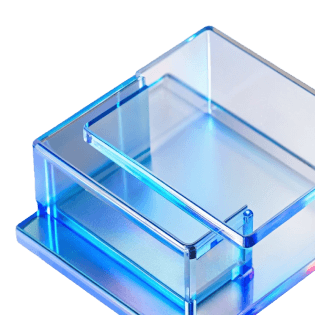
a demo
Personal platform demonstration for customer staff. The demo is conducted by implementation team experts
management
platforms
Get demo access to experience ISPsystem solutions in action:
- Try the user-friendly interface designed for users with varying technical skills
- Explore automation, monitoring, and billing capabilities
- See how ISPsystem solves IT management challenges and optimizes costs
DCImanager Hosting tariff
Solution for automating dedicated server sales
- Automatic provisioning of ready-to-use servers
- Equipment diagnostics during client changes
- Automation of Colocation service
- Self-service portal for clients
- Integration with billing platforms
- Additional service monetization through built-in modules
for "Warehouse" module

about the platform
Detailed video about platform capabilities
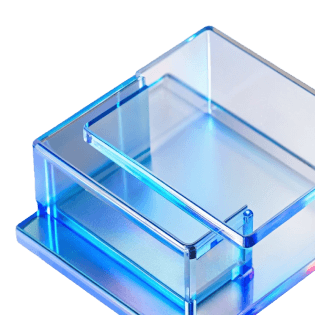
a demo
Personal platform demonstration for customer staff. The demo is conducted by implementation team experts