VMmanager can create VxLAN virtual networks for users. Such networks function only between virtual machines of the same user. Other users will not be able to access them.
If you are getting the virtual networks service from your hosting provider, you can manage these networks under Virtual networks.
Managing networks
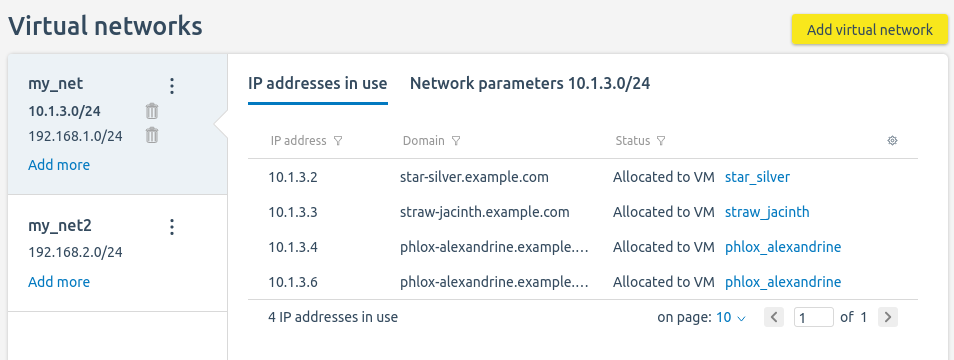
Section interface
On the left side of the window, you can select the network to view and edit the settings.
The IP addresses in use tab displays the network addresses assigned to VMs.
The Network parameters tab displays information about the network and gateway. You can edit these parameters if all network addresses are free.
To create a new virtual network:
- Press Add virtual network.
- Specify the network parameters:
-
- Name.
- VM group — all VMs in which the network will work. The principle of group formation depends on the technical capabilities of the provider.
- Network in the format <network address>/<network mask prefix>.
- Network Gateway IP address.
- Press Add.
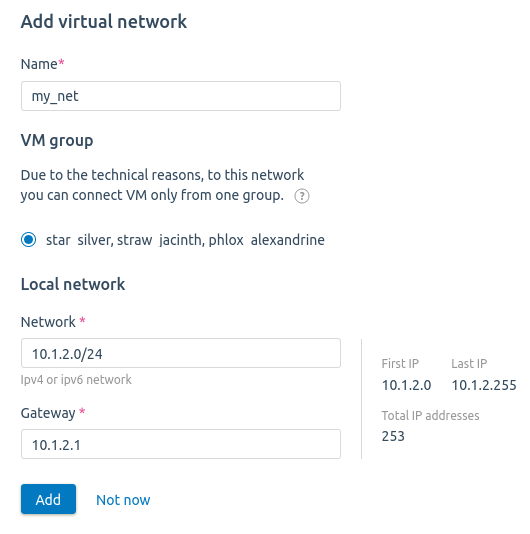
Managing virtual networks
To create an additional local network for the virtual network.
- Press Add more.
- Specify the network parameters:
-
- Network in the format <network address>/<network mask prefix>.
- Network Gateway IP address.
- Press Add.
Чтобы создать дополнительную локальную сеть для виртуальной сети:
- Нажмите Добавить ещё.
- Укажите параметры сети:
- Сеть в формате <адрес сети>/<префикс маски сети>.
- IP-адрес Шлюза сети.
- Нажмите Добавить.
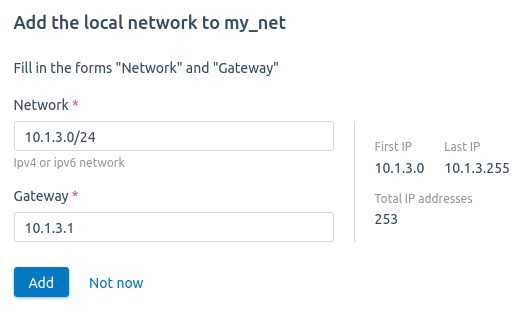
Adding a local network
To edit the network settings, select the network →  menu → Edit.
menu → Edit.
To delete a virtual network:
- Release all IP addresses on this network that are in use.
- Select the network →
 menu → Delete.
menu → Delete.
Configuring the network on the VM
To manage IP addresses from the virtual network, enter Virtual machines → select the VM → IP addresses → Virtual.
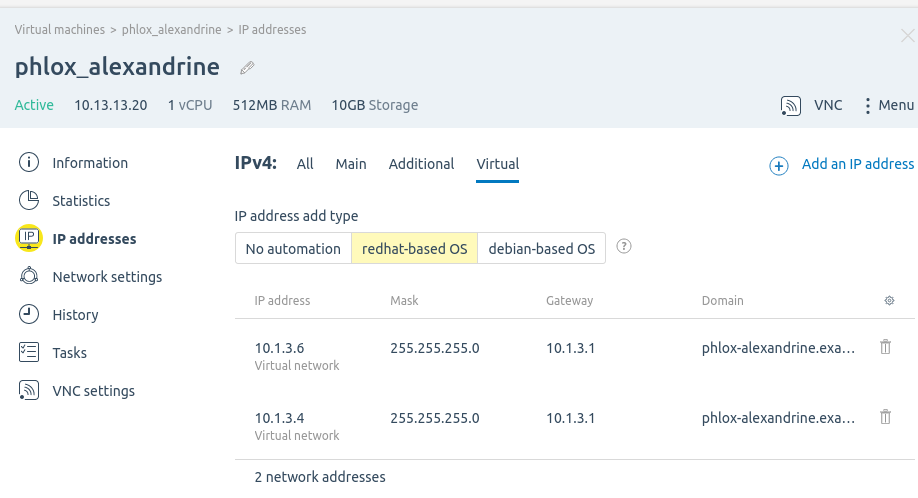
Section interface
To add an IP address, press Add an IP address → select the virtual network and the number of IP addresses → Add.
To delete an IP address, press  in the address line.
in the address line.
 En
En
 Es
Es