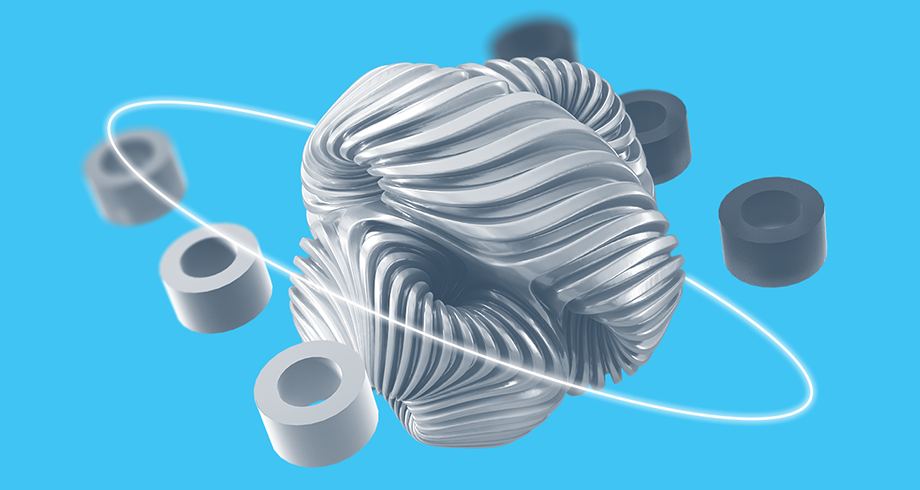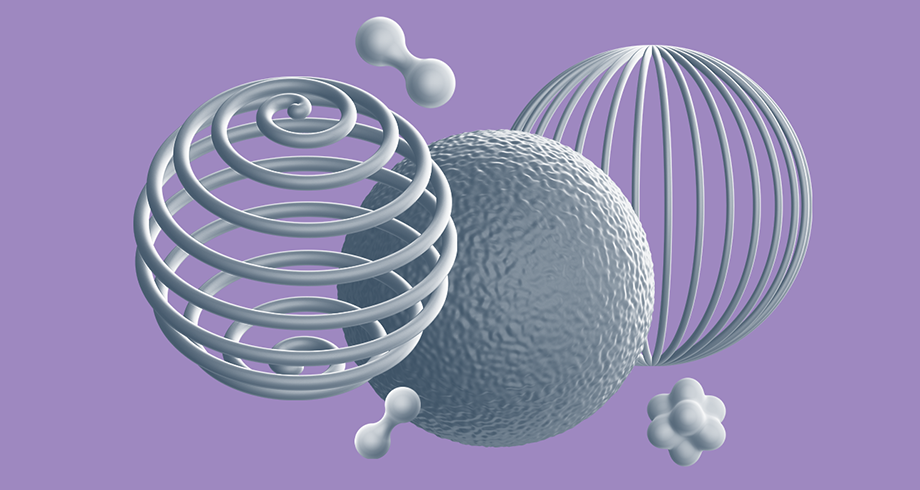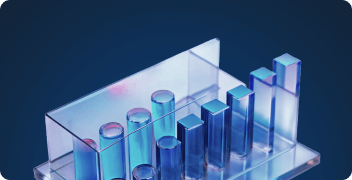Scaling virtualization for load
VMmanager allows you to seamlessly connect new hosts to the platform and add them to the cluster.
The load balancing service will automatically distribute virtual machines across hosts in live migration mode.
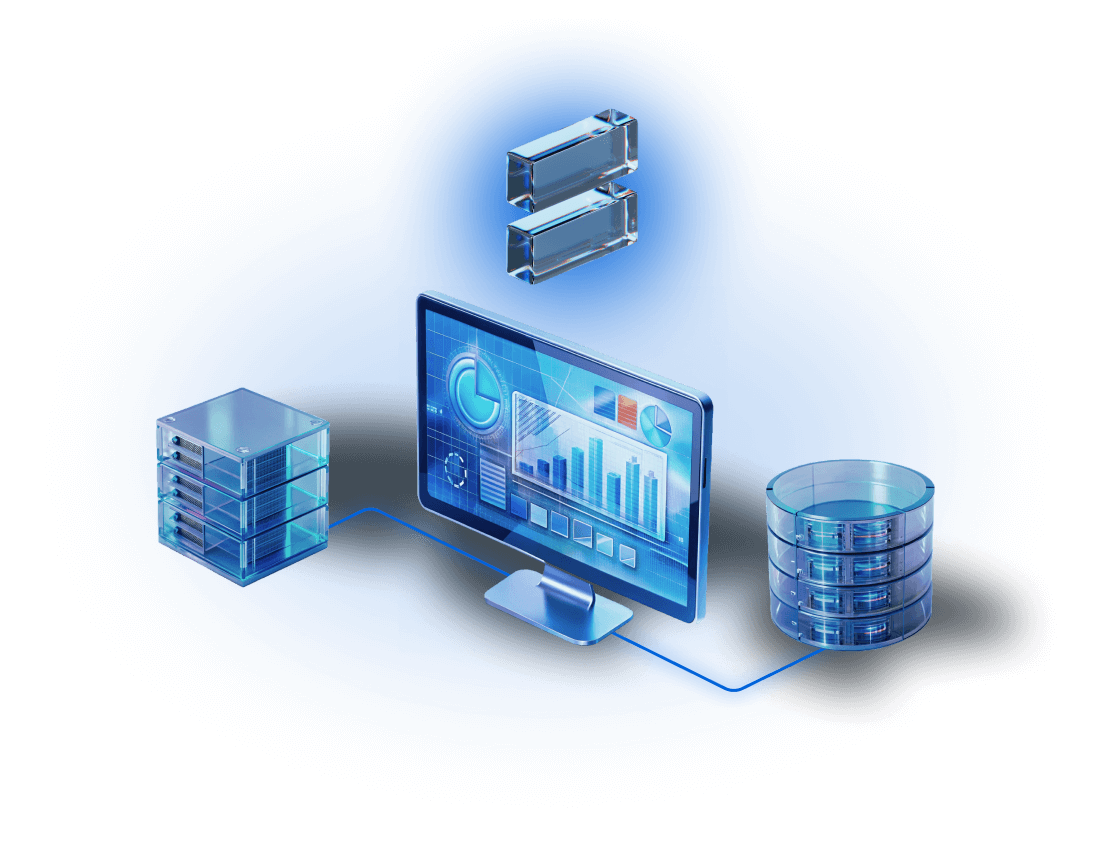
To scale the infrastructure we will need

Balancer

Live migration

Failover Clusters
How does this work?
The VMmanager architecture is based on extensive scalability capabilities. If necessary, the administrator can increase the number of virtual resources without stopping the operation of services and applications.
Scaling virtualization resources
As the number of users and applications running in a virtual environment increases, the load on existing hosts increases. This may result in decreased performance and increased response times. Adding new hosts allows you to distribute the load more evenly and avoid overloading individual servers.
The ability to add new VMmanager hosts allows you to easily scale the infrastructure in accordance with current business needs. This is especially important for companies that are planning to grow and expand their IT resources.
VMmanager capabilities
The VMmanager platform already has extensive scalability capabilities built into it. The platform is designed to work with 22,000+ virtual machines in one installation, 50+ clusters, 350+ nodes in a cluster.
- VMmanager allows you to easily add new hosts to a cluster, providing flexibility and adaptability of the infrastructure. The platform automatically integrates new hosts, minimizing downtime and ensuring continuous operation.
- The load balancing service provides automatic distribution of virtual machines across available hosts. The platform takes into account the current load and available resources, ensuring even load distribution and preventing overload of individual hosts.
- The platform allows you to add new hosts and distribute virtual machines without having to stop existing services.
Newsroom & blog