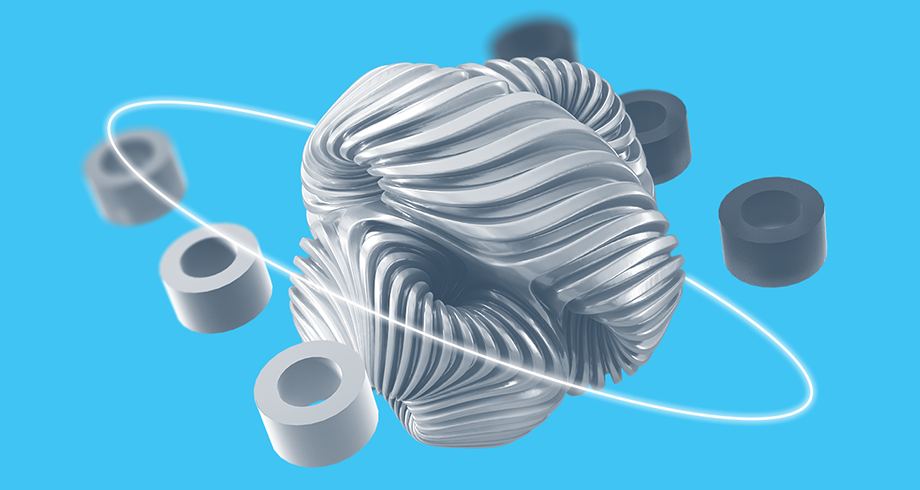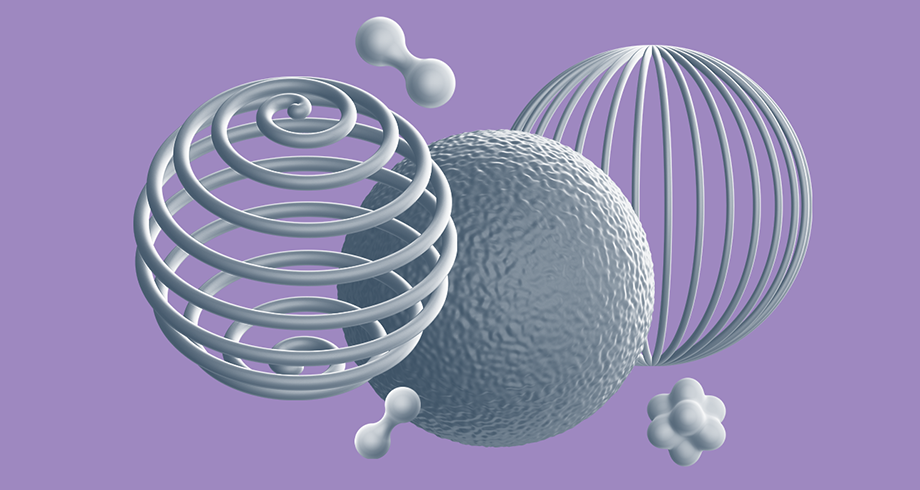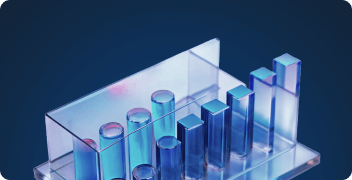Updating BMC and BIOS/UEFI server firmware
The DCImanager firmware library allows you to store the required BIOS (UEFI) and BMC server firmware versions in one place.
A single repository enables group firmware upgrades of servers and guarantees the consistency of firmware across the entire IT infrastructure.
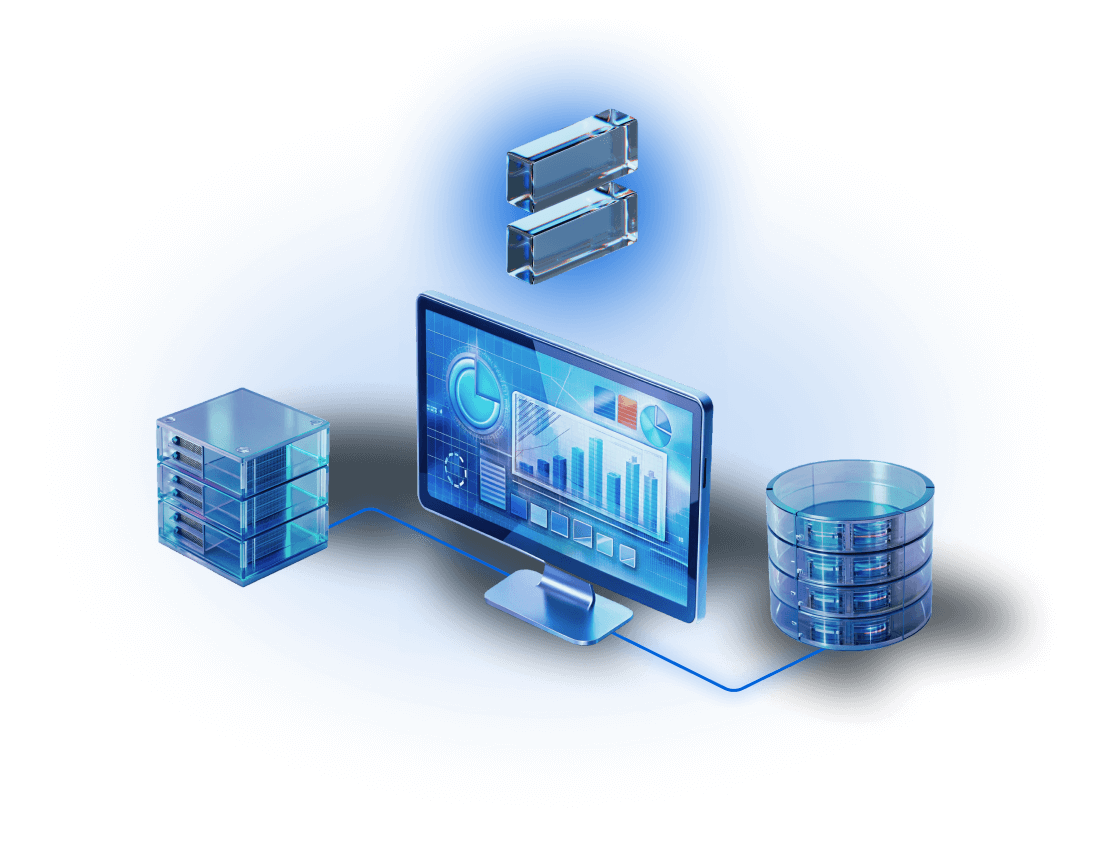
To update the BMC and BIOS/UEFI server firmware, we will need
Firmware library
How does this work?
DCImanager provides a full cycle of automation of server provisioning - from hardware diagnostics to installation of additional software and assignment of IP addresses.
Updating Server
Firmware Using
the Firmware Library
DCImanager allows you to centrally store BMC and BIOS/UEFI server firmware in a specialized storage facility - a firmware library. Using the library allows you to maintain the consistency of server firmware versions throughout the entire infrastructure and promptly update firmware to prevent possible failures in the operation of IT resources.
The library also allows you to manage firmware via a convenient graphical interface:
- Add - from a local computer or from the network (by URL);
- To change firmware settings;
- To remove firmware.
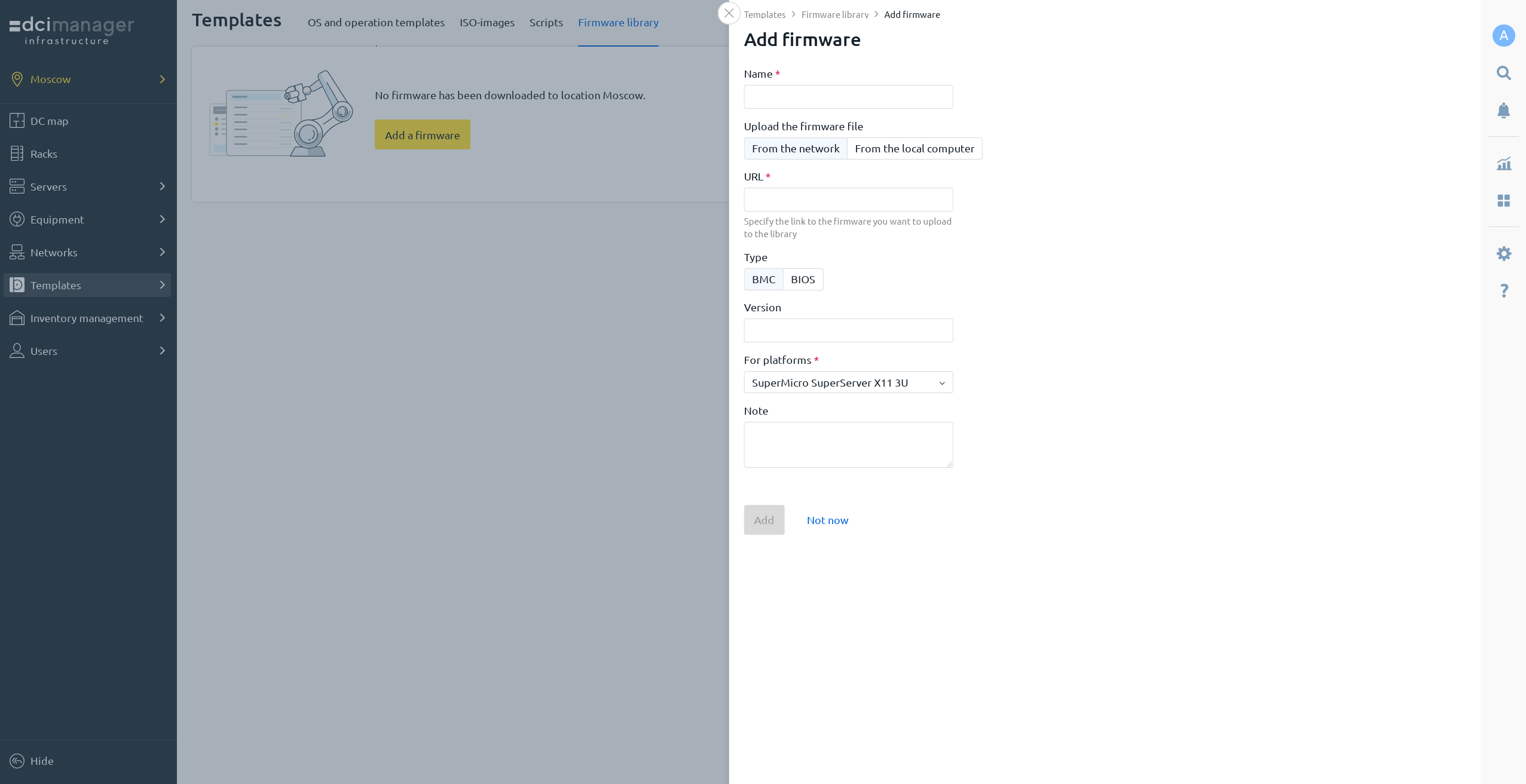
Firmware is updated through the Servers section.
Newsroom & blog