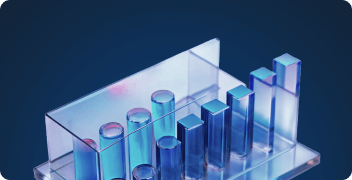Automation of server
delivery to the customer
DCImanager automates the entire process of server provisioning to customers, ensuring high speed and quality of service.
The platform increases competitiveness and speed of service delivery. The client gets access to the service within 5-10 minutes after ordering.
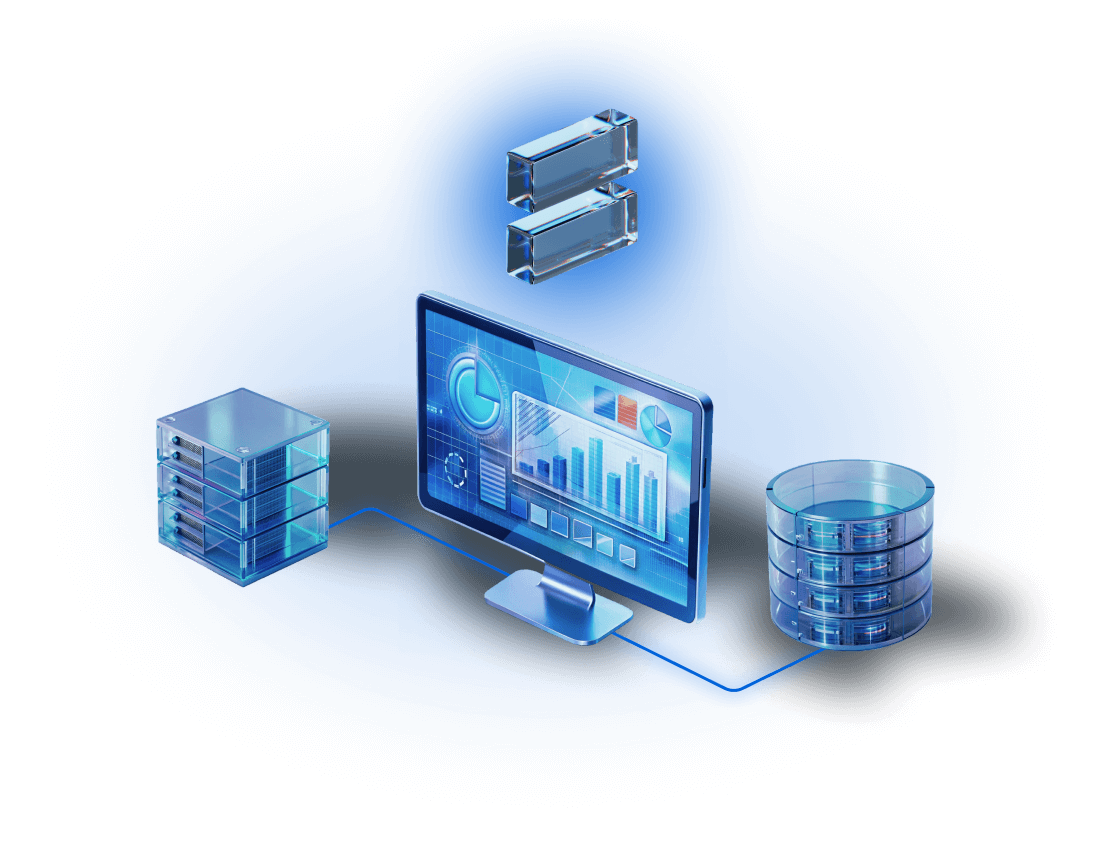
To automate the delivery of
servers, we will need
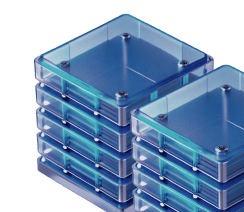
Auto-adding servers
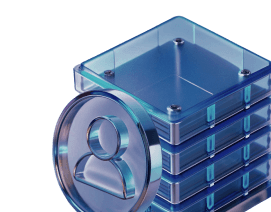
Self-service portal for users
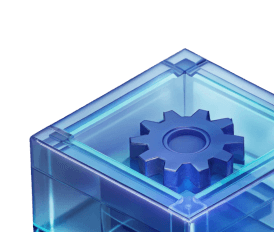
OS and installation script templates

Equipment Inventory and Asset Management Module

Accounting and Management of IP Address Space (IPAM)
How does this work?
DCImanager provides a full cycle of automation of server provisioning - from hardware diagnostics to installation of additional software and assignment of IP addresses.
Diagnostics of server
and components
Before handing over the server to the customer, DCImanager conducts a full diagnostic of the equipment. The platform checks:
Number of CPUs;
RAM capacity and status;
Number of hard drives, their capacity and reading speed;
RAID controller status;
Local connection speed;
Network adapters.
This allows you to identify and resolve potential issues before the server is put into operation. Automated diagnostics helps to minimize the risks of failures and increase the reliability of the services provided.
Installing OS
After successful diagnostics, the operating system installation process begins. DCImanager supports automated OS installation from templates. The platform allows:
- Use standard templates of popular OS from the DCImanager repository;
- To use OS images created on the basis of servers already connected to the platform;
- To download ISO images.
Installing
additional software
DCImanager allows you to automate the installation and configuration of various applications and services required by the user. The platform supports Shell and Powershell scripts. Scripts from the ISPsystem repository are available, and the use of custom scripts is supported.
Assigning IP addresses
DCImanager assigns a free IP address to the new server. Automatic and manual assignment are available. When integrating with BILLmanager, you can select the pool from which IP addresses will be assigned. This avoids IP address conflicts and other errors when managing IP addresses.
Newsroom & blog