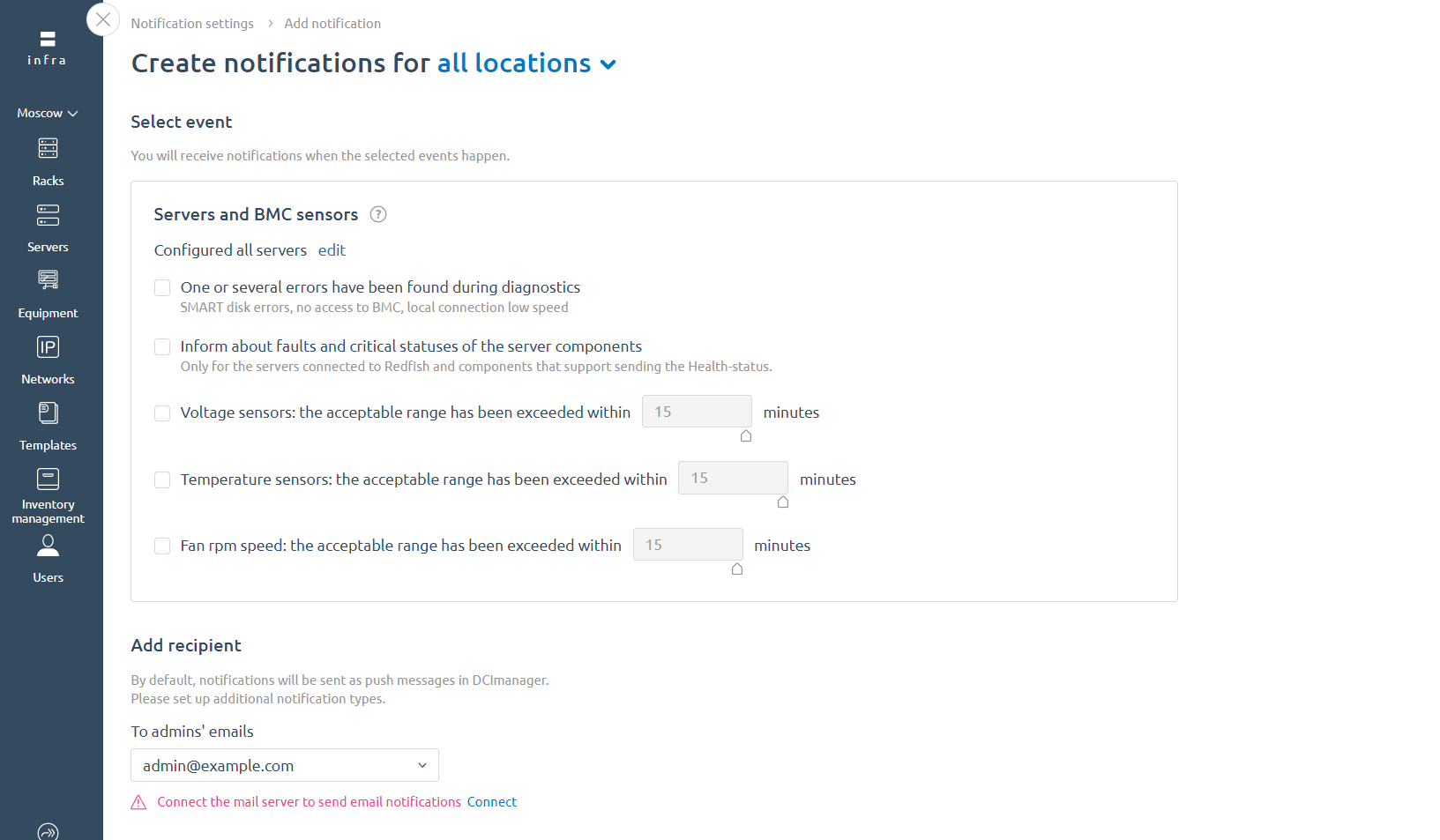Physical infrastructure monitoring and notification system
DCImanager monitors physical infrastructure: servers, network equipment, PDUs and UPS. If the system detects an increased load on the equipment or other errors, the administrator will instantly receive a notification and be able to fix the problem faster. This helps ensure the stability of business processes that depend on IT infrastructure.
Buy Free trialContents
Server temperature and other indicators with BMC sensors
Server temperature monitoring
DCImanager collects information from BMC sensors about the current temperature of the server and the normative values set by the vendor. This data is checked, and if the temperature has been exceeded for a long time, DCImanager sends an alert to the administrator. Frequency of information collection is from two minutes, the values can be set individually for each server.
You can see the temperature readings on the server card and on the rack map. Rack visualization — a module in DCImanager that shows the location of equipment and its status. When you switch to heat map mode, the card will indicate the equipment with excessive and normal temperature.
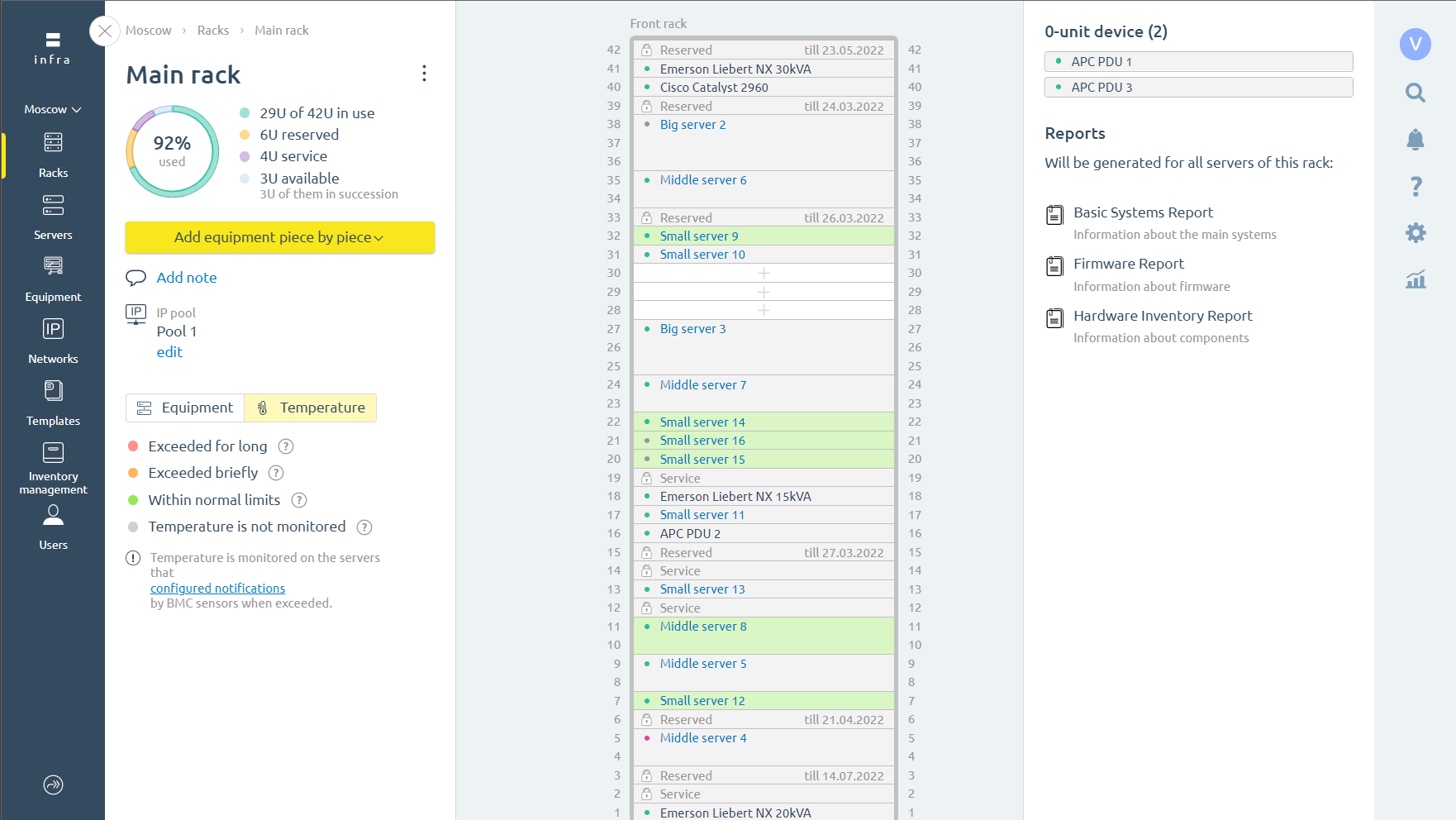 Rack heat map in DCImanager shows excessive server temperatures
Rack heat map in DCImanager shows excessive server temperatures
Indicators from BMC sensors
DCImanager collects any data from BMC sensors that the vendor has provided. For example, fan speeds, voltages, data from PCI devices and power supplies.
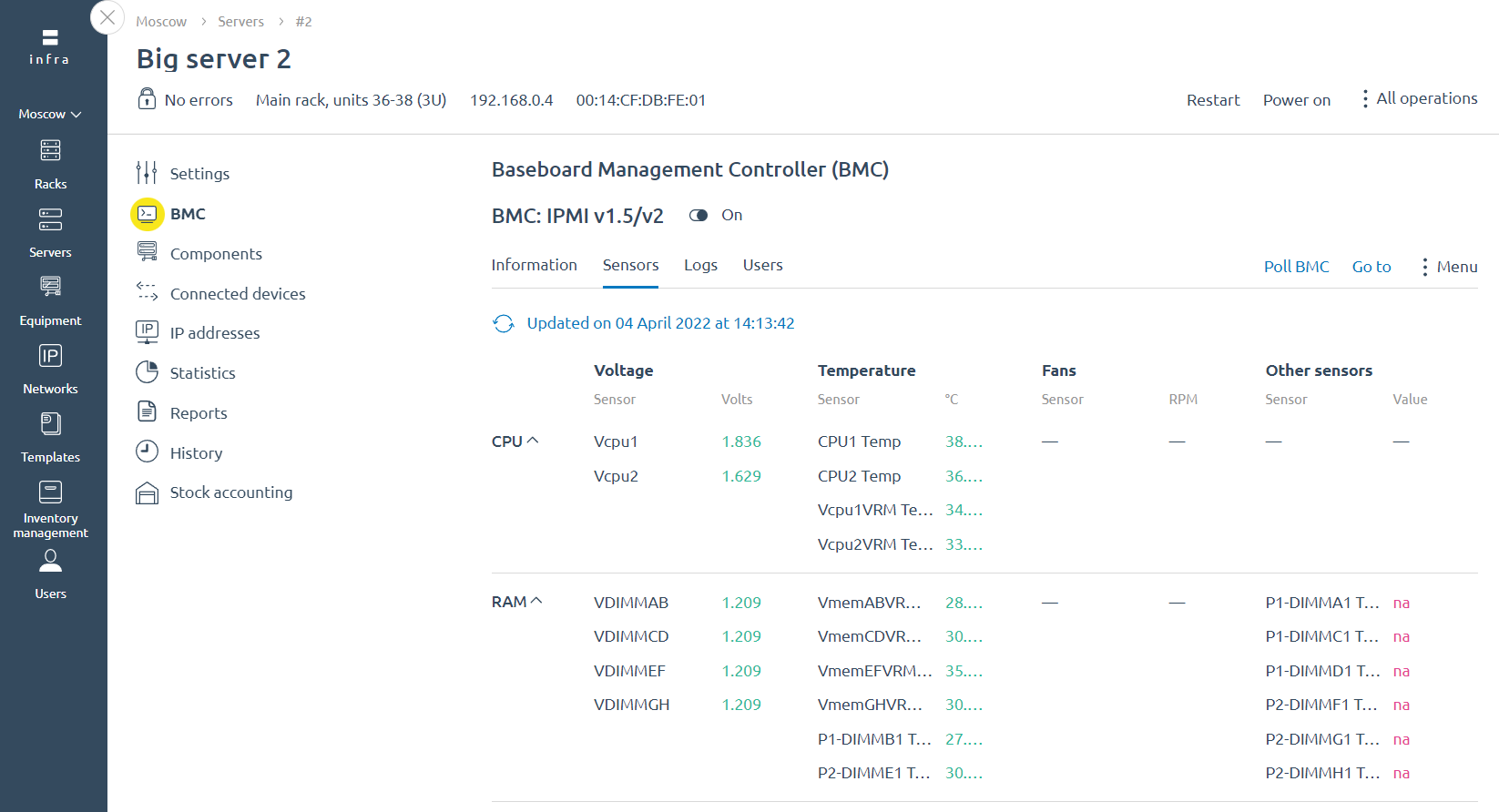 Readings of BMC sensors in DCImanager
Readings of BMC sensors in DCImanager
Traffic statistics
DCImanager shows traffic statistics:
- The total amount of incoming and outgoing traffic.
- The total network load and port load.
- Bandwidth consumption based on the Burstable methodology.
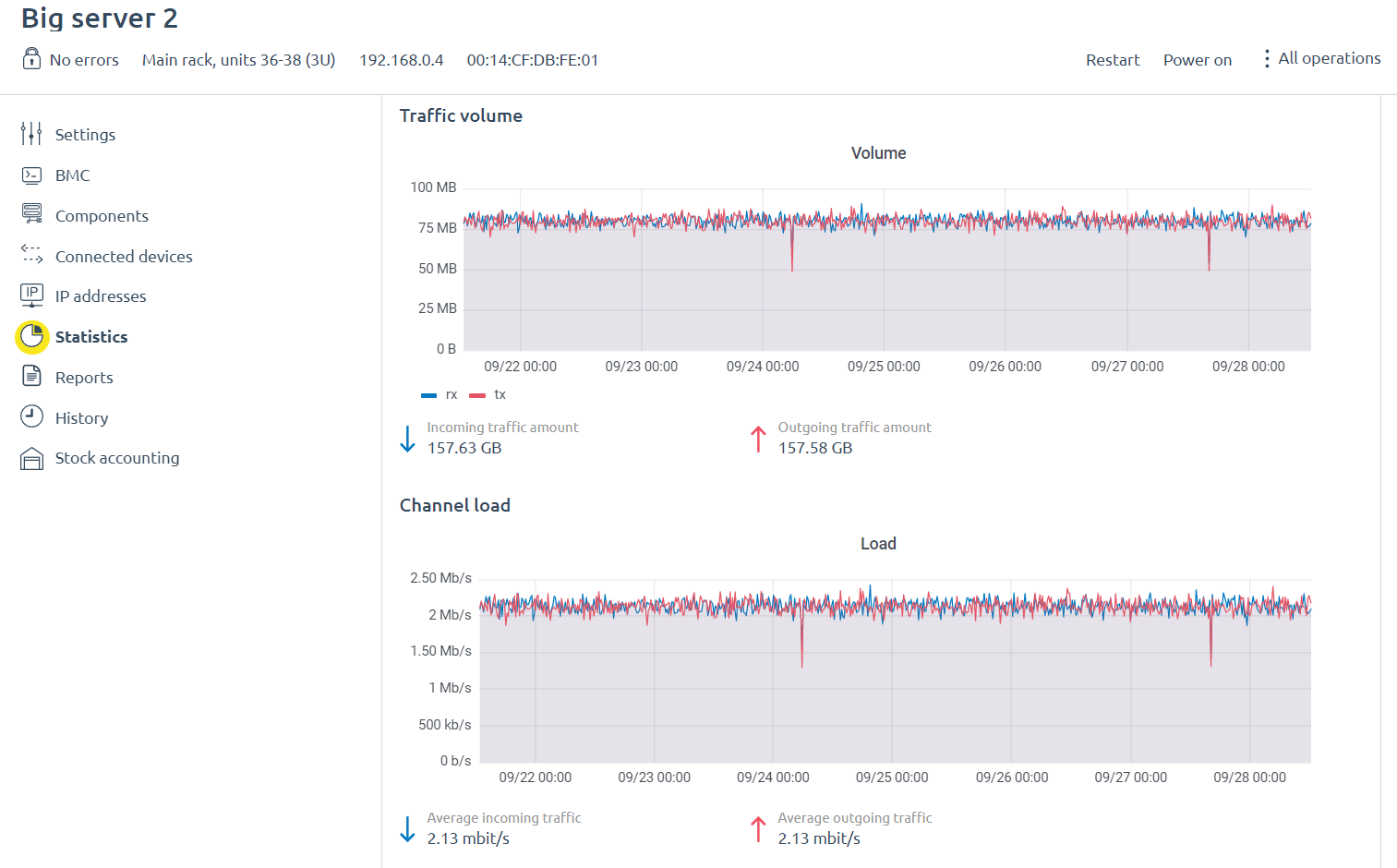 Traffic statistics in DCImanager
Traffic statistics in DCImanager
Try DCImanager
Get demoMonitoring network connections
DCImanager shows connections to switches and their port status (enabled, disabled, error). Even if administrators manually change connections, such as disconnecting a cable from a port, DCImanager will record the change in status, so you will always have up-to-date information about network settings.
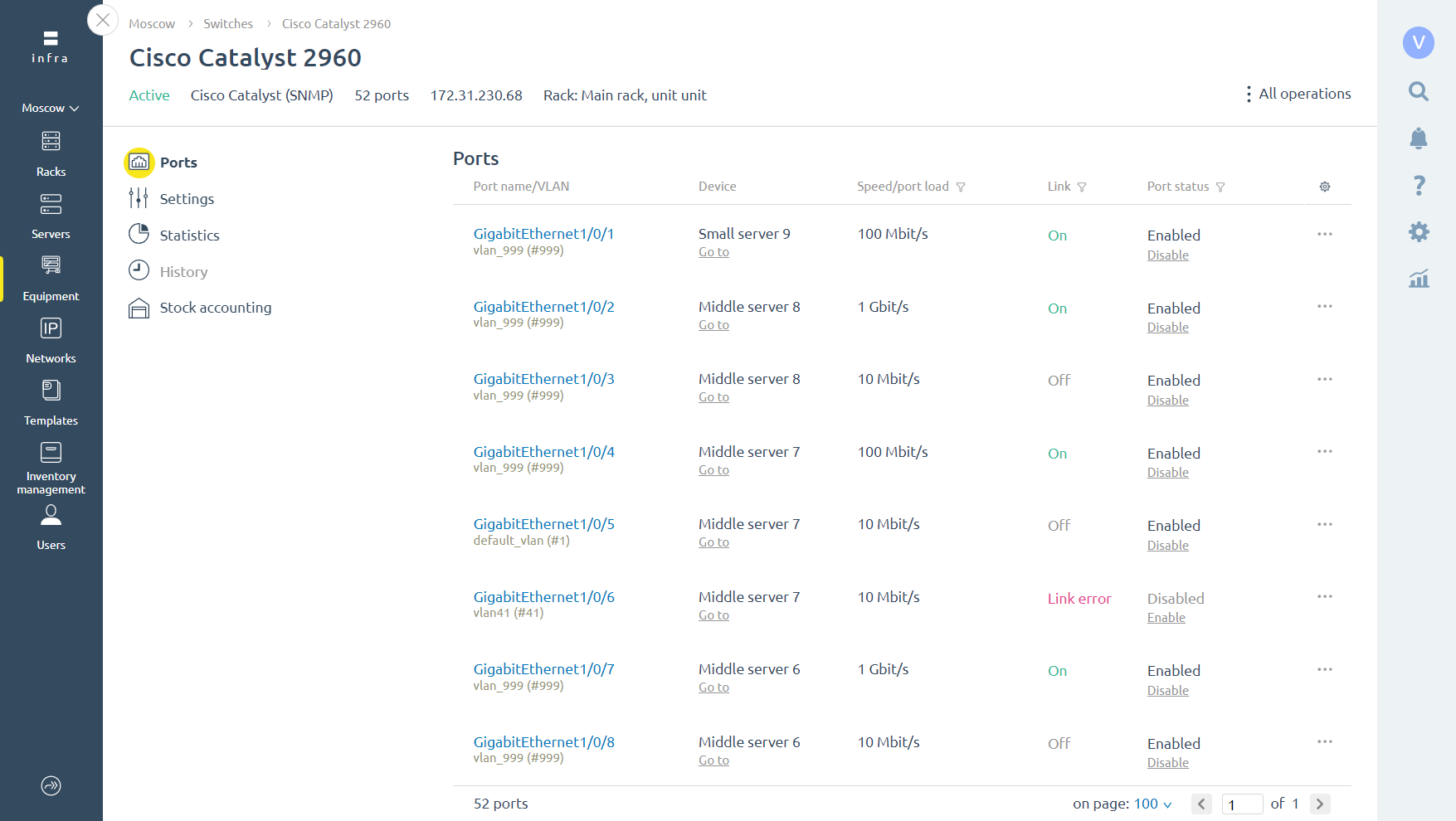 Connection list: the platform shows the connection status to the switch and to the ports. If there is a connection error, you can immediately see its type and change the settings: enable or disable, or manage the port
Connection list: the platform shows the connection status to the switch and to the ports. If there is a connection error, you can immediately see its type and change the settings: enable or disable, or manage the port
UPS and PDU monitoring
You can monitor power consumption and load by getting data from the UPS and the PDU. Information is collected about:
- Current load on the UPS.
- Input and output power.
- Remaining operation time without power (forecast).
Notification system
DCImanager sends notifications to the administrators’ emails and to the interface in the platform if it detects excessive values from sensors or problems with equipment. This helps to prevent incidents in time and improve infrastructure reliability. You can set up events for which notifications will be triggered and select recipients.
Try DCImanager
Get demoSelect the required pricing plan
Hosting
- Automatic provisioning of ready-to-go servers
- Diagnostics of equipment when changing clients
- Colocation service automation
- Client self-service portal
- Integration with billing platforms
- Additional monetization of the service through built-in modules
- 50
- 100
- 200
- 300
- More than 300
- 0
- 1000
- 2000
- 3000
- 4000
- 5000
- 6000
- 7000
- 8000
- 9000
- 10000
Submit a callback request and we will be sure to answer your questions about products and usage scenarios, give a demonstration, or share helpful materials.
Request a consultationAbout pricing plan
Geographically distributed locations
Server operations: OS installation, diagnostics, and recovery
Installing an OS from an ISO image
Guest OS repositories
Software fine-tuning (Shell/PowerShell)
Automation of VLAN sales
Search of PXE servers
Search of BMC servers
User self-service portal
IPMI proxying
Switches
PDU
UPS
Chassis and blade servers
Rack visualization
Equipment inventory management (warehouse)
Linking delivery notes
Managing deliveries and suppliers
Equipment inventorying
Alma Linux
Ubuntu
IPv4 and IPv6 IP address management (IPAM)
Integration with PowerDNS
Platform backups
Infrastructure status notifications
Ability to export data to CSV
User and ACL management
User management through MS AD/Free IPA/LDAP integration
REST API available
Listed in the registry of domestic software