This section contains information about the features of the BILLmanager 6 personal cabinet. Some features depend on the settings set by your service provider.
For support, contact your service provider via a request in your personal cabinet.
In your client area, you can order a product or service:
- on the Home page;
- under Client → Cart;
- under Products/Services.
To order goods or services:
- From the Home page, click the Order a service button on the taskbar.
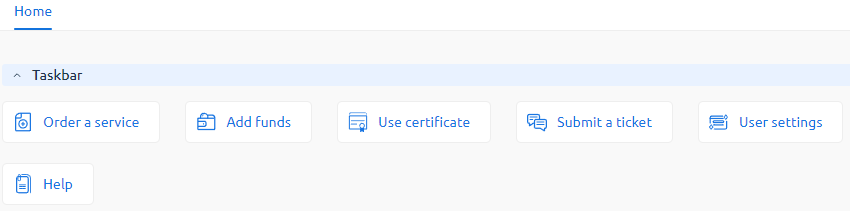
- Select the Tariff plan and Service parameters. When ordering a virtual or dedicated server, you may be required to enter a domain name. A domain name is a unique identifier that allows network programs to identify the server. You can enter an arbitrary value for the domain name. For example, myserver123.
- Place your order in the cart.
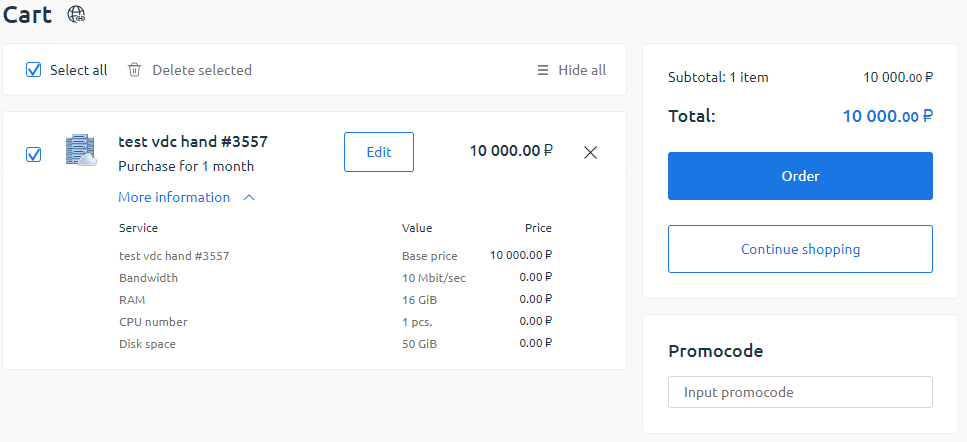
In the Cart, you can:
- see More information about the contents of the order;
- Edit the order by editing its parameters;
- Delete items from the order;
- enter the promo code;
- Proceed to checkout and pay for your order;
- Continue shopping for other products and services.
After the payment is received by the provider, the service will be activated automatically. You will be able to manage services under Products/Services.
 En
En
 Es
Es