Domain Name System (DNS) is a mechanism designed to find the IP address of a host by its domain name and vice versa, as well as other information contained in the resource records. Read more in Domain resource record.
The PTR record of the reverse domain zone is used to determine the domain name of a host by its IP address. Mapping addresses into names may be necessary for some Internet services. For example, PTR records are used when sending emails on behalf of a domain. Most mail servers check if a PTR record exists and if it matches the name of the domain the email came from. If the check fails, the email is marked as spam. Thus, the absence of a PTR record can lead to the blocking of emails from the IP address.
Matching IP address and reverse domain name
The node address is reversed to fulfill the request; and the method of reversing depends on the IP version.
IPv4
An IPv4 address is written as four decimal numbers from 0 to 255, separated by dots. For example, 192.168.0.1. The domain "in-addr.arpa." is used to search for domain names by its IPv4 address. The IP address is written in reverse order in the domain name. For example, the address 195.161.72.28 corresponds to the domain name "28.72.161.195.in-addr.arpa.".
IPv6
An IPv6 address is written as eight hexadecimal numbers from 0 to ffff, separated by colons. For example, 3107:0c38:0a67:0000:0000:e446:3925:0091. The domain "ip6.arpa." is used to search for domain names by its IPv6 address. The IP address is written in reverse order in the domain name. For example, the address 3107:0c38:0a67:0000:0000:e446:3925:0091 corresponds to the domain name "1.9.0.0.5.2.9.3.6.4.4.e.0.0.0.0.0.0.0.0.7.6.a.0.8.3.c.0.7.1.3.ip6.arpa.".
Managing reverse records
Enter Dashboard → Reverse records to manage reverse records. In this section you can Add, Edit or Delete reverse records.
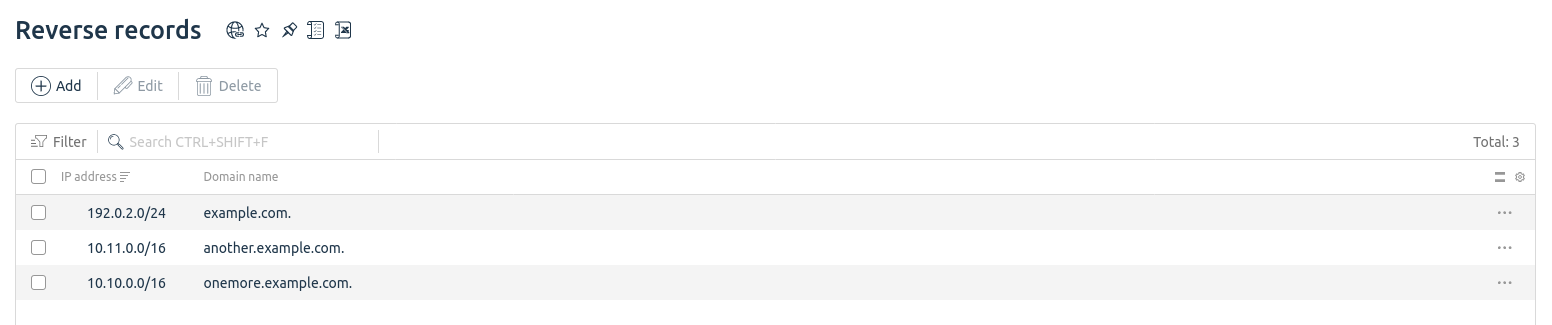
Creating a reverse record
Only users and resellers can create a reverse record. The control panel will use wildcard addresses for reverse entries whenever possible.
Example 1. The user has created a records for the 192.168.1.0/24 network. One record of *.1.168.192.in-addr.arpa. will be created in the control panel .
Example 2. The user has created a records for the 192.0.0.0/15 network. Two records will be created in the control panel: *.0.192.in-addr.arpa. и *.1.192.in-addr.arpa. .
Чтобы создать обратную запись:
- Click Add button.
- Specify the parameters:
- IP address, subnet, or an IP address range. For example, 192.168.1.1, 192.168.1.0/24, 192.168.1.1-192.168.1.100.
- Domain corresponding to the IP address. If there is no dot at the end of the domain name, it will be added automatically.
- If required, enable the Automatically create zones for addresses option and specify the Prefix for creating reverse zones. With this option, if a suitable zone in the domains in-addr.arpa and ip6.arpa is not found, the necessary zones will be created automatically using the specified prefix. Allowed prefix values:
- for IPv4 — 0, 8, 16, 24;
- for IPv6 — in the range from 0 to 124 and a multiple of four. For example, 0, 4, 8, 12, 124;
- Enable the Delete existing records option if PTR records have been created for the specified range of IP addresses. In this case the existing records for the range will be deleted before creating the PTR record.
- Click OK button.
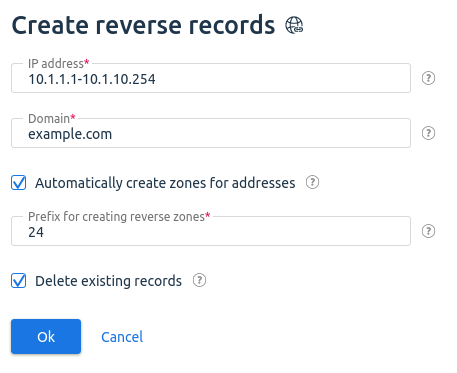
Editing a reverse record
To specify a new domain for the reverse record, select the record → click Edit → specify the new domain name. The rest of the record parameters cannot be edited.
To select multiple entries to be edited, check them in the  column.
column.
Deleting a reverse record
To delete a reverse record, select the record→ click Delete. The deletion will not affect the zones created.
To select multiple entries to be deleted, check them in the  column.
column.
 En
En
 Es
Es