BILLmanager, VMmanager 5, and DCImanager 5 use certain types of IP addresses when they are integrated with IPmanager. Every type is a group of IPs created in IPmanager.
Create a group of IP addresses
Click on Settings→ IP address groups → Add to create a new group. Specify its Name and add Notes.
Use groups of IP addresses
A user must have permissions to be able to use the IPs from the group. You can configure user permissions in Dashboard → Users → Permissions.
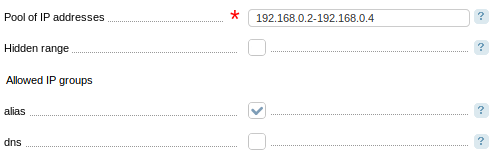
Specify:
- Pool of IP addresses — the addresses that a user can utilize. You can add one IP address or a range of IPs in the formats "first address-last address" or "network address/mask";
- Hidden range — this option restricts using IPs from the range for automatic provisioning i.e. if an address or a network is not clearly specified;
- Allowed IP groups — select groups of IP addresses for which you can use the selected range of IPs.
 En
En
 Es
Es