All the settings can be divided into three groups: paths, options, and parameters. In this article you will find parameters that can be modified in the: /usr/local/mgr5/etc/ipmgr.conf. You can edit parameters in this file manually.
Restart the control panel to apply changes:
/usr/local/mgr5/sbin/mgrctl -m ipmgr exitParameters
Syntax: write in a new line. Parameter name=value.
To view a list of parameters execute the command:
/usr/local/mgr5/sbin/mgrctl -m ipmgr paramlistIPmanager parameters
- DBHost — hostname to connect to the database management system. It is specified if DBType is "mysql";
- DBName — database name. It is specified if DBType is "mysql". The default value is "ipmgr";
- DBPassword — password to the database management system. It is specified if DBType is "mysql";
- DBType — database management system type:
- sqlite — SQLite;
- mysql — MariaDB.
- DBUser — username of the database management system. It is specified if DBType is "mysql";
- DNS — domain name server:
- named — BIND;
- pdns — PowerDNS.
- DnsHostname — format of the Primary Name Server parameter in the SOA-record of domain names in the default domain name space. If this parameter is not present, Hostname of the server with IPmanager will be used;
- DnsNsMasterIp — value of the Primary Name Server parameter in the SOA-record. It is passed to slave DNS-server if you set up them. If this parameter is not present, one of the IP address of the server with IPmanager will be used;
- DomainTTL — time to life of the resource records. It is used as a time period during which you can store data about a domain name in cache. The default value is "3600"
- FreeName — domain name given to available IP addresses. The default value is "example.com". Learn more in the article DNS server settings;
- InternalDomain — domain name assigned to reserved IP addresses. The default value is "example.com". Learn more in the article DNS server settings;
- IpCheckerScript — script that checks IP addresses. The default value is "sbin/ipchecker.sh". Read more in Check IP addresses;
- NameServers — name servers. Read more in DNS server settings;
- NamedGid — GID used by BIND;
- NamedUid — UID used by BIND;
- NsIps — IP addresses of NS-servers specified in A and AAAA domain records. NS-server IP address is added into the A or AAAA domain record, if the NS-server is a subdomain of that domain zone. If the parameter is not present, the IP address of the primary name server is used for the first NS-record, and IP address of the secondary name server is used for other records;
- PdnsDBHost — hostname that is used for connecting to MySQL ("localhost" is used by default);
- PdnsDBPassword — password for connecting to MySQL that manages PowerDNS. Per default, it is generated during the control panel installation;
- PdnsDBUser — username that is used for connecting to MySQL that manages PowerDNS ("powerdns" is used by default);
- TechEmail — email of the administrator. Read more in DNS server settings;
- ViewName — name of the name space of DNSmanager user. It is used when you install IPmanager and DNSmanager on the same server. Read more in the article about how to install IPmanager and DNSmanager on the same server.
COREmanager parameters
- AuthenLifeTime — session lifetime in seconds. Sessions that remain idle for more than the period specified, will be removed automatically. The default value is "3600";
- BuilderOnUpdateXml — path to the script that starts when changing the XML-files of the control panel. It is used in the developer mode;
- ConnectionLimit — the number of simultaneous connections processed by CORE. The default value is "100";
- DefaultAccessIp — allow access from the selected IP addresses regardless user settings;
- DefaultButtonView — default button types in the control panels. The default value is "buttontext":
- buttontext — icons and text.
- DefaultHintView — show hints to form fields. The default value is "hintactive":
- hintactive — the hint will be shown when focusing on the hint;
- hintpassive — the hint will be shown when moving the mouse cursor on the hint;
- DefaultInterface — name of the interface to which alias IP addresses are added by default;
- DefaultLang — default language that will be used. if the browser language cannot be identified or the control panel doesn't support that language;
- DefaultTheme dragon — the default interface theme;
- ExpireLogsDays — period in days to store the operation log of the control panel. Indicated in days. The default value is "365";
- ExceedEmailCount — the number of mail notifications that can be sent to one mailbox per day;
- 0 — no mail notifications will be sent;
-
1 — one mail notification of the specified type will be sent to one mailbox per day:
Types of mail notifications
- FileMaxEditSize — maximum file size (in KiB) that a user can open in the file manager. The default value is 1024;
- ForwardedSecret — a key that is used for setting a real IP address is proxy is configured. For more information please refer to the article Control panel address;
- FsEncoding — file system encoding for the file manager. UTF-8 is used by default;
- InternalAdminName — administrator who sends internal requests;
- LastLogin — show the banner informing when you accessed the system for the last time. Possible values:
- info - always show the banner,
- warning- show the banner only if the IP address was changed,
- none - do not show the banner,
- LicIp — license IP address;
- LongRequest — time in seconds. If the request is executed for a longer time, it will be registered in the long requests log var/<panel name>.long.log. The default value is 300;
- MailMode — mail server type to send email notifications;
- MakefileDir — path to the assembly directory. It is used in the developer mode. The default value is"src/builder";
- OneTimeExpire — limits the validity period of the temporary key for authorization. The key is created using the session.newkey function. By default, the parameter has a value of 3600 seconds and can take any integer value. For example, to change the validity period of a key from 1 hour to 10 minutes, set OneTimeExpire 600;
- PWGenCharacters — symbols that are used for randomly generated password. The default value is "1234567890abcdefghijklmnopqrstuvwxyzABCDEFGHIJKLMNOPQRSTUVWXYZ". To make the control panel use special characters (#, $, & etc.) when generating a password, add the required characters to the parameter value;
- PWGenLen — length of the randomly generated password. The default value is "8";
- PWStrength — check password strength. The default value is "2":
- 0 - do not check;
- 1 - week passwords can be used (K = 3..6);
- 2 - week passwords cannot be used (K = 6..9);
- 3 - only strong passwords can be used (K = 9..∞).
-
The password is checked against the dictionary words, and the coefficient of the password strength (K)is calculated as follows:
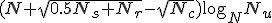 . N — total number of symbols. Nu — number of unique symbols (case-sensitive). Ns — number of special symbols. Nr — number of letters with a different case. Nc — number of consecutive symbols of the same type (letters, digits, special symbols).
. N — total number of symbols. Nu — number of unique symbols (case-sensitive). Ns — number of special symbols. Nr — number of letters with a different case. Nc — number of consecutive symbols of the same type (letters, digits, special symbols).
- ProblemsAddressFrom — email from which the mail issue notifications are sent;
- ProblemsAddressTo — email that receives the mail issue notifications;
-
ProblemsEmailEnabled — this option allows sending the mail issue notifications. The default value is "off":
- on — enabled;
- off — disabled.
- ProblemsKeepOld — period to store notifications in the control panel. The default value is "30";
- ProblemsKeepSolved — period to store unsolved issues in the control panel. The default value is "7";
- ProblemsLang — language that is used to describe issues in the email notifications;
- ProblemsPeriod — period in minutes that will pass before the next attempt to resolve the issue will be made. The default value is "60";
- ProblemsShowAll — show notifications about user issues. The default value is "off":
- on — enabled;
- off — disabled.
- ProblemsSmtpPort — SMTP-server port to send issue notifications;
- ProblemsSmtpServer — SMTP-server address to send issue notifications;
- RestrictAuthinfoRange — authinfo “whitelist” settings. For more information please refer to the article Guide to ISPsystem software API;
- SMTPPass — user password of the SMTP-server to send issue notifications;
- SMTPPort — SMTP-server port to send email notifications;
- SMTPServer — SMTP-server address to send email notifications;
- SMTPUser — username of the SMTP-server port to send email notifications;
- SenderName — notification sender name;
- StartPage — default start page;
- SOARefreshTime — refresh parameter for SOA record. Determines by default the time interval in seconds after which the system checks whether it needs to update a domain zone in seconds for secondary DNS servers. If the serial number has changed since its last check, then the domain zone on the secondary DNS server will be updated;
- XSLFOProc — parameters to call the external FO-processor.
Paths
Syntax: path space value, write with a new line in the format "path Value".
To view a list of parameters execute the command:
/usr/local/mgr5/sbin/mgrctl -m ipmgr pathlistIPmanager paths
- DomainSlaveZonesPath — path to the directory where domain zone files are stored, for which BIND DNS server is secondary. The default value is "/var/named/slaves";
- DomainZonesPath — path to the directory where domain zone files are stored, for which BIND DNS server is primary. The default value is "/var/named/domains";
- PdnsConfigDir — path to the directory with PowerDNS configuration files. The default value is "/etc/pdns";
- named.conf — path to the directory with BIND configuration files. The default value is "/etc/named.conf";
- ndc — path to the BIND management utility. The default value is "/usr/sbin/rndc".
COREmanager paths
- ifconfig — the ifconfig utility. The default value is "/sbin/ifconfig".
Options
Syntax: path space value, write with a new line in the format "Option Value".
To view a list of parameters execute the command:
/usr/local/mgr5/sbin/mgrctl -m ipmgr optionlistIPmanager options
- AllowClassless — option for classless networks. Read more in DNS server settings;
- NoAutoSync — option allowing to disable automatic data syncing in IPmanager database with the changes made manually in domain zone files. Read more in the article about manual changes in domain zone files;
- DisableIpAllocationChecking — option allowing to disable checking of IP addresses before they are given to a client. Read more in the article about IP address check;
- DisableIPv6Checking — option allowing to disable checking of IPv6 addresses. Read more in the article about IP address check;
- DisableGatewayChecking — option allowing to disable checking of whether a gateway address belongs to a network added or changed in IPmanager.
COREmanager options
- DisableAutoUpdate — disable auto updates of a control panel;
- DisableCookieSecure — disable the Secure attribute for cookies. Add this option to access a control panel through HTTP. By default, the option is not specified in the configuration file;
- DoNotRestoreTasks — do not recover cron jobs. After you have added this option, a control panel will try to create the required cron jobs upon each start;
- EULA — a user has pressed the "I agree" button to accept ISPsystem License agreement. Deleting this option will show the License agreement when starting the control panel the next time;
-
EnableAcmeshDebug — in the file /usr/local/mgr5/var/<panel_name>_acme_sh.log the log of issuing and updating LE certificates is written. By default, the option is disabled;
Comments -
EnableDbAuthlog — if this option is enabled and the type of MySQL database is used, the authorization log will be written to the database. Logging stops. By default, the option is disabled;
Details - FirstStart — the first start of a control panel. The Setup Wizard will open when an administrator logs in to a panel for the first time;
-
HtmlToTextConverter — Specifies which converter to use to convert html to text. Can take the following values:
- internal;
- w3m — used by default;
- lynx;
- IgnorePluginError — ignore the errors that occur when using a plug-in (if you couldn't start the plug-in or it returned invalid XML). After you have added this option the function will be executed but the corresponding error notification will be registered;
- RestrictAuthinfo — enable restrictions for authinfo. For more information please refer to the article Guide to ISPsystem software API;
- SocialDisableFacebook — disable authorization of users through the Facebook social network;
- SocialDisableGoogle — disable user authorization through a Google account;
- SocialDisableVkontakte — disable authorization of users through the VK social network;
- UsageStatAgree — send anonymous information about the use of the control panel. We collect information to improve the quality of our services. We don't collect any form or table values.
 En
En
 Es
Es