Virtual machines are created on cluster nodes based on pre-defined templates of virtual machines (VM templates).
To create a VM template navigate to Cluster settings→ VM templates→ Add.
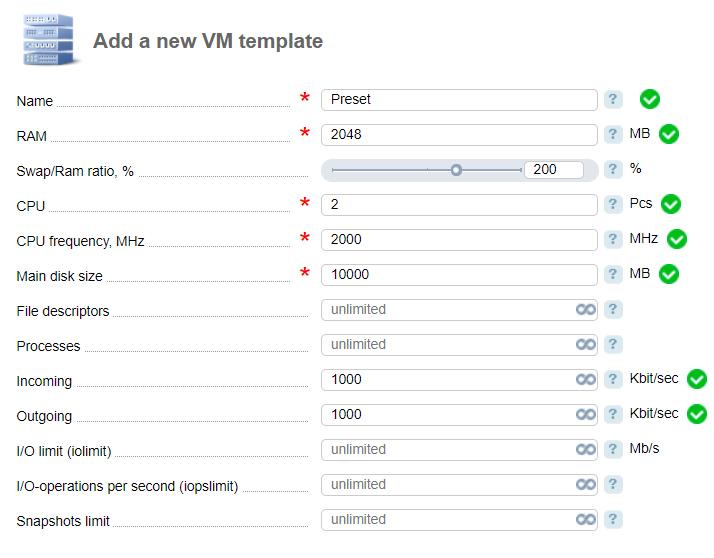
- Name — enter the name for the template;
- RAM — in MiB;
- Swap/Ram ratio — the ratio between Swap and RAM in %. The recommended value is 200%; swap is twice as large as RAM;
- CPU — enter the number of processors that will be available to the container.
- CPU frequency — enter the CPU frequency in MHz. The larger the weight is, the more CPU will be allocated to a container. Possible values: 8–500000;
- Main disk size — MiB.
- File descriptors — the maximum number of open file descriptors;
- Processes — the maximum number of simultaneously running processes;
- Incoming traffic, KiB/sec — the maximum amount of incoming traffic;
- Outgoing traffic, KiB/sec — the maximum amount of outgoing traffic;
- Snapshots limit — the maximum amount of snapshots.
 En
En
 Es
Es