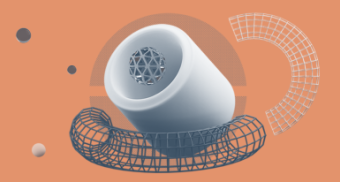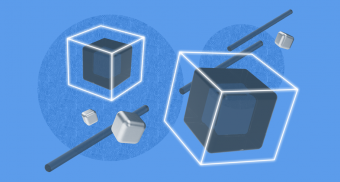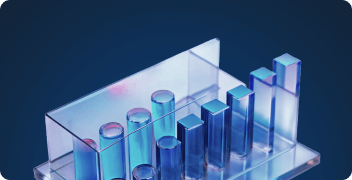Migrating virtual machines from
other virtualization platforms
The VMmanager platform documentation provides detailed instructions on importing VMs from Hyper-V, VirtualBox, VMware, Xen, and various hypervisors using QEMU-KVM technology.
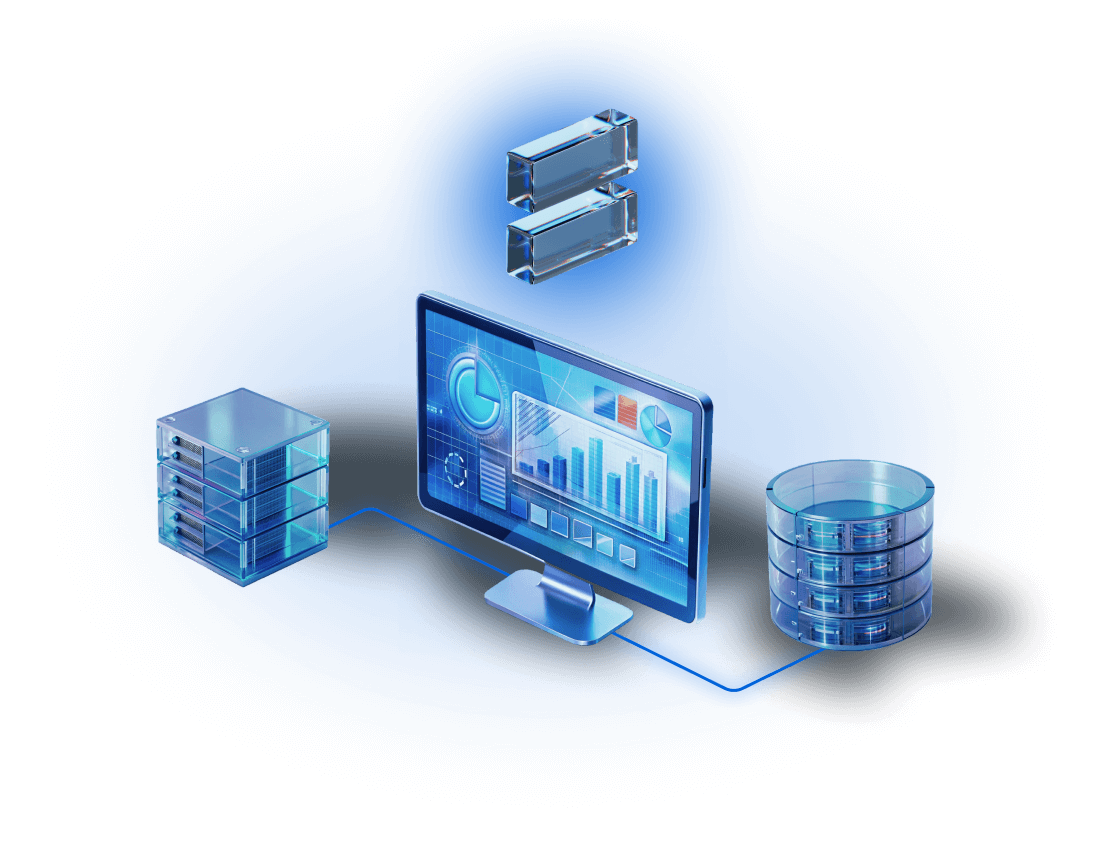
We will need the following for migration

Platform documentation

VM import support
How does this work?
The VMmanager documentation contains step-by-step guides on how to migrate VMs. Importing virtual machines does not require specialized virtual machine migration software.
Migrating virtual
infrastructure to
VMmanager
VMmanager is a mature virtualization platform that ensures stable operation of both small installations and large infrastructures. When migrating from other virtualization platforms, the infrastructure administrator needs to migrate virtual machines to VMmanager.
No specialized migration software is required to import VMs. The VMmanager documentation describes in detail the entire process of migrating virtual machines from Hyper-V, VirtualBox, VMware, Xen and various platforms based on QEMU-KVM technology.
For a successful migration, you only need to complete 4 steps – prepare the virtual machine for migration, prepare VMmanager, migrate the VM disks and start it. The manual contains detailed descriptions of commands and explanations for them.
If necessary, you can contact the VMmanager technical support team. Our engineers will answer all your questions and help ensure a seamless VM migration.
Newsroom & blog