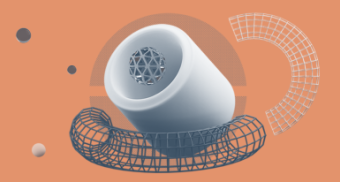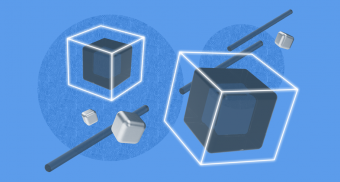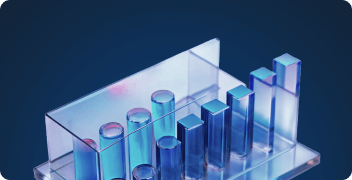Network isolation of virtual infrastructure, individual VMs or groups of VMs
VMmanager allows you to provide virtual infrastructure (individual VMs or their groups) for use by different clients.
VxLAN technology provides user isolation. Each user has access to a self-service portal for ordering and managing services.
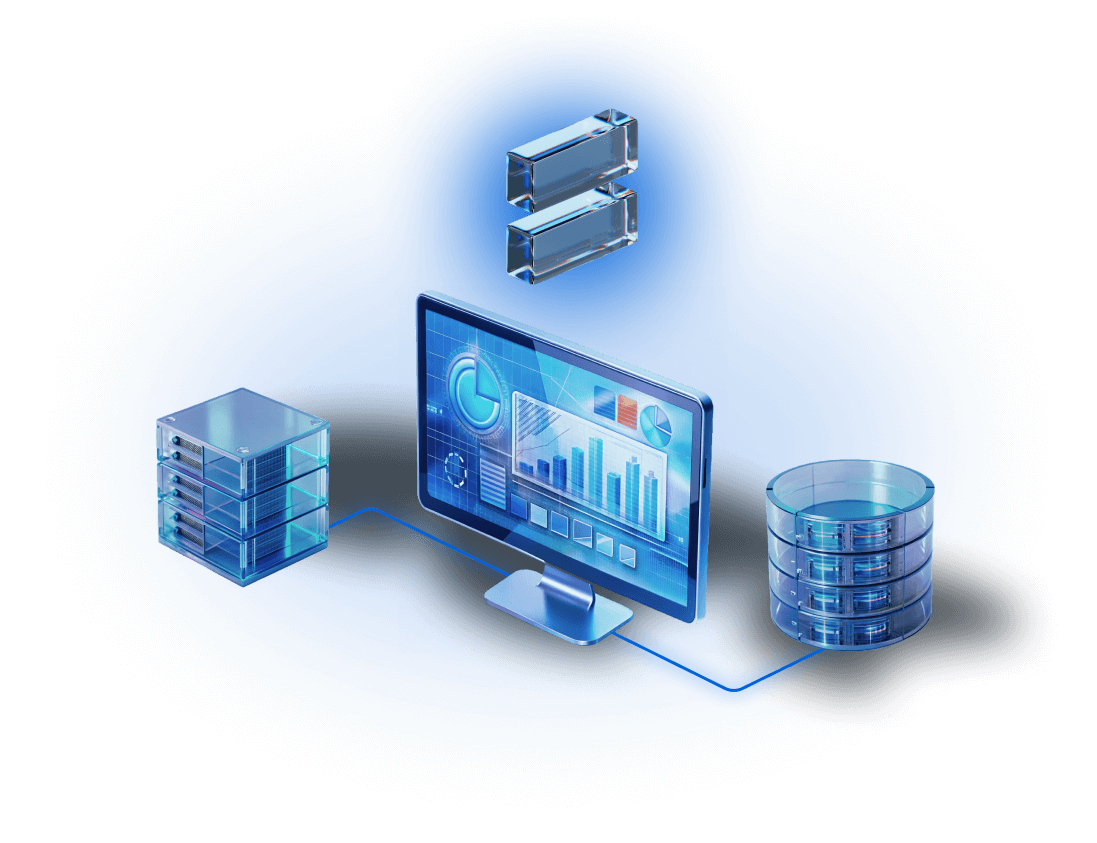
To provide users with isolated VMs or groups of VMs, we will need
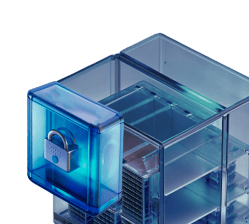
Network isolation
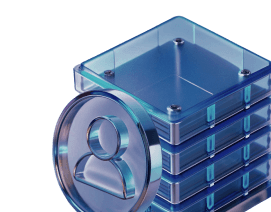
Self-service portal
How does this work?
VMmanager enables the implementation of an enterprise IaaS scenario, including provisioning, managing virtual resources and isolating clients from each other
Enterprise IaaS with VMmanager
VMmanager provides all the necessary tools for implementing corporate IaaS. The platform allows you to create virtual machines (VM) and VM groups, as well as combine them into virtual networks.
Resource isolation is provided by VxLAN technology. It can be used to isolate the virtual resources of one user from the resources of other users, ensuring a high level of security and data confidentiality.
At the same time, each user gets access to the self-service portal, where he can independently manage the resources allocated to him in accordance with the assigned role (administrator, advanced user, user, administrator with read-only access). The graphical interface simplifies the administration process and allows users to quickly and efficiently complete their tasks.
Integration with Active Directory, LDAP and FreeIPA is available for user synchronization. After synchronization, the user can log in with a domain account to manage their virtual machines.
Newsroom & blog