In VMmanager, you can use local or network storage to build a virtual infrastructure. Local storages - DIR, LVM, ZFS - are simple. They store virtual machine disks on physical disks of the hypervisor server - the execution point of the virtualization object. In this article, we will focus on Ceph, SAN (iSCSI/FC) network storages. We will talk about the options of configuring them in VMmanager and the reliability, performance and cost-effectiveness of each solution.
Storage is an important parameter of the future infrastructure, and it should be chosen at the design stage. This determines how the administrator will maintain this infrastructure, whether it will be fault-tolerant, how much money will be spent on implementation, and how soon the project will pay back the investment.
In VMmanager, you can use local or network storage to build a virtual infrastructure.
Local storage types - DIR, LVM, ZFS — are not complicated. They store virtual machine disks on the physical disks of the hypervisor server, the execution point of the virtualization object.
In this article, we will focus on Сeph and SAN (iSCSI/FC) network storages and discuss their configuration options in VMmanager.
Contents
Advantages of network storage
Network storage allows you to abstract away from physical networks, servers and disks. This simplifies the administration of IT infrastructure. In the case of migration, cables, disk arrays and devices do not need to be physically moved or reconnected to the new nodes. When all hypervisors in a cluster have access to network storage, it does not matter where any particular physical disk is located.
There are other advantages to network storage:
- They have high fault tolerance. In the event of a node crash, virtual machine data remains safe.
- They allow using the high availability technology.
- They can be scaled easily and make efficient use of physical space in data center racks.
Ceph network storage in VMmanager
Ceph is a software-defined distributed storage system. It consolidates the physical disks of the servers into a pool of storage resources. In Ceph, each block of data is replicated several times and stored in a distributed form.
Replication ensures integrity of the data. If one of the Ceph cluster servers fails, the data will be restored automatically to the free nodes.
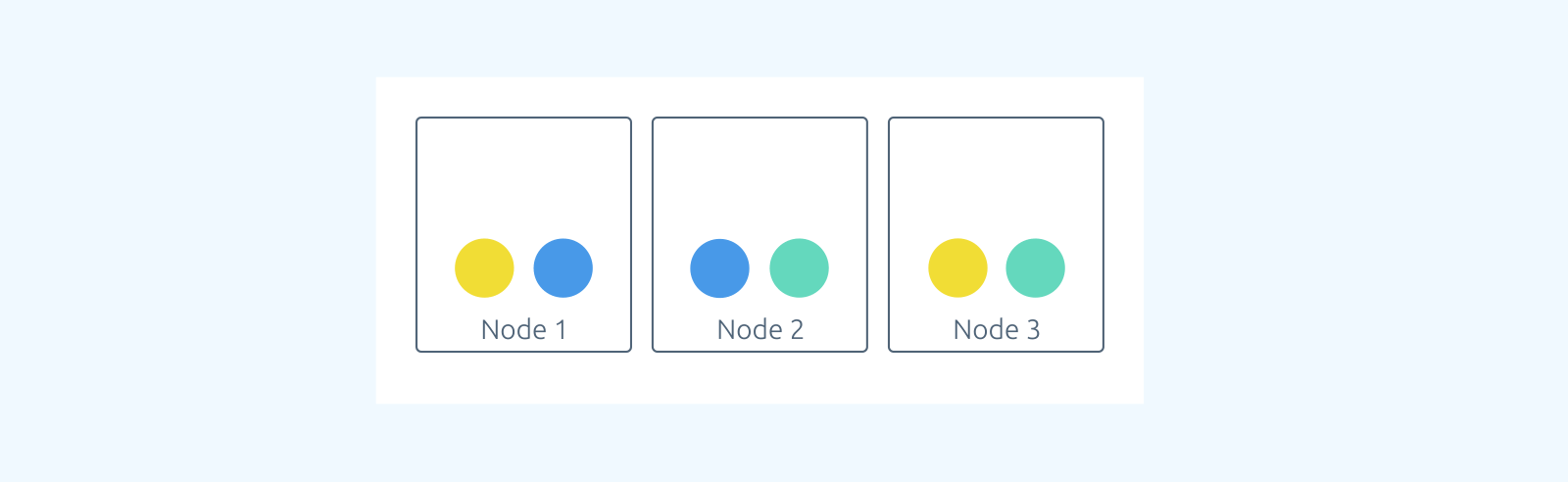
Ceph allows cache pooling on high-performance SSD drives (Cache Tiering tool). This increases the speed of the storage.
The storage is connected to VMmanager at the cluster level. The first time you must specify the connection parameters: name, network address, port and password. Then select the RBD pool and configure the user account. Once connected, storage can be used in the future on different infrastructure clusters.

Ceph is considered a very cost-effective network storage. To see how the savings actually occur, I recommend the article "Ceph-based budget storage".
iSCSI and Fibre channel SAN network storage in VMmanager
In March, we expanded the functionality of VMmanager, and now you can connect disk racks and SAN storage to the cluster via Fibre Channel or iSCSI.
SAN (storage area network) is a high-performance network that consolidates storage resources and provides access not to the file system, as in NAS, but to the block devices in the network storage.
Full-fledged storage networks are often built to create large disk arrays. In this case, special network equipment, such as fibre channel switches, is used. This allows for high performance at a colossal size.
Storage devices in a SAN are called targets and the servers that are connected to them are called initiators. In VMmanager, cluster nodes act as initiators, and the storage itself acts as the target. All nodes work with the storage as a block device. For example, the storage can be connected as a /dev/sdb device.
The SAN is connected and configured manually on each cluster node. In VMmanager, you simply need to specify the name of the block device and the path to it.
The advantages of the SAN are the same as those of the Ceph, but the SAN has additional advantages:
- It makes effective use of rack space. Disk racks hold more physical disks than the server;
- It is easy to use. SAN is a hardware solution, so maintenance does not require special knowledge;
- High-performance dedicated network;
- You can create service backups without loading the hypervisors and the main network;
- High hardware reliability.






