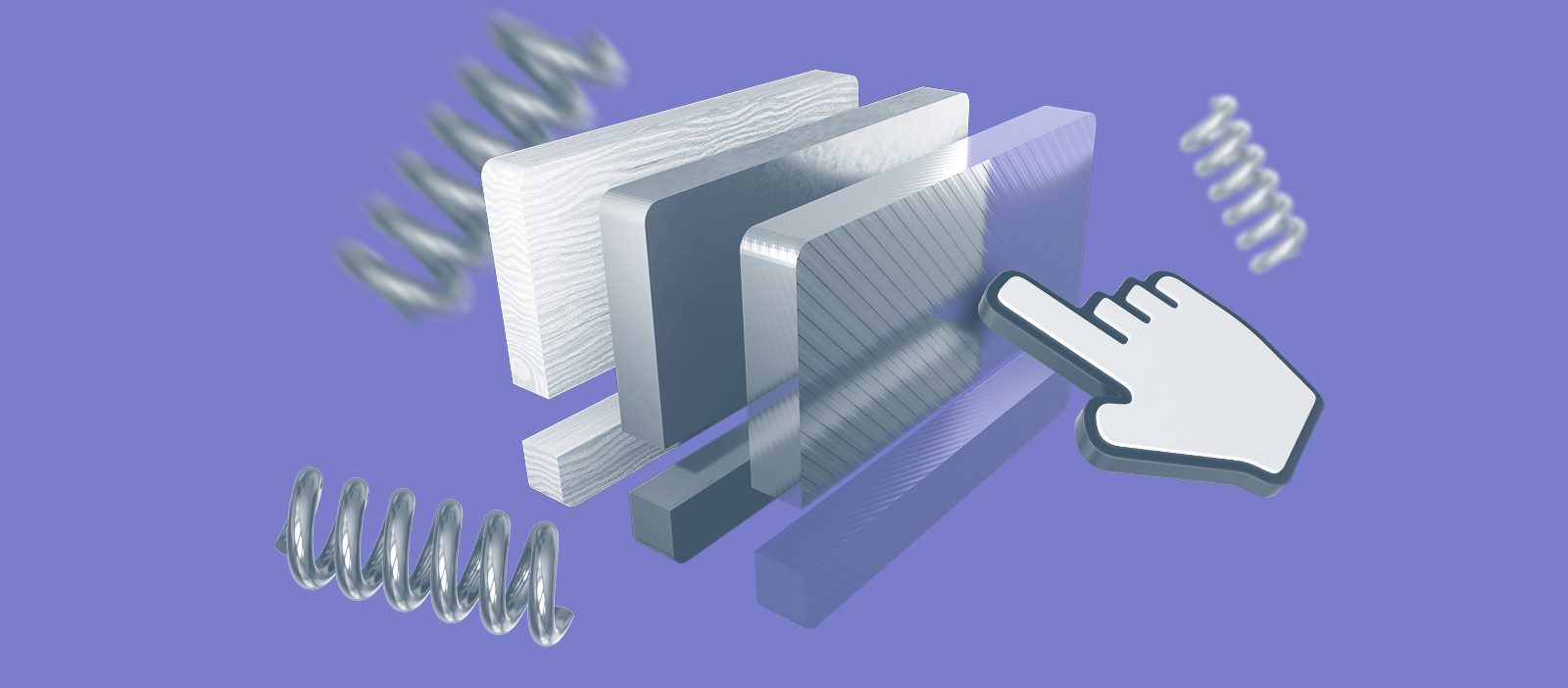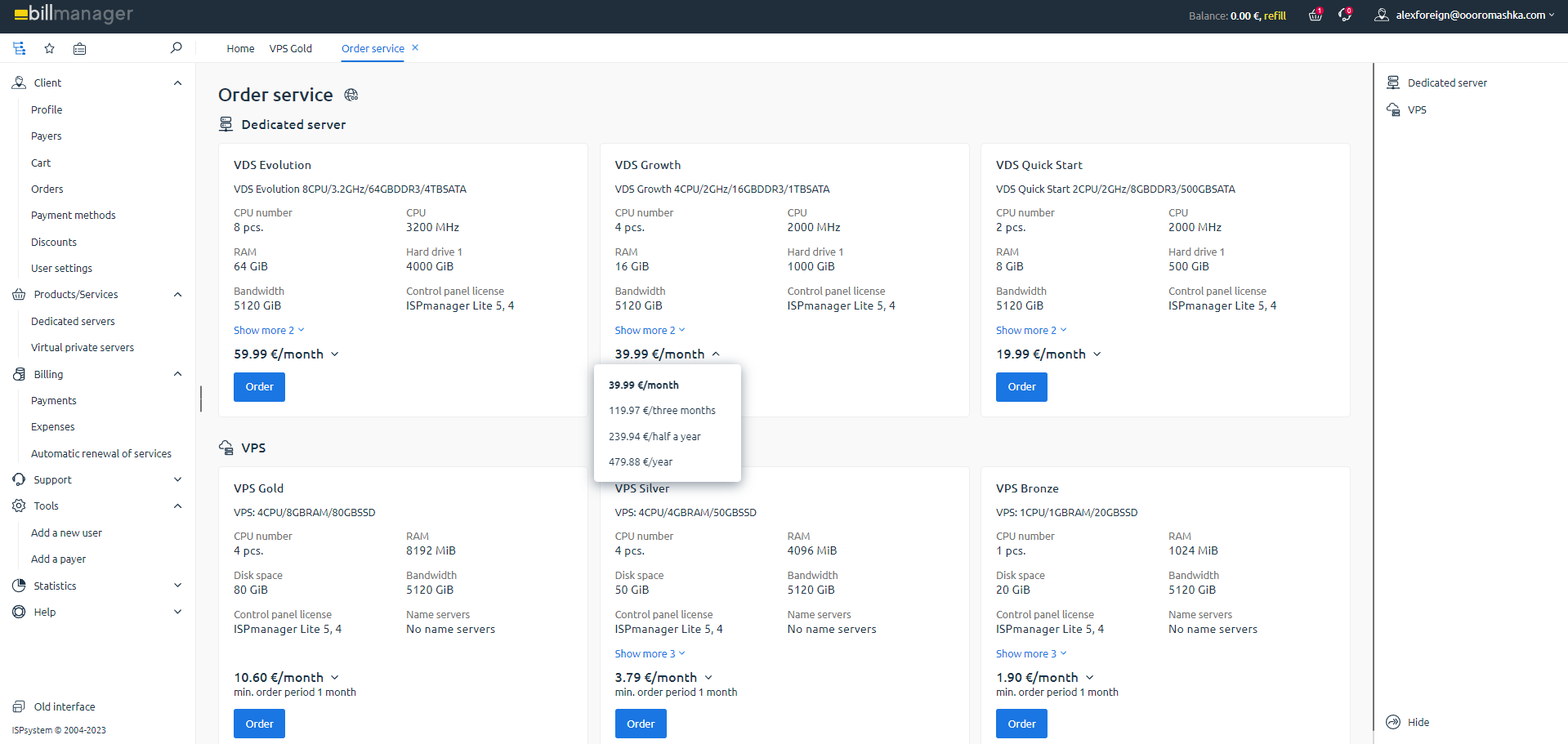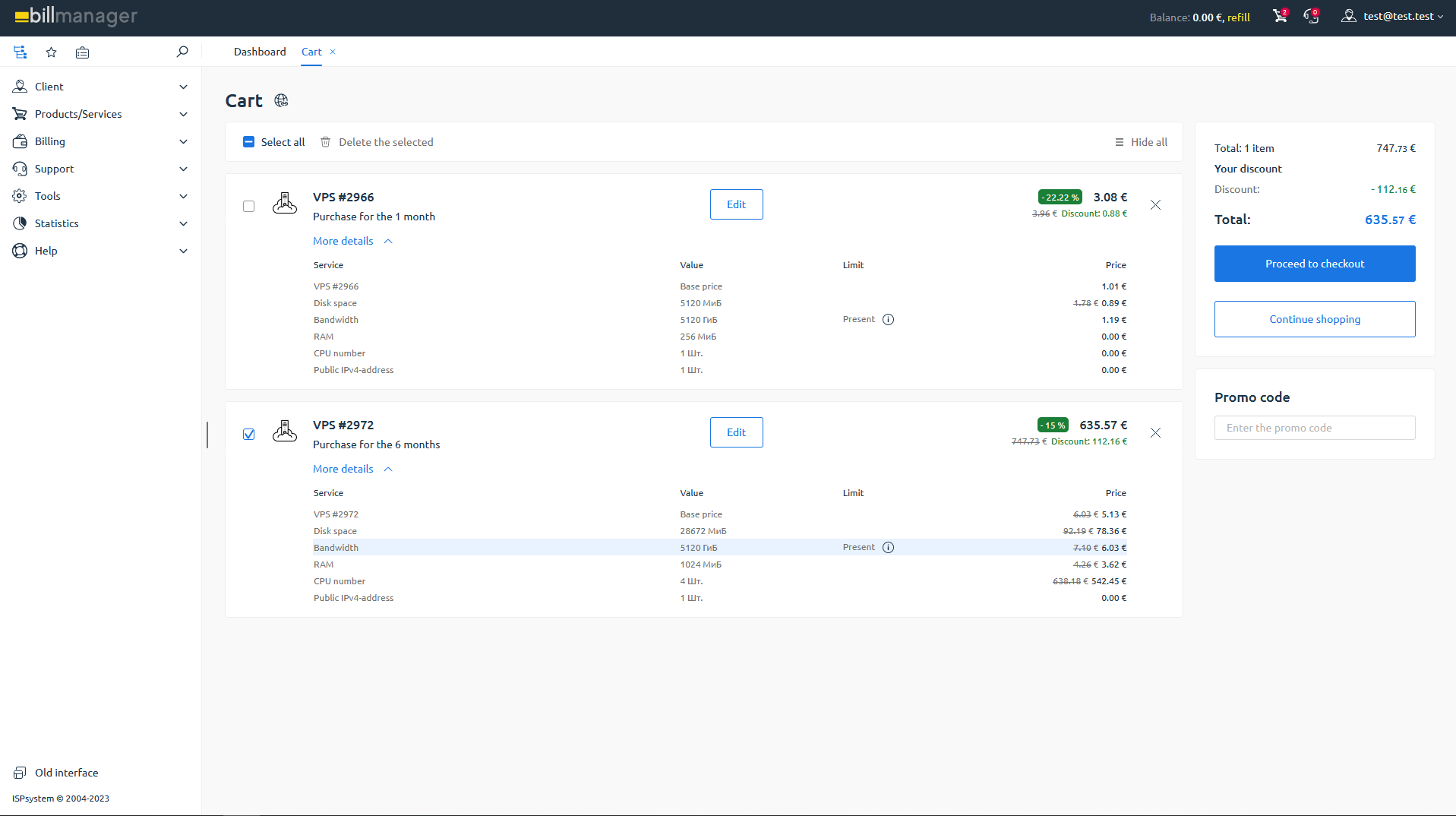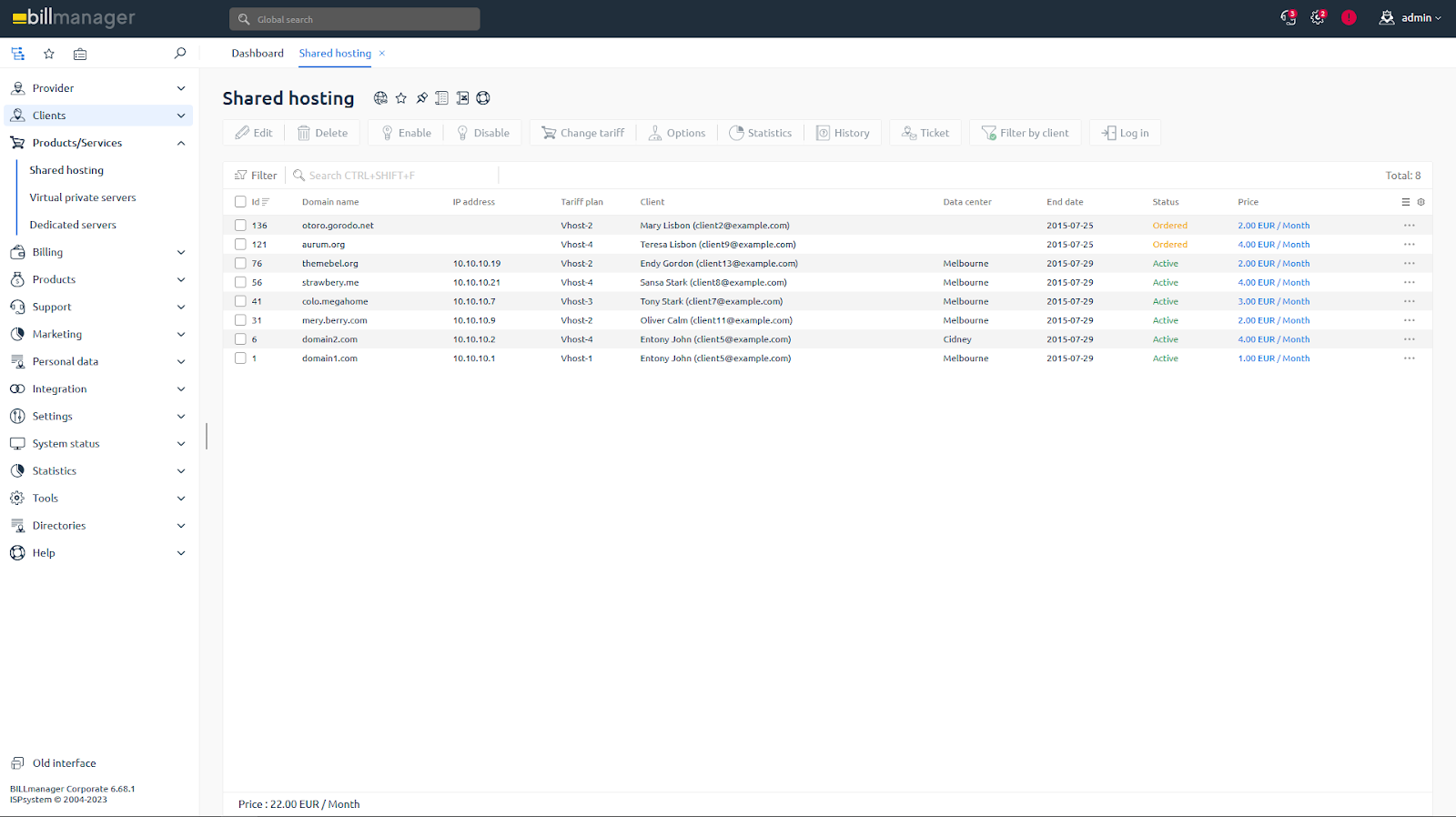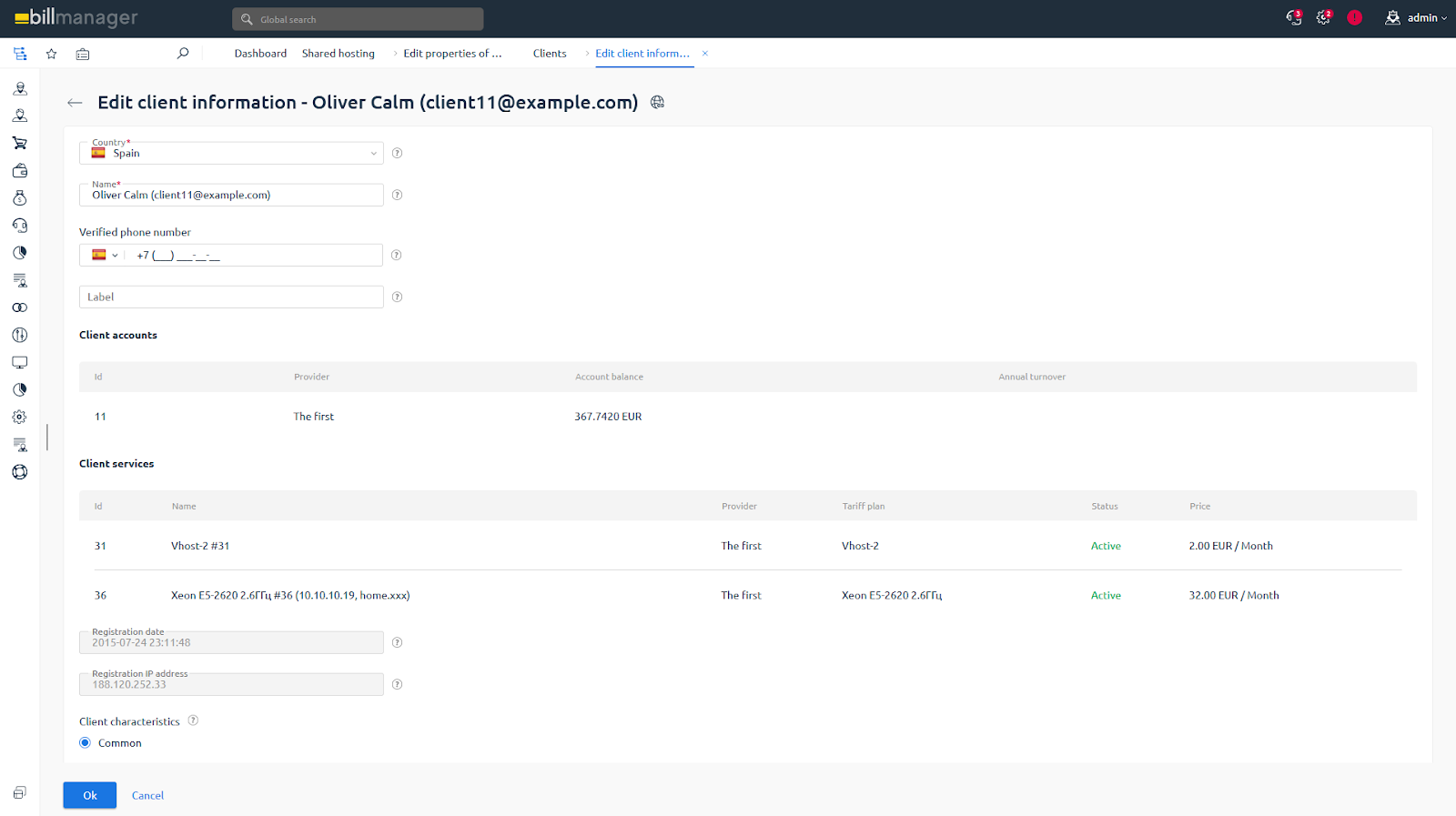As of September 5, 2023, the classic BILLmanager 5 interface and the BILLmanager 6 (legacy) interface will be disabled. We decided to discontinue the legacy interfaces and finalized the BILLmanager 6 interface, which takes into account user comments and past experience and offers the best functionality of the product. All BILLmanager 6 clients will be automatically migrated to the current BILLmanager 6 interface regardless of their licensing and user roles.
What will happen to support of the current versions of the interfaces
The classic BILLmanager 5 interface and the BILLmanager 6 (legacy) interface will be available to all clients until September 5, 2023, when the current BILLmanager 6 interface automatically becomes the main interface in the product. Going forward, for current and new clients, older versions of the interfaces will be automatically disabled without the ability to revert back to working with them.
BILLmanager 5 users will not be affected by the disabling of legacy BILLmanager 6 interfaces - they will continue to work in the classic BILLmanager 5 interface.
Please note, that disabling old interfaces will not affect the operation of independently developed interfaces if the standard BILLmanager API was used.
In case of using additional self-developed API, plugins using are not guaranteed to continue working. Before the legacy interface is disabled, it is recommended to check them or to migrate them to the standard API of BILLmanager 6.
If there are any problems with the actual interface or the standard API, our technical support is ready to provide comprehensive assistance.
Why we decided to switch to the current BILLmanager 6 interface
КAs practice has shown, legacy interfaces do not provide full functionality of the product, and can also generate various kinds of defects.
The up-to-date BILLmanager 6 interface allows BILLmanager 6 users to use all the latest features, such as new checkout functions, updated shopping cart and improved payment process, as well as other features that are also constantly being added and improved.
What significant improvements have been made to the current BILLmanager 6 product interface?
The BILLmanager 6 interface became available to users in April 2022. Since then, we have consistently taken each feature of the platform, analyzing the user experience of the platform and improving as needed.
The up-to-date interface for the BILLmanager 6 platform offers many improvements. Let us talk about the main ones in more detail.
Improved ordering, shopping cart and payment process
We completed a major redesign of the custom ordering path, shopping cart, and service payment interfaces. Now, when ordering services, the user sees informative product cards, the content of which is managed by the administrator. In addition, when ordering, a panel with the list of service categories offered by the provider is introduced in the right part of the screen, which allows you to quickly and conveniently display the services of one category. This simplification increases the likelihood of a successful purchase and helps increase conversion rates.
We have also completely redesigned the shopping cart in BILLmanager 6 to provide users with a more attractive and convenient online shopping experience. The new design changes the aesthetics of the cart elements, featuring redesigned blocks with information about the cost and contents of the services, as well as expanded functionality. Users can now select and pay for individual services rather than the entire shopping cart. This provides additional flexibility and convenience when placing orders.
Flexible branding tools and new color palette
We have expanded the branding options for each provider. Now it is more convenient for them to customize the design and the unique color palette from the BILLmanager interface. The new color palette combines light and saturated shades that attract attention and make it easier to absorb information. We have also added the option to quickly minimize and maximize the menu.
It is also possible to brand the authorization form, place input fields on the right or in the center, add the necessary shades and colors, upload the company logo, customize copyright and add your own HTML insertion to the page code.
We get feedback from users about the new interface and take into account their ideas to implement new features, so this section will be further developed together with the product features.
Improvement plans
Next, we have a lot of work ahead: adaptive design and considerable changes in managing discounts and rate bundles.
The platform has multiple features, capabilities and customization options. We strive to make each of them more efficient to improve the client work quality and user experience.
We will be glad to receive your feedback on the work being done; we are ready to further improve the new theme based on the opinion of our colleagues and partners.
You can find answers to questions about the platform, as well as leave your suggestions in the Support Center.