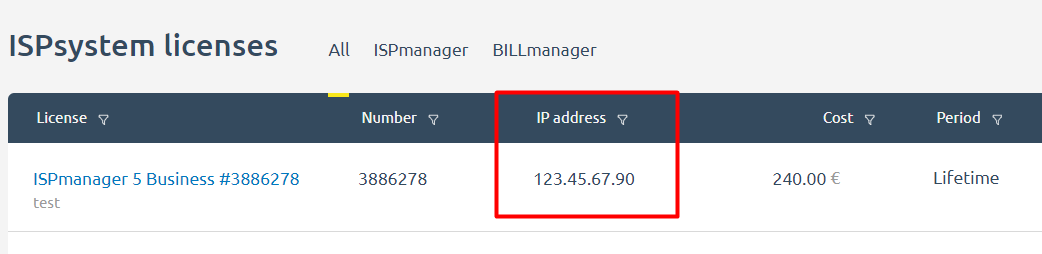You can use this information to resolve the issues only if you have purchased your license in ISPsystem Client area my.ispsystem.com.
If not, please contact your reseller for assistance.
To learn the IP address that you entered when ordering VMmanager, log into your Client area my.ispsystem.com and go to ISPsystem licenses.
On the page that will open you can see your license parameters and its status. Find the IP address column where you can see the current IP address of your license:
Changing license IP
You can change the IP address on the license edit form. Click the license name to open the form ("Manager #7670000").
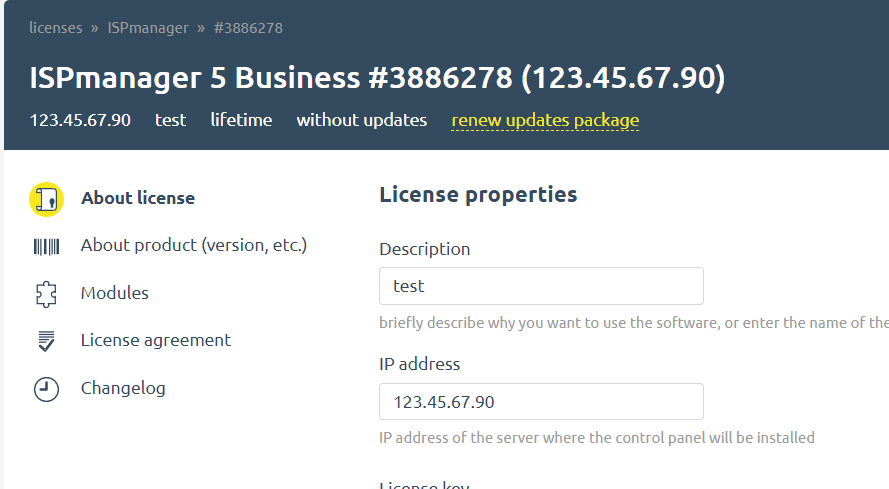
You can leave the IP address field blank and activate the license with an activation key.
You must activate the license before you install the panel on the server.
 En
En
 Es
Es