- do not allocate one and the same IP address to different servers;
- set up and configure the name server to manage PTR-records.
VMmanager
-
- Integration with IPmanager — select the checkbox to allocate IP addresses to dedicated servers from IPmanager. Otherwise, the IP addresses will be allocated from the IP pool in DCImanager → Settings→ IP address pool;
- IPmanager URL — a full URL to IPmanager;
- Username — the user in IPmanager. His credentials will be used for integration. You must create the account in IPmanager before you integrate it with DCImanager;
Password — enter the IPmanager user password.
IP address pool
Some functions and additional modules in DCImanager use several types of IP addresses. Every type means a group of IP addresses created in IPmanager. You can manage IP groups in Settings → IP address group:
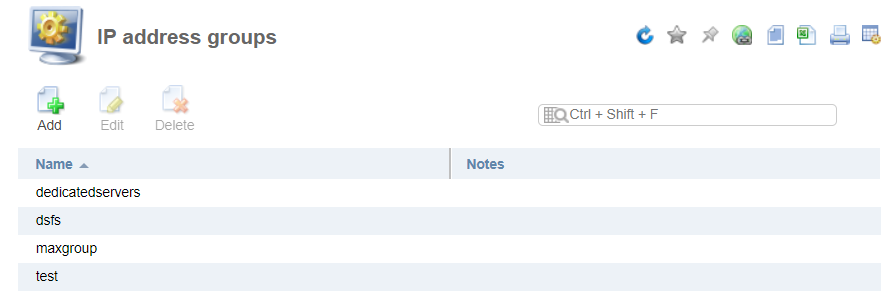
To use IP addresses from a certain group, you must grant the corresponding permissions to the user account which is used for integration with DCImanager. Log in to IPmanager as Admin and navigate to Dashboard → Users → Permissions:
Empty permission list means that the selected user cannot use IP ranges.
 En
En
 Es
Es