Every virtual machine uses a virtual disk which is an image of the hard drive connected to it. Virtual disks are stored in a local or network storage. One virtual machine can have one or a few virtual disks connected and located in the same or different storages. For more information please refer to the articles Virtual disk storage, Local storages, Network storages.
We recommend that you create the main virtual disk for operating systems and storage of less important data on the local storage. Keep more important data on the virtual disk created on the network storage.
VMmanager is homogeneous; it means that all cluster nodes are to have the same sets of storages. When a new storage is added, the control panel adds it to all cluster nodes automatically if the network storage is used, or creates a storage on all cluster nodes if the local storage is utilized.
Storage can be added to cluster nodes in Cluster settings→ Storage templates. Per default, it uses File system template with the name "File". Click Add to create a new storage..
"File system"
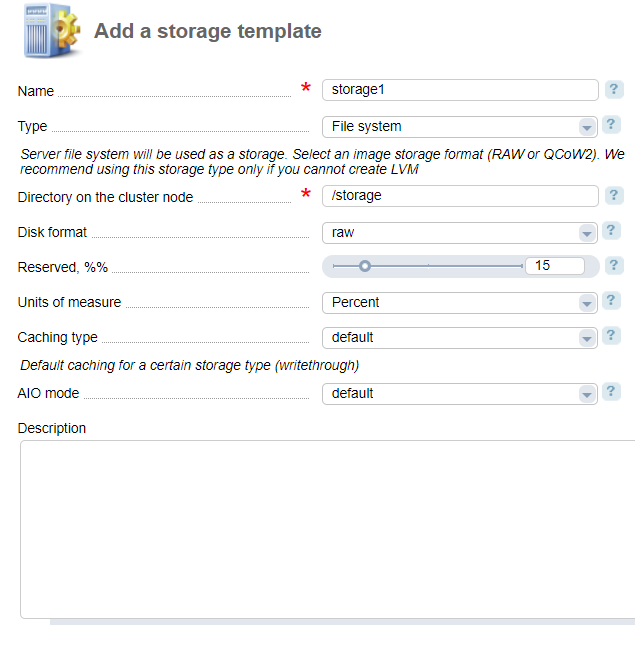
- Name — enter the storage name;
- Type — select the "File system";
- Name — enter the storage name;
- Type — select the storage type:
- qcow2;
- raw.
- Reserved — a part of the storage reserved for system needs;
- Units of measure — units of measure for the reserved space:
- Percent;
- MiB;
- GiB.
- Caching type — select a caching type which is used for virtual machines which disks are located in the storage:
- default — writethrough;
- none — caching disabled;
- writethrough — data is written to the cache and the backing store location at the same time;
- writeback — data is written to the cache and then I/O completion is confirmed. The data is then typically also written to the backing store in the background but the completion confirmation is not blocked on that.;
- directsync — the child system uses writethrough, the host doesn't use caching. Every write operation performs fsync. Make sure the QEMU version supports this caching type;
- unsafe — the data is cached by the hypervisor and data synchronization requests from the quest machine are ignored. There is a high probability to lose your data.
- A|O mode — asynchronous input-output mode:
- default — "native". You need to disable caching on the host-server (the caching type is "none" or "directsync");
- threads — we recommend using it for file storages.
- Description — additional information. It is displayed in the list of storage templates --> the Status column.
"LVM"
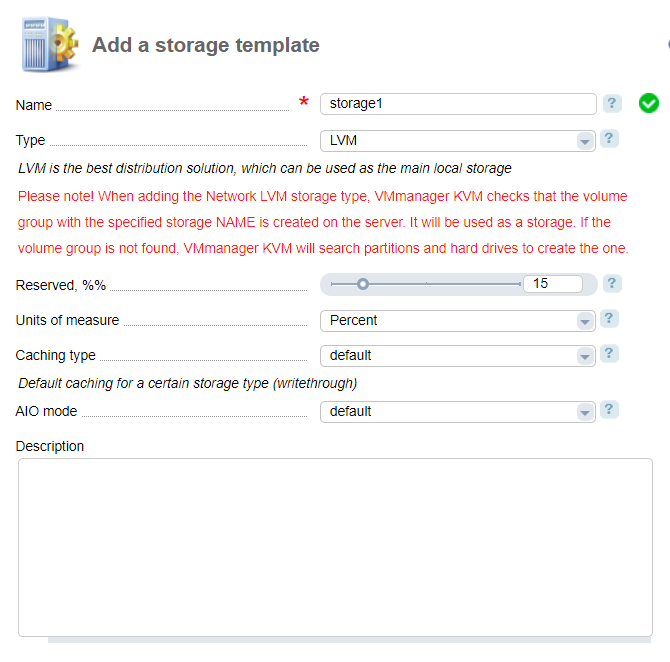
- Name — enter the storage name;
- Type — select the "File system";
- Name — enter the storage name;
- Type — select the storage type:
- qcow2;
- raw.
- Reserved — a part of the storage reserved for system needs;
- Units of measure — units of measure for the reserved space:
- Percent;
- MiB;
- GiB.
- Caching type — select a caching type which is used for virtual machines which disks are located in the storage:
- default — writethrough;
- none — caching disabled;
- writethrough — data is written to the cache and the backing store location at the same time;
- writeback — data is written to the cache and then I/O completion is confirmed. The data is then typically also written to the backing store in the background but the completion confirmation is not blocked on that.;
- directsync — the child system uses writethrough, the host doesn't use caching. Every write operation performs fsync. Make sure the QEMU version supports this caching type;
- unsafe — the data is cached by the hypervisor and data synchronization requests from the quest machine are ignored. There is a high probability to lose your data.
- A|O mode — asynchronous input-output mode:
- default — "native". You need to disable caching on the host-server (the caching type is "none" or "directsync");
- threads — we recommend using it for file storages.
- Description — additional information. It is displayed in the list of storage templates --> the Status column.
"Network LVM"
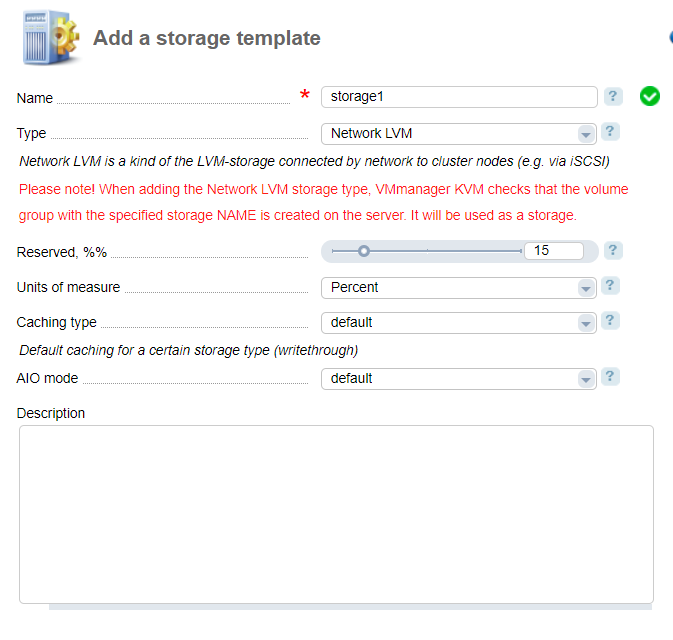
- Name — enter the storage name;
- Type — select the "File system";
- Name — enter the storage name;
- Type — select the storage type:
- qcow2;
- raw.
- Reserved — a part of the storage reserved for system needs;
- Units of measure — units of measure for the reserved space:
- Percent;
- MiB;
- GiB.
- Caching type — select a caching type which is used for virtual machines which disks are located in the storage:
- default — writethrough;
- none — caching disabled;
- writethrough — data is written to the cache and the backing store location at the same time;
- writeback — data is written to the cache and then I/O completion is confirmed. The data is then typically also written to the backing store in the background but the completion confirmation is not blocked on that.;
- directsync — the child system uses writethrough, the host doesn't use caching. Every write operation performs fsync. Make sure the QEMU version supports this caching type;
- unsafe — the data is cached by the hypervisor and data synchronization requests from the quest machine are ignored. There is a high probability to lose your data.
- A|O mode — asynchronous input-output mode:
- default — "native". You need to disable caching on the host-server (the caching type is "none" or "directsync");
- threads — we recommend using it for file storages.
- Description — additional information. It is displayed in the list of storage templates --> the Status column.
"iSCSI"
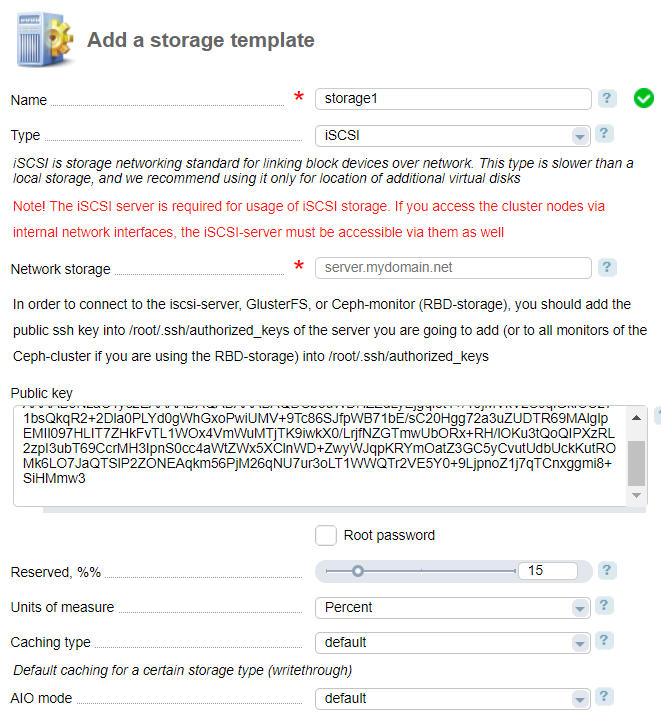
- Name — enter the storage name;
- Type — select the "File system";
- Name — enter the storage name;
- Type — select the storage type:
- qcow2;
- raw.
- Reserved — a part of the storage reserved for system needs;
- Units of measure — units of measure for the reserved space:
- Percent;
- MiB;
- GiB.
- Caching type — select a caching type which is used for virtual machines which disks are located in the storage:
- defaul — writethrough;
- none — caching disabled;
- writethrough — data is written to the cache and the backing store location at the same time;
- writeback — data is written to the cache and then I/O completion is confirmed. The data is then typically also written to the backing store in the background but the completion confirmation is not blocked on that.;
- directsync — the child system uses writethrough, the host doesn't use caching. Every write operation performs fsync. Make sure the QEMU version supports this caching type;
- unsafe — the data is cached by the hypervisor and data synchronization requests from the quest machine are ignored. There is a high probability to lose your data.
- A|O mode — asynchronous input-output mode:
- default — "native". You need to disable caching on the host-server (the caching type is "none" or "directsync");
- threads — we recommend using it for file storages.
- Description — additional information. It is displayed in the list of storage templates --> the Status column.
"RBD"
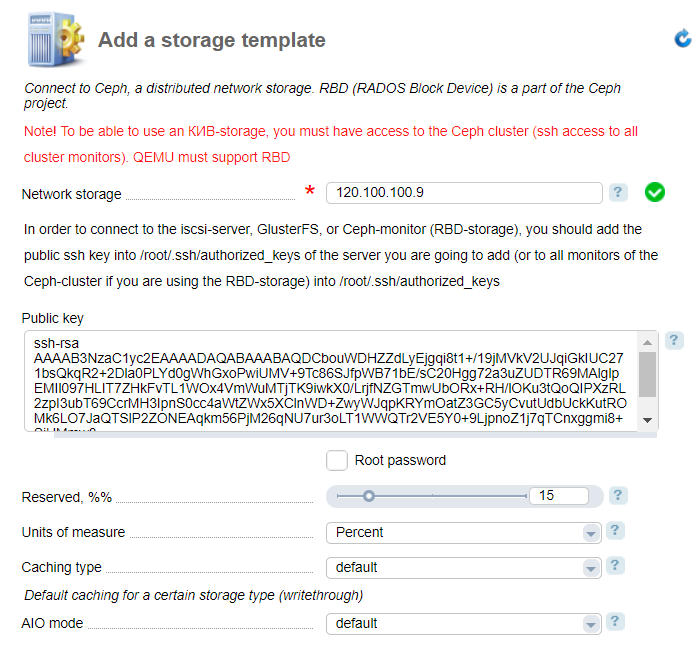
- Name — enter the storage name;
- Type — select the "File system";
- Name — enter the storage name;
- Type — select the storage type:
- qcow2;
- raw.
- Reserved — a part of the storage reserved for system needs;
- Units of measure — units of measure for the reserved space:
- Percent;
- MiB;
- GiB.
- Caching type — select a caching type which is used for virtual machines which disks are located in the storage:
- defaul — writethrough;
- none — caching disabled;
- writethrough — data is written to the cache and the backing store location at the same time;
- writeback — data is written to the cache and then I/O completion is confirmed. The data is then typically also written to the backing store in the background but the completion confirmation is not blocked on that.;
- directsync — the child system uses writethrough, the host doesn't use caching. Every write operation performs fsync. Make sure the QEMU version supports this caching type;
- unsafe — the data is cached by the hypervisor and data synchronization requests from the quest machine are ignored. There is a high probability to lose your data.
- A|O mode — asynchronous input-output mode:
- default — "native". You need to disable caching on the host-server (the caching type is "none" or "directsync");
- threads — we recommend using it for file storages.
- Description — additional information. It is displayed in the list of storage templates --> the Status column.
"GlusterFS"
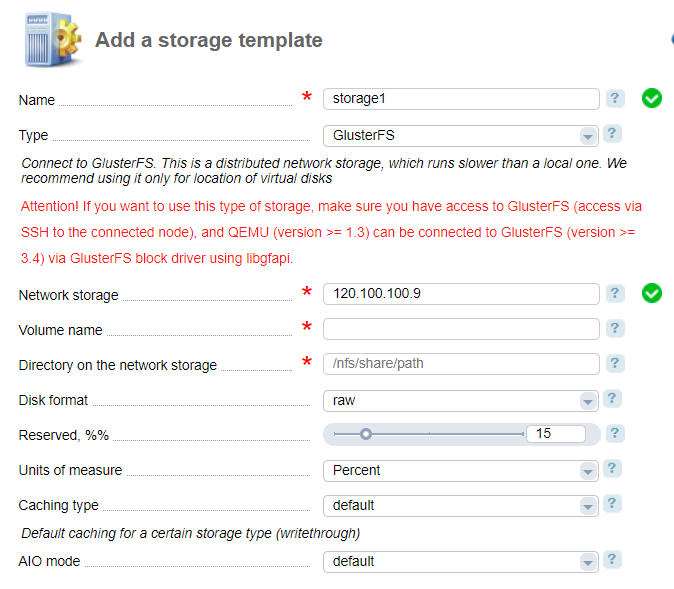
- Name — enter the storage name;
- Type — select the "File system";
- Name — enter the storage name;
- Type — select the storage type:
- qcow2;
- raw.
- Reserved — a part of the storage reserved for system needs;
- Units of measure — units of measure for the reserved space:
- Percent;
- MiB;
- GiB.
- Caching type — select a caching type which is used for virtual machines which disks are located in the storage:
- defaul — writethrough;
- none — caching disabled;
- writethrough — data is written to the cache and the backing store location at the same time;
- writeback — data is written to the cache and then I/O completion is confirmed. The data is then typically also written to the backing store in the background but the completion confirmation is not blocked on that.;
- directsync — the child system uses writethrough, the host doesn't use caching. Every write operation performs fsync. Make sure the QEMU version supports this caching type;
- unsafe — the data is cached by the hypervisor and data synchronization requests from the quest machine are ignored. There is a high probability to lose your data.
- A|O mode — asynchronous input-output mode:
- default — "native". You need to disable caching on the host-server (the caching type is "none" or "directsync");
- threads — we recommend using it for file storages.
- Description — additional information. It is displayed in the list of storage templates --> the Status column.
"NFS"
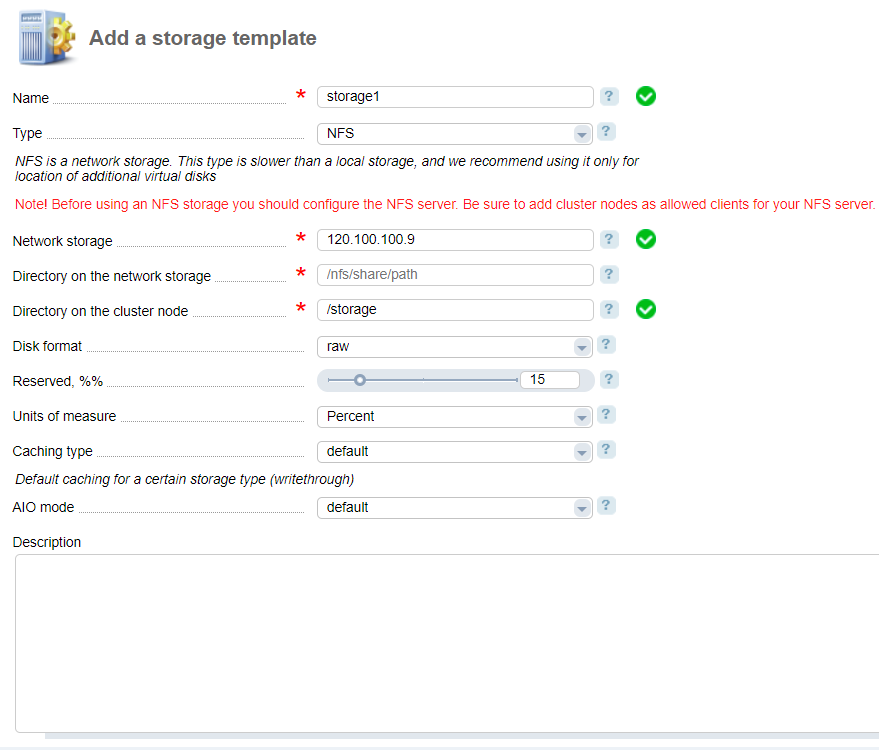
- Name — enter the storage name;
- Type — select the "File system";
- Name — enter the storage name;
- Type — select the storage type:
- qcow2;
- raw.
- Reserved — a part of the storage reserved for system needs;
- Units of measure — units of measure for the reserved space:
- Percent;
- MiB;
- GiB.
- Caching type — select a caching type which is used for virtual machines which disks are located in the storage:
- defaul — writethrough;
- none — caching disabled;
- writethrough — data is written to the cache and the backing store location at the same time;
- writeback — data is written to the cache and then I/O completion is confirmed. The data is then typically also written to the backing store in the background but the completion confirmation is not blocked on that.;
- directsync — the child system uses writethrough, the host doesn't use caching. Every write operation performs fsync. Make sure the QEMU version supports this caching type;
- unsafe — the data is cached by the hypervisor and data synchronization requests from the quest machine are ignored. There is a high probability to lose your data.
- A|O mode — asynchronous input-output mode:
- default — "native". You need to disable caching on the host-server (the caching type is "none" or "directsync");
- threads — we recommend using it for file storages.
- Description — additional information. It is displayed in the list of storage templates --> the Status column.
 En
En
 Es
Es