Virtual machines are created on cluster nodes based on pre-defined templates of virtual machines (VM templates).
To create a VM template navigate to Cluster settings→ VM templates→ Add.
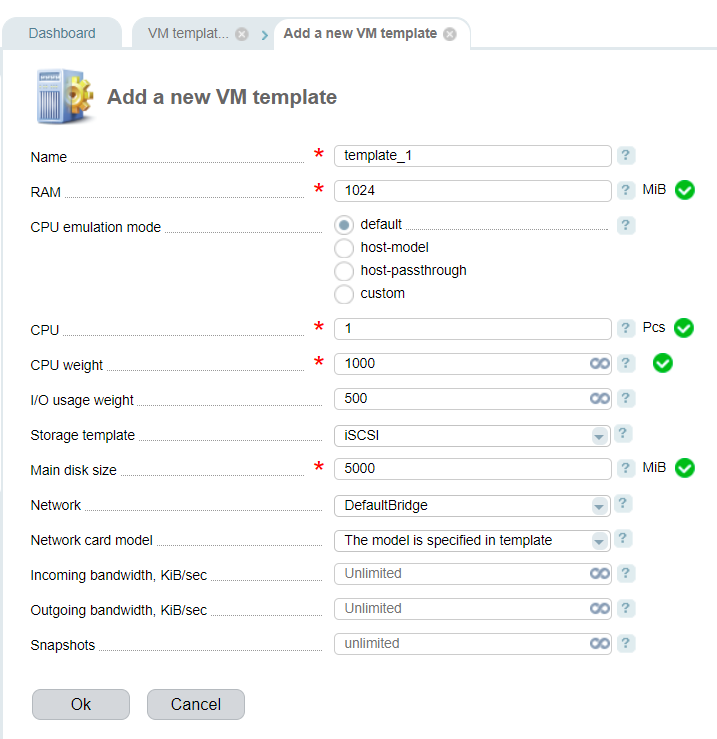
- Name — enter the name for the template;
- CPU emulation mode — the default values are set according to the selected VM template (Do not change this mode unless necessary!):
- Default — virtual QEMU CPU is emulated;
- Host—model — uses CPU description defined by libvirt, based on a cluster node processor;
- Host—passthrough — fully emulates CPU of the cluster node;
- Custom:
- CPU model — e.g. "pentium3", "core2duo". The models are listed in the /usr/share/libvirt/cpu_map.xml file on the cluster node. You can add models corresponding to their vendor, architecture and CPU features;
- CPU features — CPU features that should be activated. Execute the virsh capabilities command on the cluster node to list all the CPU features.
- Resources that will be allocated to a virtual machine created from this template:
- Main disk size, RAM, CPU — set resources for the virtual machines;
- Limits that will be applied to a virtual machine created from this template:
- CPU weight — enter the cgroups weight for CPU;
- I/O usage weight — cgroup weight on group operations;
- Incoming traffic, Outgoing traffic — traffic limits;
- Snapshots — the maximum number of snapshots that a user can create for this virtual machine.
- Storage template — select a template where the VM disk will be located. You can set up storages in Cluster settings → Storage templates;
- Network that the virtual machine will be connected to. Networks can be configured in Cluster settings→ Networks;
- Network card model — a list of models of the virtual network card. The default value is “The model is specified in the template”, so the card model will be selected according to the OS template;
- Incoming traffic, KiB/sec — the maximum amount of incoming traffic;
- Outgoing traffic, KiB/sec — the maximum amount of outgoing traffic;
- Snapshots limit — the maximum amount of snapshots.
 En
En
 Es
Es