An uninterrupted power supply (UPS) is a device that provides power when the main power supply is down for a short period of time and secures against power interference.
This article describes the process of adding a new UPS to DCImanager.
Note
UPS management is only supported in DCImanager Enterprise.
Click on Equipment → UPS → Add.
The process consists of the two steps:
Step 1. Register a new UPS.
Step 2. Access.
UPS registration
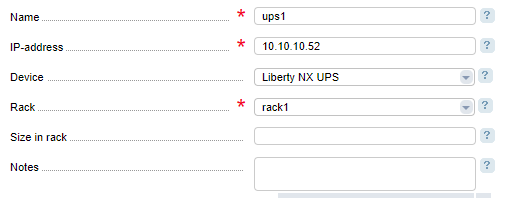
Here you need to specify:
- Name;
- IP-address;
- Device — type or model;
- Rack;
- Size in rack, in units;
- Notes — additional information. It is shown in the list of UPS in the Status column.
Access
Add login credentials of all protocols required for the UPS. The protocols depend on the specific UPS model. Read more in Network management protocols.
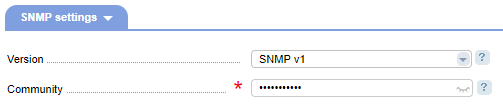
Here you need to specify:
- SNMP settings:
- Version of the SNMP protocol:
- SNMP v1;
- SNMP v2c.
- Community is used as a password for authorization over the SNMP protocol.
- Version of the SNMP protocol:
 En
En
 Es
Es