DCImanager includes special logs for recording and tracking the actions and user who performed them in the control panel. There are two types of logs:
- access log;
- action log.
Access log
Navigate to Statistics → Action log to view a list of users currently logged into the control panel.
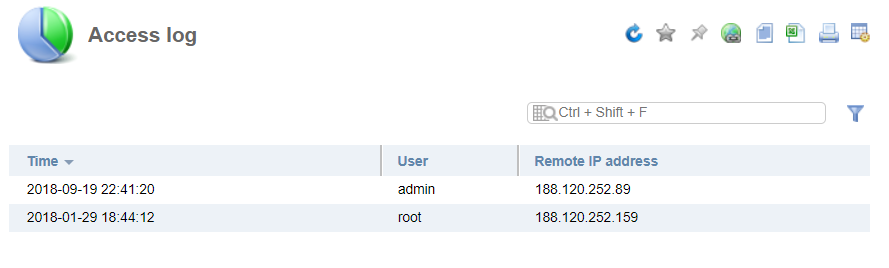
- Time - date and time when the user logged in;
- User- user login;
- Remote IP address - IP address of this user.
Action log
Navigate to Statistics→ Action log to view a list of operations performed in the control panel.
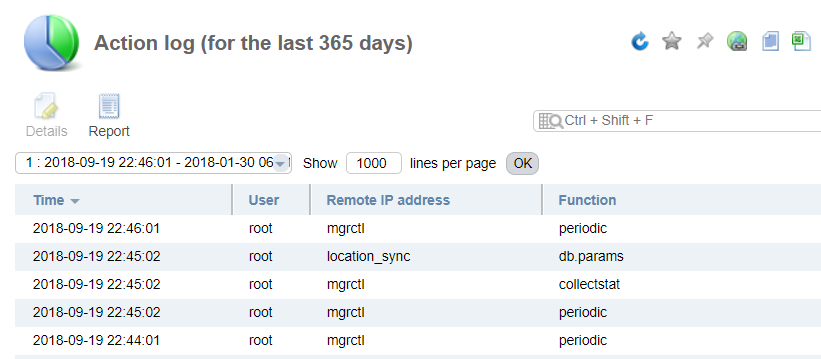
- Time - date and time when the user performed this action in the control panel.
- User - the name of the user who performed the action in the control panel.
- Remote IP address - IP address of that user.
- Function - the name of the internal function corresponding to the action performed.
The operations performed by the control panel are run with the "root" user permissions, its IP address is a service that runs the process.
Navigate to Settings → System settings → Keep the log, days and enter the period in days to keep records in the operation log.
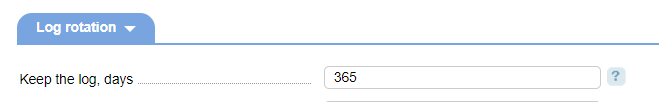
Click on Report to view the information about the function usage.
Click on View for more details.
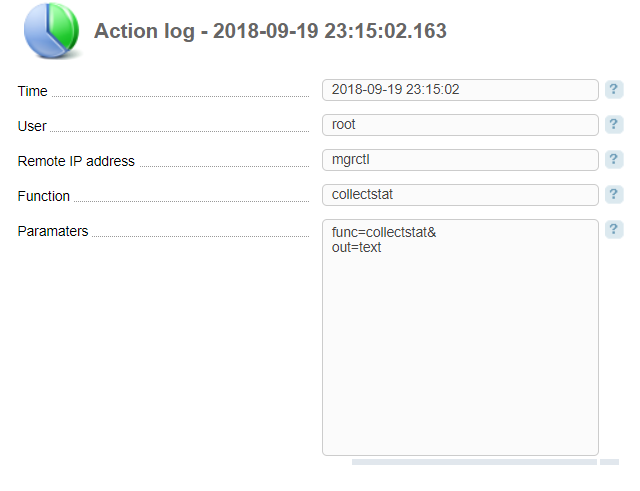
- Time - date and time when the user performed the actions in the control panel;
- User - user who performed the action in the control panel;
- Remote IP-address - IP-address from which the user accessed the control panel;
- Function - name of the internal function corresponding to the action;
- Parameters - parameters associated with the control panel function.
 En
En
 Es
Es