If a form contains the local message named 'msg_help_links', on the upper right form a tooltip with the local message will be displayed.
Example:
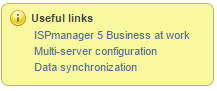
XML:
<msg name="msg_help_links">
<a href="#" target="_blank">Why do you need an SSL certificate?</a>
<a href="#" target="_blank">How to choose an SSL certificate?</a>
</msg>You may use different messages for different user roles. Specify a user role (1 to 30) '/' separated. For example, if you add the following message, users of level 29 (administrator) will see a different message.
<msg name="msg_help_links/29"><a href="#" target="_blank">Настройка SSL в WEB сервере Apache</a></msg>You can insert '#' before the symbol to take into account the actual user role. If an administrator drills down to a User panel, his user role will change, but the actual user rule will remain the same.
 En
En
 Es
Es