Regular updates of a control panel ensure its correct operation. They include:
- new functionality;
- improvements;
- bug fixes.
The control panel can be updated automatically (by default) or manually.
This article describes how to update a control panel.
Automatic upgrade
The automatic update option allows updating the software programs according to the schedule. The task start time in the cron scheduler is randomly generated.
Log in to the control panel as root and navigate to Settings → System configuration.
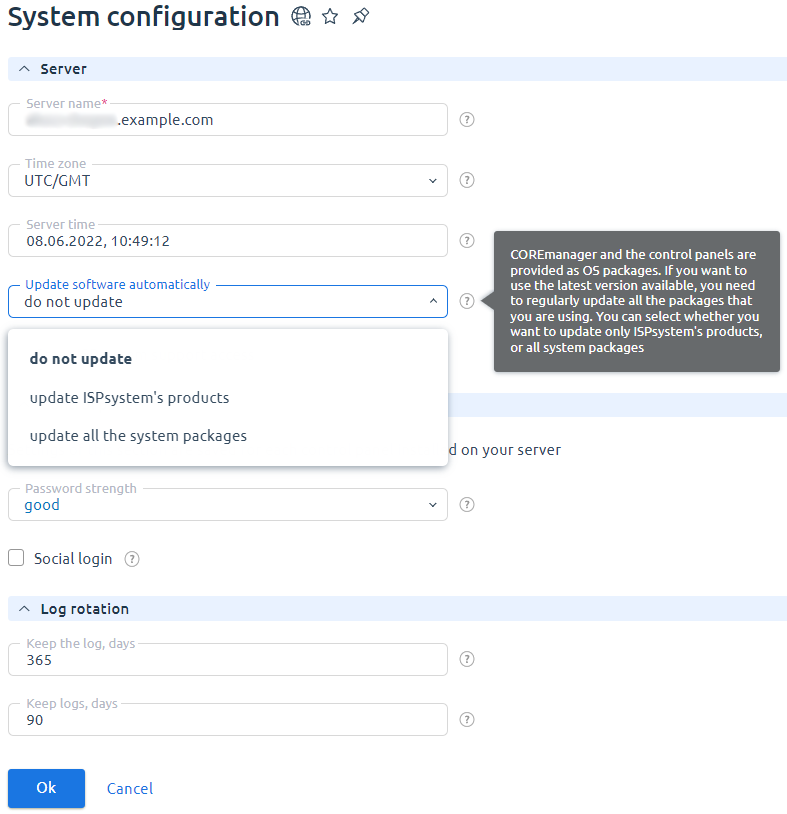
- Update software automatically:
- Do not update — disable automatic updates for this control panel;
- Update ISPsystem products — update automatically ISPsystem software products. The system updates only the packages installed from the ISPsystem repository. The packages from third-party repositories won't be updated;
- Update all the system packages — update automatically all packages of the operating system.
Manual upgrade
Execute the following command in the console:
/usr/local/mgr5/sbin/pkgupgrade.sh coremanagerRepositories
Every version has a separate repository which name matches the version name. Also, there are beta and stable repositories with all the versions of a software product. The repository defines a version the control panel can be updated to. "stable" includes the stable and time-proved version of a software product. "beta" includes the version that is still being tested. You can select a repository during the installation process.
Switch from "stable" to "beta":echo 'beta' > /usr/local/mgr5/etc/repo.version
/usr/local/mgr5/sbin/licctl fetch mgr_name --update licenseMore information on how to change the repository from "beta" to "stable" please refer to the article Change the repository from beta to stable.
 En
En
 Es
Es