Running scripts on single VM
To run scripts on the VM, enter Virtual machines → select the VM → menu → Run script → select the scripts → enter script parameters → select the script execution order in the Start priority column → Run scripts.
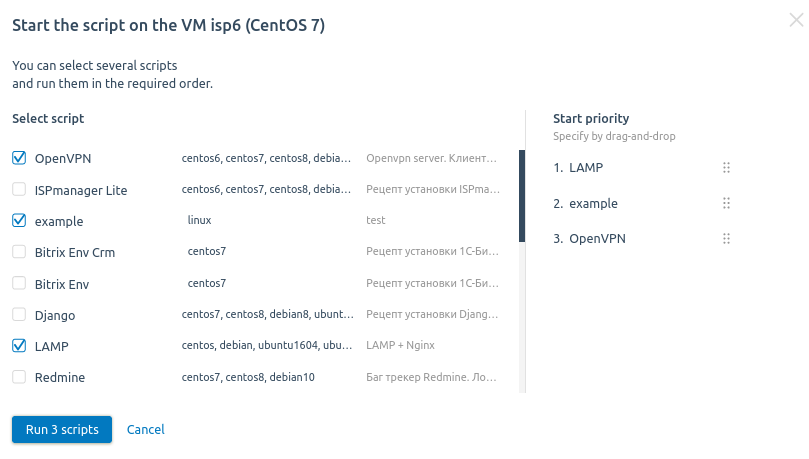
Running script on multiple VMs
You can run scripts on multiple VMs at the same time. Select the VMs → more... → Run script → select the scripts → enter script parameters → select the script execution order in the Start priority column → Run scripts.
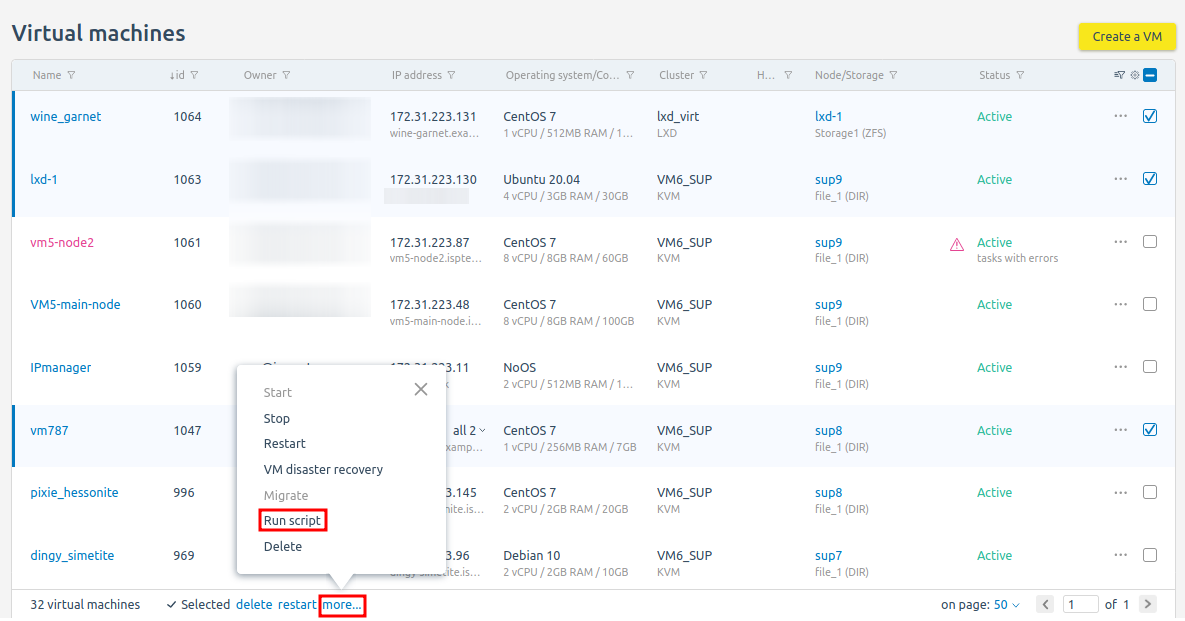
When selecting scripts, the platform provides a notification on which VMs the scripts can be run.
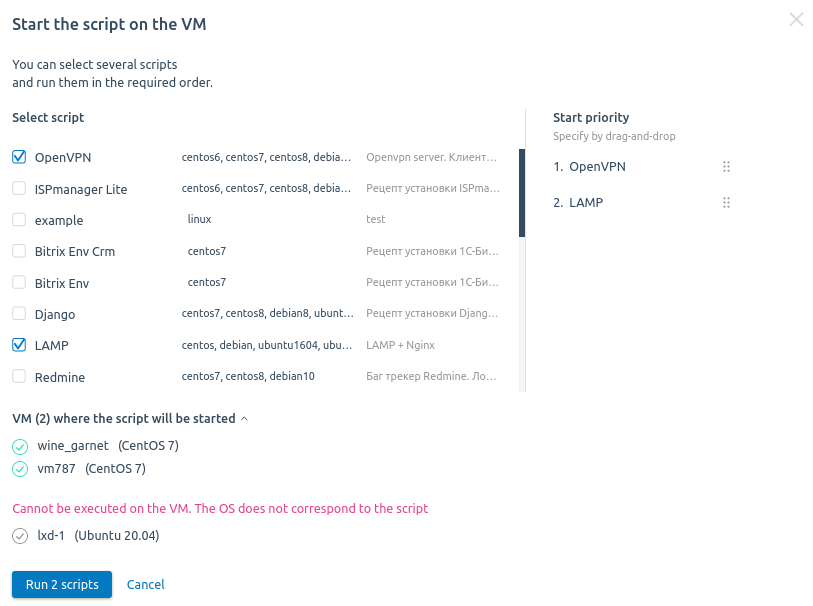
Diagnostics
The script log is written to the /root directory on the VM.
 En
En
 Es
Es