A backup is a virtual machine (VM) disk image that is used to restore it. Unlike user images, backups contain all VM settings. For example, network settings, passwords, etc.
Backups are created in the image storage directory on the cluster node where the source VM is located. When migrating the VM, the backups are moved with it to another cluster node. When a VM is deleted, its backups are deleted.
How to create a backup
To create a backup of a VM, enter Virtual machines → select the VM →  Menu → Create backup copy:
Menu → Create backup copy:
- Select the Disk for which you want to create a copy.
- Select Storage for the copy.
-
Specify the New copy name. By default, the copy name is:
<vmname>_backup_<unixtime>CommentsE.g., misty_dichroite_backup_1590457814782.
- Specify a discretional Note.
- Press Create a backup copy.
Backups management
To manage backups, enter Virtual machines → VM name → Images for recovery.
To recover a VM from a backup, press restore.
To delete a backup, press  .
.
To change properties of a backup, press  .
.
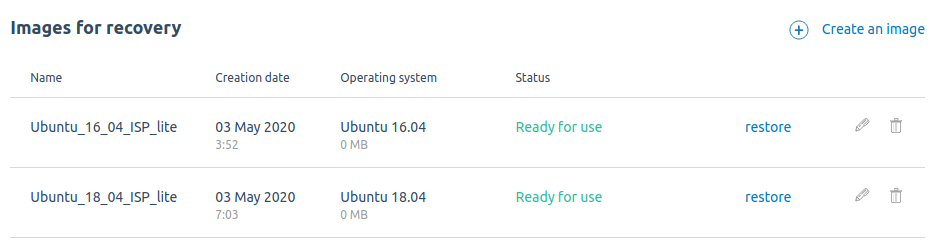
The list of backups in the VM card
 En
En
 Es
Es