This article describes how to edit the OS repository URL through the database.
Description
The VMmanager web-interface does not allow editing the OS repository URL. When you click the repository edit button in the Templates → Repositories, only the name change is available:
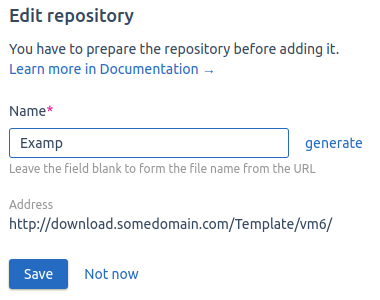
Therefore, if you change the domain name or IP address, you must re-add the repository with the new parameters. This can disrupt the configured integrations, as adding a new repository changes all template IDs.
Solution
There are potential risks involved in altering a database. We do not recommend making manual edits to the database, as it can disrupt the correct operation of the platform. Create a backup of the platform before performing any actions with the database.
To change the OS repository address:
- Connect to the server with the platform via SSH.
-
Connect to the DBMS:
docker exec -it mysql bash -c "mysql isp -p\$MYSQL_ROOT_PASSWORD" -
Change the OS repository URL with the query:
update vm_repository set url = '<new_url>' where id = <rep_id>;Comment
 En
En
 Es
Es