Problem
The VM installation ends with an error or other incorrect behavior if you select custom configuration when creating the VM and enable the Increase CPU and RAM values without rebooting the VM.
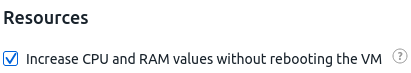
The main reason for this behavior is a lack of RAM (Random Access Memory) in the virtual machine. "Live" adding of resources requires more RAM because the option reserves a portion of the VM's RAM. For more information on the option and limitations, see the article Fine-tuning of virtual machines in the VMmanager documentation.
Solution
To solve the problem, perform one of the listed actions:
- When creating a Linux VM, make sure that at least 1GB of RAM is allocated to the VM.
- When creating a Windows VM, increase its RAM to at least 8GB.
- When creating the VM, disable the Increase CPU and RAM values without rebooting the VM option.
 En
En
 Es
Es