Description
After installing from a template, the Ubuntu 16.04 guest OS does not run on a node with AMD CPUs. This behavior occurs because AMD EPYC processors are not supported in the Linux kernel version 4.4 that comes with the Ubuntu 16.04 OS. An OS kernel upgrade to version 4.15 is required to work with this CPU family.
Solution
To resolve the issue:
- Enter Virtual Machines → select the VM → click Parameters → Fine-tuning settings → Virtualization tab.
- Set the By default value for the CPU Emulation Mode parameter:
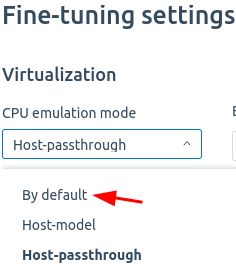
- Install the OS.
-
In the guest OS, install the software package updates:
- Connect to the server with the guest OS via SSH.
-
Run the commands:
sudo apt update sudo apt dist-upgrade sudo apt install --install-recommends linux-generic-hwe-16.04
- Restart the VM in Virtual Machines → select the VM → menu
 → click Restart.
→ click Restart. - Return the Host-passthrough value for the CPU Emulation Mode parameter: enter Virtual Machines → select the VM → click Parameters → Fine-tuning settings → Virtualization tab.
 En
En
 Es
Es