ISPsystem services can be paid automatically in two ways:
- from the account in the client area;
- directly from the bank card.
Auto-renewal from client area balance
When the time comes to renew the license, the auto-renewal automatically deducts the money for the licenses from the balance.
How to enable auto-renewal
- Enter Products/Services → select the license → click Edit.
- Enable auto-renewal. To do this, under Main settings → Auto-renewal, select the period and amount to be deducted.
- Specify the method of payment — Personal account.
-
Top up your balance with the amount necessary for auto-renewal.
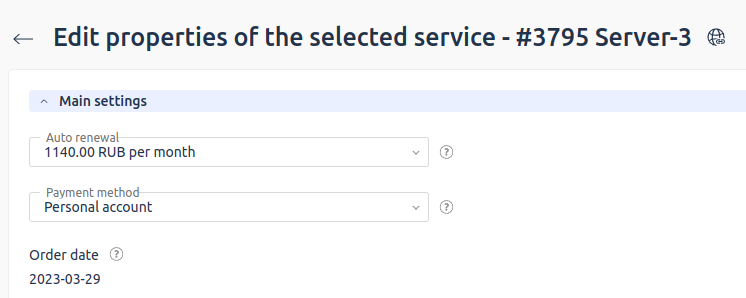
Example of filling data for auto-renewal from a personal account
To manage services with auto-renewal enabled, enter Billing → Automatic renewal of services.
How to top up your balance for future purchases
To top up your balance:
- Press the refill button on the top menu.
- Enter an amount, and choose a payment method.
- Click Pay.
How to enable auto-payment
Auto-payment (recurring payments) is an automatic replenishment of the client area balance from your account in the payment system.
Automatic top up occurs when there is no money left on the balance and you need to pay for services with auto-renewal. The amount of each recurring payment is formed from the projected expenses for the next month.
To set up auto-payment:
- Enter Billing → Auto payment.
- Specify the payment limit and the payment method.
- Click Confirm. You will be redirected to the payment system.
- Complete the payment through the payment system.
The auto-payment is activated if there aren't sufficient funds on the balance during the auto-renewal. If the payment fails, you will receive an email notification Auto-payment error.
Auto-renewal from a bank card or other account (subscription)
Subscription is an opportunity to save a method of payment, such as a bank card. You enter your card data once and then pay for your purchases and activate auto-renewal services in one click. Card and wallet data will be stored on the side of the payment system.
How to create a subscription
- Enter Client → Payment methods.
- Click Add.
- Select one of the payment methods and click Select.
- Select an existing payer or create a new one. Click Next.
- Enter information about the payer: status, contact person and country. Click Next.
- Click Finish.
- You will be redirected to the payment system page. Enter the data and the payment system will save the subscription.
After that, the account will be debited without confirmation.
 En
En
 Es
Es