How to order a license
You can order and pay for a license and check rates in your client area or at ISPsystem website:
- Go to the page of the required product from the website’s main page.
- Select BILLmanager.
- Select the panel version and press Buy.
- This will open a form for authorization in the client area. Enter the email address and password you provided during registration.
- In the window that opens, specify the parameters of your order and pay for the license in a convenient way. Read more in Payment methods.
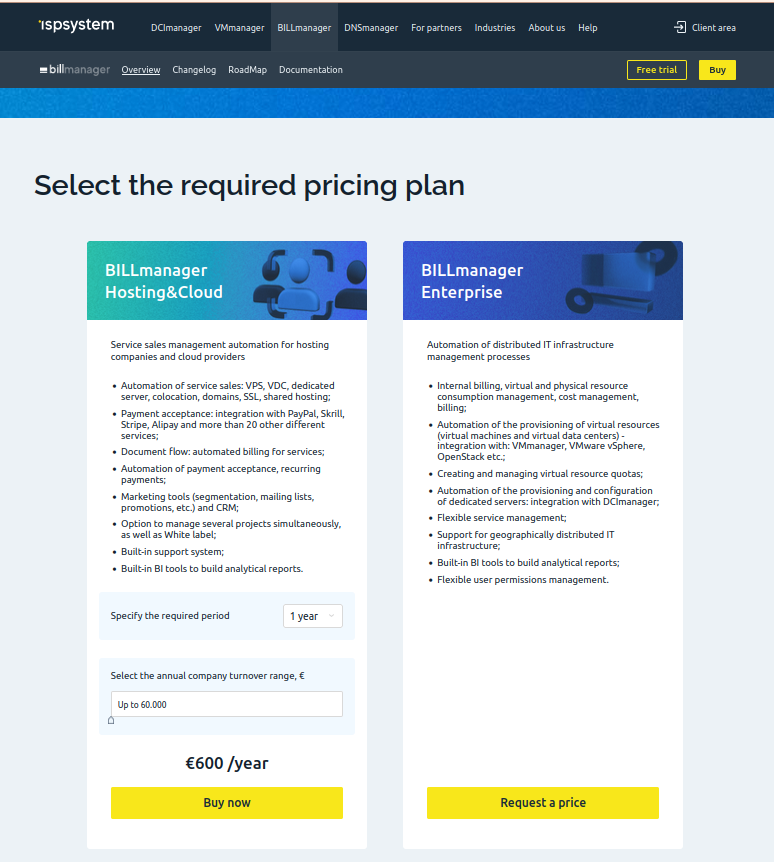
If the product is in the EOL stage, sales of new licenses for it are closed. You can read more about EOL in the "Support stages" section of the documentation for each product.
You can order a license in your client area.
- Open the client area and log in.
- Enter Licenses → Order.
- Select the license and press Order, specify the payment period and the IP address of the server where the panel will be installed. If you do not know the IP address when ordering, you can always specify it after purchase in the license properties.
- Place your order in the cart and pay for your license. For more details, see Payment methods.
How to manage licenses
After ordering a license, you can extend it or change the number of servers and virtual machines that you can add in the control panel.
- Log in to your client area.
- Enter Platforms and press Edit.
- In the window that opens, make the necessary changes: enable auto-renewal, copy the token to install the panel on the server, change the number of servers, virtual machines or equipment that can be added to the control panel.
- To renew your license, go to Renew on the top panel.
What are the license ordering periods
The license can be ordered for 1 month or 1 year. If you need to order for two months or more, use auto-renewal: create a payment equal to the cost of the license for the selected period and enable auto-renewal. The license will be renewed automatically every month.
- Log in to your client area.
- Enter ISPsystem Licenses and click the license name.
- In the window that opens, enable auto-renewal by selecting a deduction period.
- Top up your account with the required amount.
 En
En
 Es
Es