To have the services paid automatically every month, you can subscribe by connecting your bank card for payment.
Subscription is a way of providing a service where your bank card is automatically debited for using the service after a set period of time. To subscribe, use your saved Payment methods.
Payment methods is a menu in the client area. In this section, you can save your bank card data for automatic renewal and payment of services.
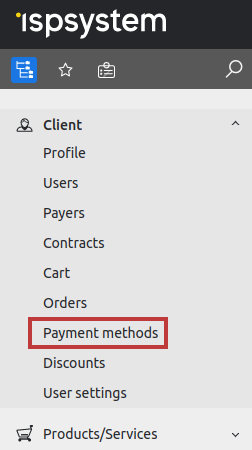
Saved payment methods can be used:
- for a separate purchase;
- for automatic renewal of services.
Adding a payment method during the purchase
For example, you are buying a DCImanager 6 license for one month:
- At the step of specifying license parameters, enable automatic renewal (month, year).
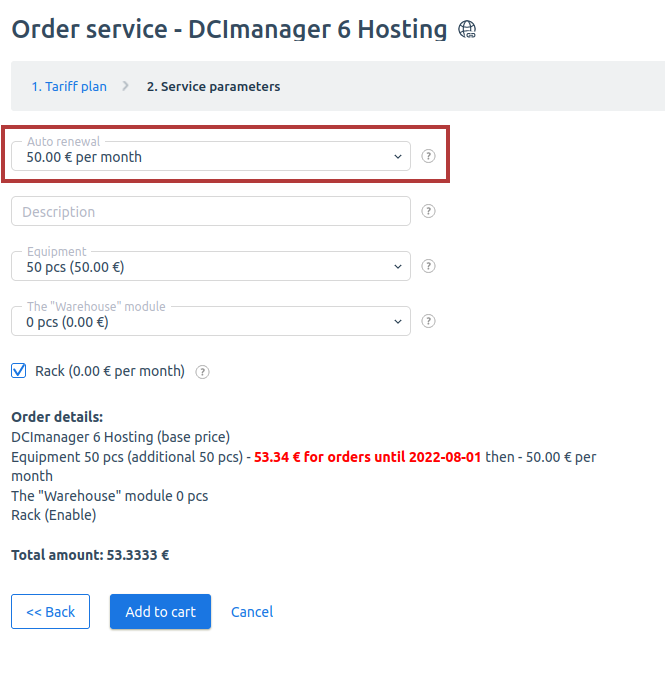
- Before you pay, make sure that the Save for further payments option is enabled at the payment confirmation stage.
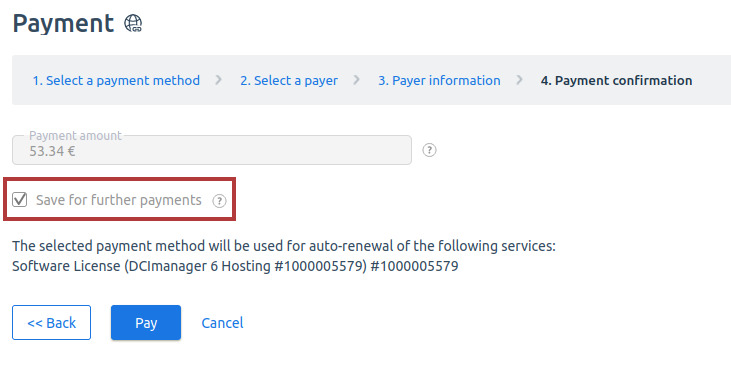
- After payment, your card will be saved in the system for automatic renewal of the service.
How to add a card to pay for services
To add a card:
- Enter Client → Payment methods → Add → select the payment method → press Select.
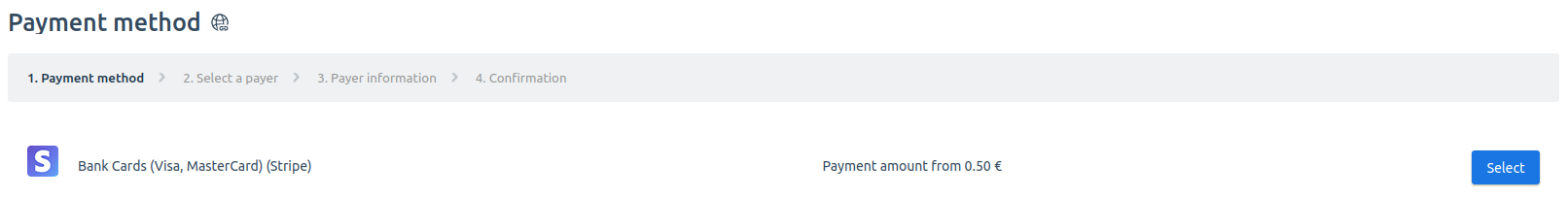
- Select an existing payer or create a new one. Press the Next button.
- Enter information about the payer: status, contact person and country. Press Next.
- Press the Finish button. This will open the page of the payment system for further setup.
- Enter the data on the side of the payment system.
The payment method can be renamed for convenience. To do this, in the Payment methods section, press on the name of the card and enter its new name.
Saved payment methods have two main statuses:
- Enabled — the card is active;
- Configuring — card configuration in progress;
- Failed — card verification or renewal failed.
How to subscribe to an existing service
- Enter the section with the service and press Edit.
- In the Auto renewal field, select the renewal period for the service.
- In the window that appears, select the card to pay for the service.
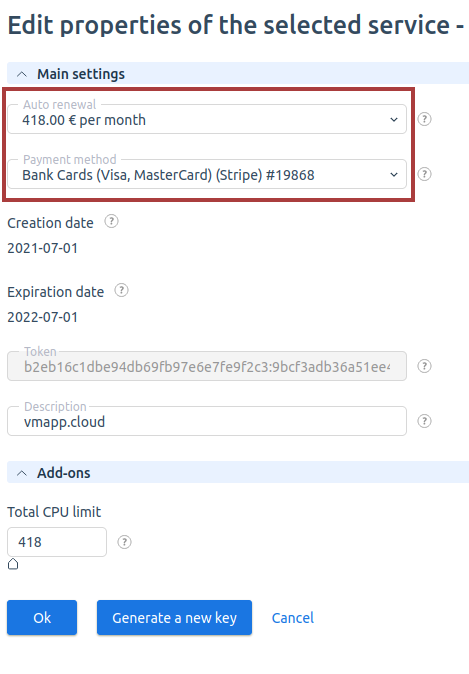
How to delete a saved payment method
To delete a saved payment method, enter the Payment methods. Press Delete on the card and confirm the deletion:
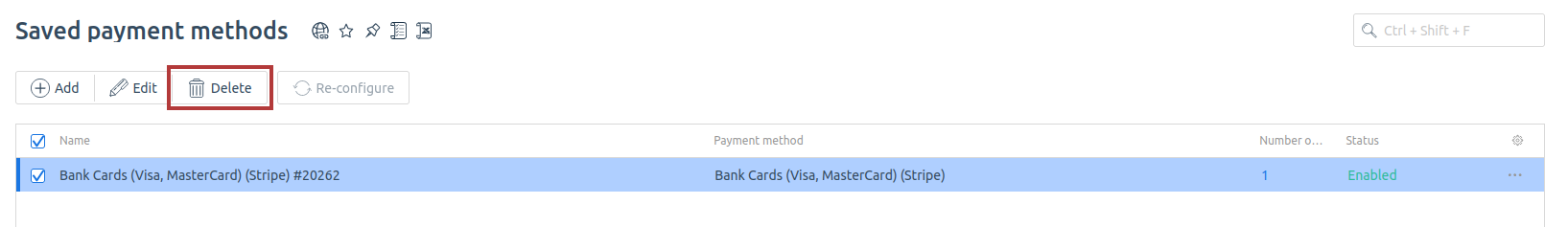
 En
En
 Es
Es