This article describes how to manually delete a service from BILLmanager if the service is absent on the processing module side. For example, a VM is not in the VMmanager cluster, but it is in BILLmanager.
Deleting a service manually may be required if you are unable to delete the service using the normal method.
To delete a service:
- Enter Products/Services → select the service in the Deletion in progress status → in the Status column click the
 icon.
icon. - Select the operation → click Edit.
- Activate the Manual Setup option.
- Click Ok.
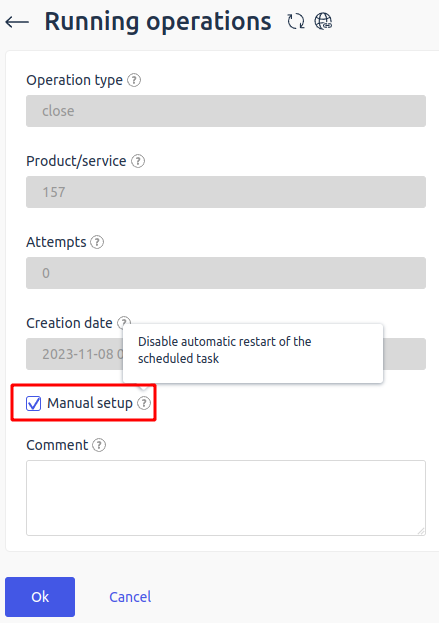
- Select an operation → click Task in the toolbar → confirm the task creation.
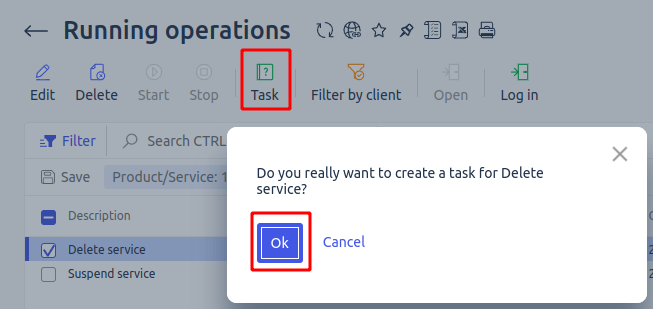
- Enter Tools → Tasks → select the task → click Edit.
- Click Assign to me.
- Click Close the task.
 En
En
 Es
Es