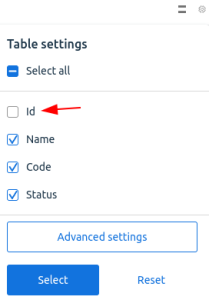Description
A new language (localization) has been added in the platform web interface under Settings → Localizations, but it is not displayed on the authorization page in the list of languages:
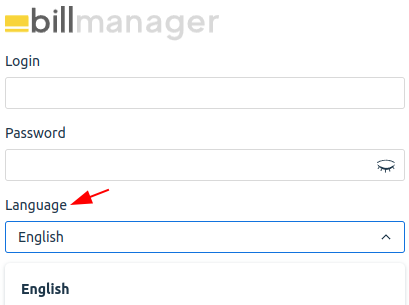
This is correct behavior. When adding localization through the platform web interface, it is not automatically added to the authorization page. To make localization appear on the authorization page, enable it through the database.
If you add a new language according to the instructions from the Adding a new language to the platform article, it will immediately appear in the list of languages on the authorization page. This happens because when creating the file billmgr_msg_<locale_name>.xml, the embedded='on' entry is automatically added to the database table 'locale', which does not happen when adding localization via the web interface.
Solution
To make the localization added via the web interface available on the authorization page, add a record about it to the BILLmanager database:
- Connect to the server with BILLmanager via SSH.
-
Enter the command:
mysql billmgr -e 'update locale set embedded="on" where id="locale_id"'Comments - Clear the BILLmanager database cache:
rm /usr/local/mgr5/var/.db.cache.* -f -
Restart BILLmanager:
/usr/local/mgr5/sbin/mgrctl -m billmgr exit
 En
En
 Es
Es
 → enable the Id option → click Select.
→ enable the Id option → click Select.