Licensing
How do I change my BILLmanager 6 tariff?
To change the tariff:
- In your client area, enter Products/Services → Licenses.
- Select the required license → click Change Tariff.

- Select the new tariff and click Next.
- Read the terms and conditions of the tariff change.
- If the terms and conditions are suitable, click Finish.
How many users are available in the trial license of BILLmanager 6?
The trial license is for 10 users.
Can I get a trial license for BILLmanager 5?
No. The trial version of BILLmanager 5 has been stopped since April 12, 2022.
Hardware requirements
Can I install the platform on the same server with other ISPsystem products?
No, you cannot. If you install BILLmanager on the same server with other products, such as IPmanager and DNSmanager:
- correct operation of the platform is not guaranteed;
- technical support is not available.
For more information, see the article BILLmanager server requirements.
BILLmanager setup
How do I make the panel open by domain?
You need to add a domain and install a certificate for it. The setting is available under Settings → Control panel address.
How do I set the user agreement to appear on the registration form?
For the user agreement to appear on the registration form, check the show on registration form checkbox under Personal data → Terms of use → Edit.
Refer to Provider-side terms and conditions in the BILLmanager instructions for more details on this setting.
How do I get the variables of a printed form?
To get a list of printed form variables:
- Open the page with the printed form.
- Replace the phrase &out=doc_print with &out=xml in the browser address bar.
How do I customize tax rates for clients?
There are two ways to customize the tax for a client:
- set a personal tax rate under Client → Clients → Taxes → click Add;
- create a client group and set a tax rate for it under Clients → Client groups → Taxes → click Add.
If more than one tax rate is configured for the same client, they are applied in the following priority:
- Personal tax rate.
- If there is no personal rate, the rate of the client group, which includes the client, applies.
- If there is no group rate, the tax applicable to all provider’s clients applies.
For more information about configuring tax rates and rules, see the Taxes section of the BILLmanager documentation.
How do I add a link to a tariff description?
A link in the tariff description can be useful for providing additional instructions or resources. For example, if you want to provide the user with video instructions on how to describe and configure the service settings.
To add a link in the tariff description:
- Enter Products → Tariff plans.
- Select the tariff to which you want to add a link.
- Click Edit.
- Enter Service order configuration → Tariff description field.
- Add a link to the resource in the format: [Link_name](www.somedomain.com/your_video).
-
To see how your link will appear to users, click the preview box:
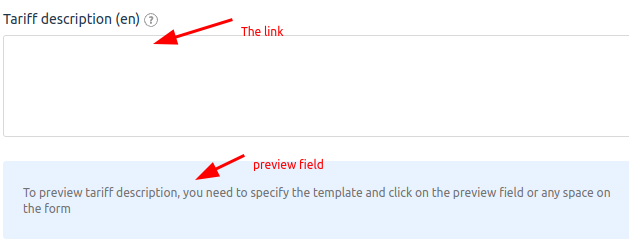
- Click Ok.
Service activation
Are only Latin letters, numbers and underscores allowed for the internal product name?
Correct. For more details, see the Product type paramaters article in the BILLmanager documentation.
Are there any limitations on the internal name line length?
There are no limitations on the length of the internal name.
Statistics
How can I check at what time and from what IP address a user logged in to BILLmanager?
You can check this information:
- under the administrator account: enter Statistics → Access log → filter by the required client;
- under that user's account: enter Statistics → Access log.
Security settings
How do I disable two-step authentication through the console?
- Connect to the server as root user.
-
Open the panel database with the command:
mysql billmgr -
Find users who have two-step authentication enabled by request:
select * from totp;Example response:
id|user|login|secret 1|root|site.ru(root)|D7IFQKA6DSCEZEMMP4NZOQ2NIWANLPS6XE7CGNURR4N2OXMUSB6GJ2FEQICCRTUW -
Delete the entry for the required user:
delete from totp where user='root';
 En
En
 Es
Es