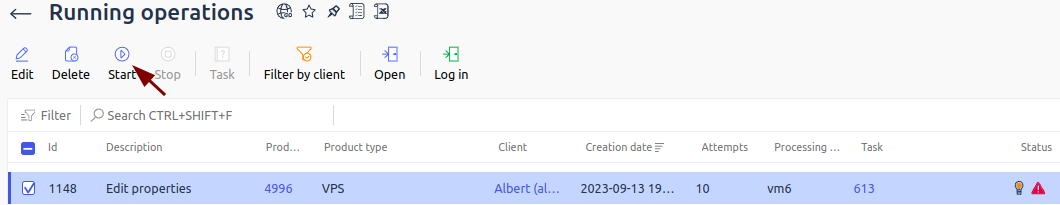This article contains instructions on how to restart frozen operations in BILLmanager.
Description
Service enabling, disabling or deleting operations may freeze. The operation status is not updated. The operation freezes in progress stage.
To determine the cause of a frozen operation:
- Enter Products/Services and select the required service.
- Click on the icon
 in the Status column:
in the Status column:
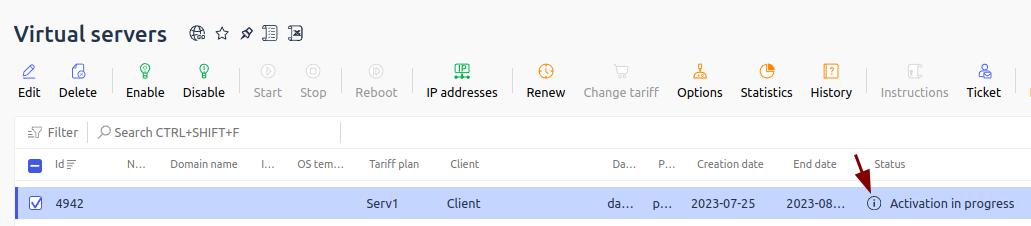
Tools → Running Operations will open with a filter set for the specified operation. - Information about the cause is displayed in the Status column. The status of the operation and additional information about status or errors are displayed in the table with icons:
-
 — errors occurred during processing. For more information, click on the icon to the right. Typically, the icons to the right are
— errors occurred during processing. For more information, click on the icon to the right. Typically, the icons to the right are  or
or  ;
; -
 — the operation is not currently in progress. A restart or error correction is required;
— the operation is not currently in progress. A restart or error correction is required; -
 — the operation is in progress.
— the operation is in progress.
-
Solution
To resume execution of a frozen operation, restart it:
If the operation disappears from the list, it means that the service processing was completed successfully. If the icon  appears in the operation status after restarting, it means that there were errors in the processing. To view information about the error, click the icon
appears in the operation status after restarting, it means that there were errors in the processing. To view information about the error, click the icon  in the Status column. The page with the error description will open.
in the Status column. The page with the error description will open.
If the operation did not start or the error could not be resolved, please contact ISPsystem technical support. We will be glad to help you.
 En
En
 Es
Es