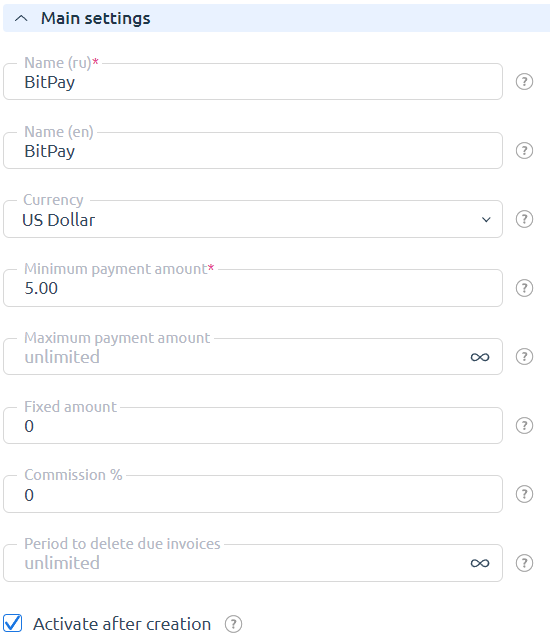BILLmanager supports payments via BitPay crypto wallet.
To use the BitPay payment module, register in the payment system and configure the module on the BILLmanager side.
Setup on the BILLmanager side
The module is installed from the latest available version of the product and requires an update of the BILLmanager platform, because the module version cannot be higher than the platform version.
To create a payment module, enter Provider → Payment methods → click Add. The payment module adding wizard consists of the following steps:
- Selecting the payment module: "BitPay".
- Integration setup. Specify the data for integration:
The Client in payment system option offers to use an existing account on the side of the payment system or create a new one.
If you select the Create new parameter, a link to the form for registration in the BitPay system is displayed.
If using an Existing account, enter data for integration with the payment system:- Specify the operating mode — set the Test mode flag, if necessary. The links to the data page and the confirmation page depend on the selected operating mode.
- Follow the Link to data page where the following will be generated:
- Private key;
- Token;
- Pairing Code — required to confirm the token in the client area.
- Insert the received Private key and Token in the fields below.
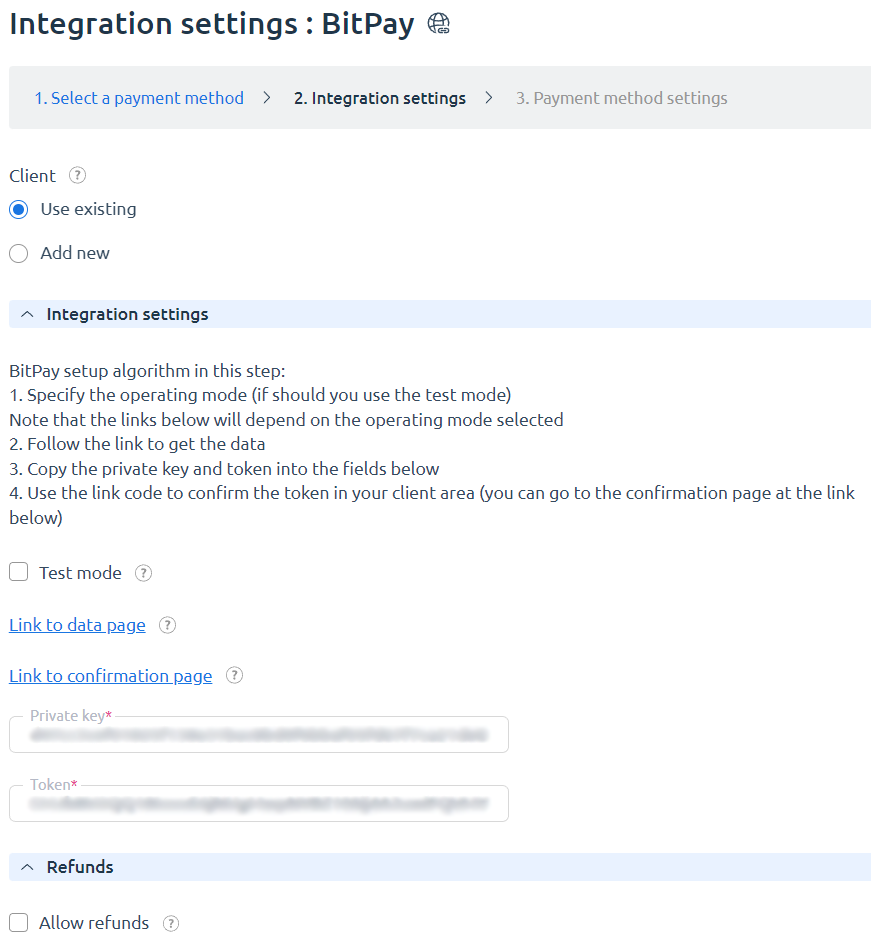
- Follow the Link to confirmation page to confirm the binding code in your client area.
- Payment method setup. Configure internal (within BILLmanager) parameters of the service payment module. For more details, see How to add a payment gateway module.
Additional information
Payment refund
To allow payment returns, enter Provider → Payment methods → Edit button → Allow refunds option. Refund is supported for payments with the “Credited” status.
Logs
Logs of interaction between the billing platform and BitPay are written to files:
- /usr/local/mgr5/var/pmbitpay.log — the log file of payment method settings, refunds, status checks;
- /usr/local/mgr5/var/bitpaygenerator.log — the log file of data generator;
- /usr/local/mgr5/var/bitpaypayment.log — the payments log file;
- /usr/local/mgr5/var/bitpaymentnotification.log — the notifications log file.
 En
En
 Es
Es