A personal discount is not tied to a promotion and has a higher priority than promotional discounts. Such discounts are manually configured for each client separately.
To set up a personal discount for a client, go to Clients → Clients → select a client → button Discounts → button Add.
- Validity period (Start date, End date) — set the start and the expiration date. The personal discount is valid only within the specified period. For services with daily charges, the discount will be given only on those months that are included in the specified period. If the service billing cycle is larger than the discount validity period, the system will apply the discount to the service validity period until the date when the client will be charged for the next time.
Example: a service provider offers a 20% discount on any service. The validity period is 1 year: 2016-10-01 to 2017-10-01.
On August 1, 2017 (2017-08-01) a client orders a shared hosting service for one year. The service price without discounts is 100 euro. Since the service is set to daily charges, the discount will be given only on two first months, till October 1, 2017 (2017-10-01). Later, the system will charge the client with the full price for one month. The total service price for one year will be 1160 euro.
On the same day (2017-08-01) the client orders a domain name for two years which costs 200 euro per year. Since the service is set to yearly charges, the discount will be applied only to the first year. The client will have to pay the full price for the second year. The total cost of the domain name is 360 euro per year.
For services with the "charge daily" payment method, the discount validity date must be later than the service validity date. In this case, the discount is calculated according to the service expiration date. If you set the discount date sooner, the discount will be calculated in proportion to the discount expiration date.
For example, on February 20, 2020 the client orders the service "Virtual data center" with "charge daily" payment method for 5 years. He gets a personal discount of 50% on this service. In order to correctly calculate the discount, in the settings, the provider specifies the date of discount validity later than the date of the service validity: in the field End date , the value of February 20, 2026 is specified.
- Discount type — specify the discount value as a percentage or fixed amount. Depending on the selected type the form fields will vary. If you select a fixed price, you can set its validity period. The price will be specified for all available order periods.
- Discount priority — if several discounts are set for the client, the system will apply the discount with the largest priority (the largest value). You can enter a negative value — the personal discount will be applied if promotion discounts are not set.
-
Type — operation type that the discount will be applied to. Discount on service renewal cannot be used for tariff plans with the daily billing cycle.
Note:A service renewal discount is not applied to tariff plans with daily charges. - Order period — select a discount period.
- Comment — enter any information related to this discount. The client won't see the information from this field.
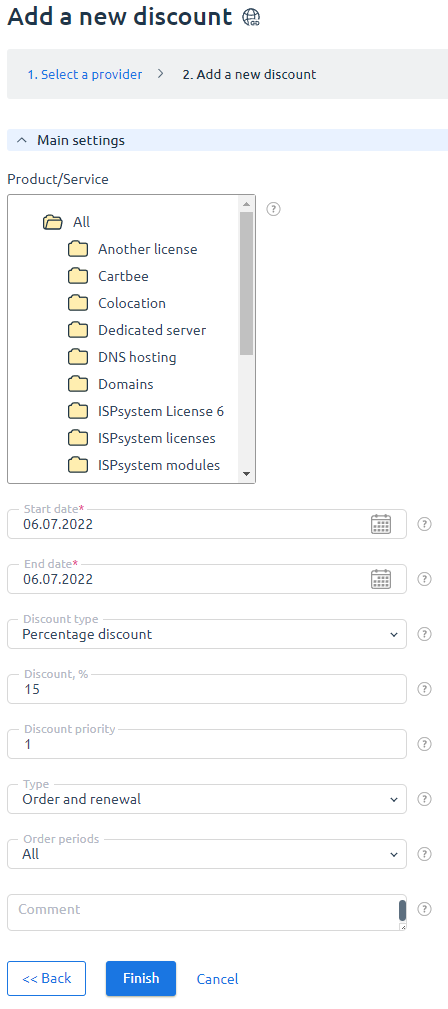
 En
En
 Es
Es