In the system settings you can change the server and panel data, and set the period of storage of the system logs.
Enter Settings → System configuration:
- Server settings
- Server name — specify the domain name of the server as domain.com;
- Time zone — select the time zone in which your server is running;
- Region — specify the region in which the time zone is located;
- Location — specify the geographic location of the server. Select the nearest suitable option if your city is not on the list;
- Server time — display the current server time;
- Update software automatically — select the update level:
- do not update;
- update ISPsystem's products;
- update all the system packages;
- Grant ISPsystem support access — enable this option to allow the technical support team to connect to your server. See the COREmanager documentation for details in How to provide access to technical support.
- Panel settings
- Password strenght — select the complexity level of the passwords to be set in the platform;
- Social login — enable the option to allow authorization through social media .
- Log rotation
- Keep the log — specify the number of days that you want to store records in the operations log;
- Keep logs — specify the number of days you want to store the system logs archive.
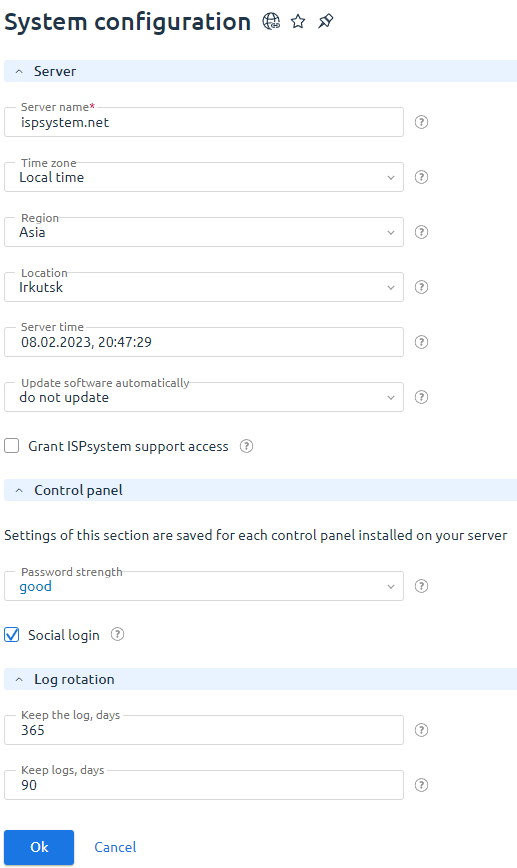
 En
En
 Es
Es