Recipe is a set of actions, or a script, to be executed on the server automatically after an operating system (OS) has been installed. Recipes are utilized to automatically prepare a server for specific usage scenarios. These scripts can install specific packages, edit configuration files, etc.
Recipes in BILLmanager
You need to enable the Recipes option for the required module in order to be able to use recipes. You can do it when adding a new processing module or editing the existing one in "Integration" → "Processing modules" → button "Add" or "Edit".
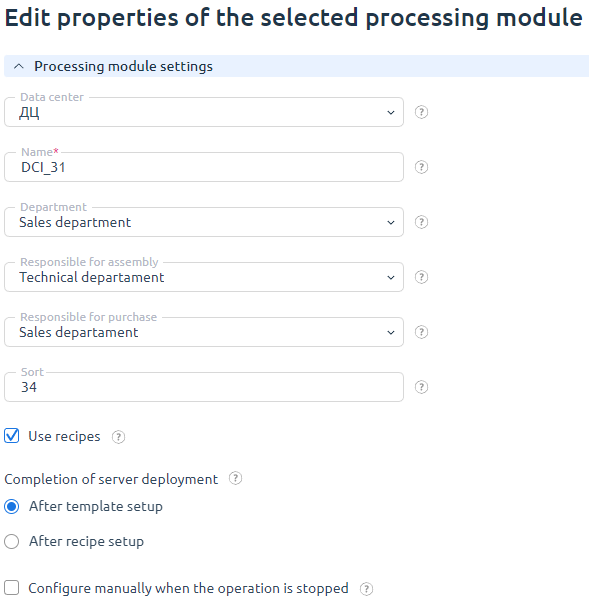
Use recipes. If this option is checked, your client will be able to select a recipe during service ordering. The new field "Recipes" will be represented at the order page.
Completion of server setup. This parameter specifies the moment of when a service in BILLmanager will get the Active status. It can have one of the following values:
- After template setup. The status will be given after an OS template had been installed successfully. The recipe installation command will be executed but the system will not wait until it has been finished successfully.
- After recipe setup. The status will be given after a recipe for the selected OS had been installed successfully. The server would be marked as uninstalled if any error occurs during installation. In this case, the system would try to create another virtual machine.
In BILLmanager, recipes are represented by the built-in parameter "Recipe" specified by the list of values. You can edit this parameter in "Products" → "Product types" → select "VPS" → button "Parameters" → select "Preinstalled software" → button "Values":
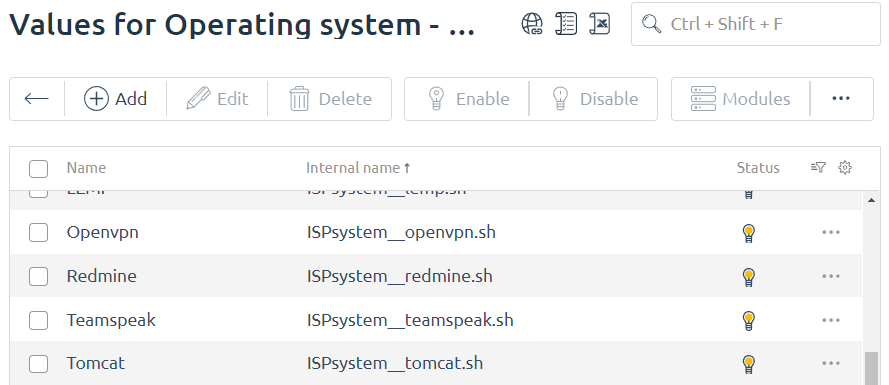
Tags are specified for each value. These tags allow to set up connection between the parameters "Preinstalled software" and "Operating system" and with the resource "Control panel license".
Connection rules:
- Recipe is considered compatible with the operating system if Recipe and Operating system parameters have at least one mutual tag.
- It is considered that the control panel license corresponds to the recipe if each value of the Recipe parameter has the special tag: 'lic_<License_name>'. This tag is formed from the prefix 'lic_' and the license name. Spaces in the license name are to be replaced with the underscore: 'ISPmanager_5_Lite'. Tag example: 'lic_ISPmanager_5_Lite'.
Rules impact the service order form: only compatible recipes are shown for each operating system. Value of the resource "Control panel license" is set automatically during recipe selection. If there is no tag for the format 'lic_<License_Name>' or no appropriate license, then the value will not be set automatically.
 En
En
 Es
Es