Recipe — a set of actions (script), which will be automatically executed on the server after installing the operating system (OS). Recipes are used to automatically prepare the server for a specific scenario of use. Scripts may include installing the required packages, changing configuration files, etc.
Read more on how to create a script in VMmanager 6 in the article Create a script included into VMmanager 6 documentation package.
Configuring recipes in BILLmanager
The use of recipes is configured when adding or editing the VMmanager 6 processing module.
Use recipes — this option enables the use of recipes.
Server setup complete — this parameter defines the moment at which the service assumes the status "Active” in BILLmanager. Possible values:
- Operating system installation complete — the status will be assigned after the OS template is successfully installed. The recipe installation command will be executed, but the system will not wait until it is completed successfully.
- Initial setup script operation complete — the status will be assigned when the recipe installation on the selected OS has been successfully completed. If an error occurs during installation, the server is considered to not have been installed. In this case, the processing module will attempt to create another virtual machine.
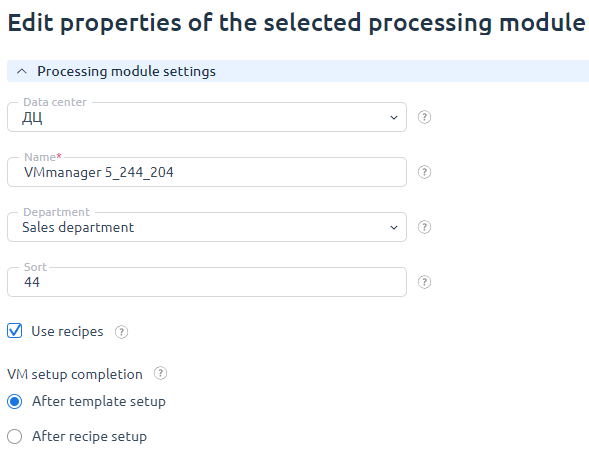
In BILLmanager, the built-in parameter "Preinstalled software", defined by the list of values, is responsible for recipes. The list of values is loaded automatically when VMmanager 6 processing module is added.
Tags are specified for each parameter value. They allow to set up communication with the parameter "Operating system". A recipe is considered compatible with the operating system when the values of the parameters "Preinstalled software" and "Operating system" have at least one identical tag.
To configure the parameter:
- Go to Product → Product types → VPS → press Parameters → Preinstalled software → press Values.
- Select the recipe and press Edit.
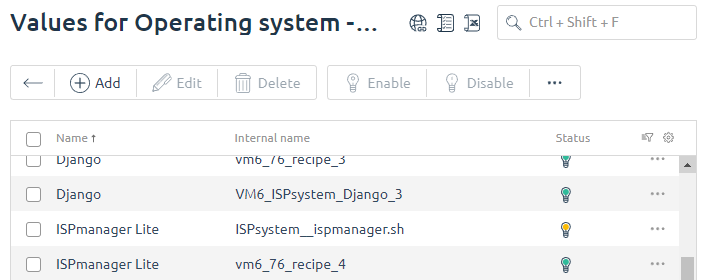
When ordering a service, only recipes compatible with each particular operating system are displayed in the customer interface.
Every value has a tag which allows binding the "Pre-installed software" parameter with the "Operating system" and "Control panel license".
Rules:
- A recipe is compatible with the operating system if the "Pre-installed software" and "Operating system" parameters have at least one similar tag.
- A control panel license corresponds to the recipe if the selected parameter "Pre-installed software" has the special tag: 'lic_<License_name>'. A tag is generated from the 'lic_' prefix and license name. Spaces in the name should be changed into underscore: 'ISPmanager_5_Lite'. Tag: 'lic_ISPmanager_5_Lite'.
For every operating system, you can see only those recipes that are compatible with that OS. When selecting a recipe the "Control panel license" addon is set automatically (if the lic_License_name tag is specified and the corresponding license is ordered)
 En
En
 Es
Es