The processing module supports the Control panel license addon which allows ordering an ISPsystem control panel for a client's server automatically.
Licenses are ordered from the licensing server — a processing module integrated with ISPsystem BILLmanager or with BILLmanager of another company reselling ISPsystem licenses. The licensing server is selected in the VMmanager processing module configuration form.
For automatic order of software licenses, you need to create the Control panel license addon for the tariff plan in BILLmanager. This addon allows ordering an ISPsystem control panel, for example, ISPmanager, for the server. VMmanager will order a required software product from the licensing server. The IP address of the virtual server is specified as the license IP.
A client will be provided with a VPS and ISPmanager license for server management. However, automatic order of software licenses doesn't guarantee that ISPmanager will be installed on the server automatically. You can install ISPmanager on a VPS manually or automatically. To do so, you need to configure setup of additional applications.
Connecting a licensing server
To order ISPsystem licenses you need to add a processing module (a licensing server). Navigate to Integration → Processing module → Add. The Wizard contains 4 steps:
- Step 1. Product type. Select a product type — "ISPsystem licenses".
- Step 2. Processing module. Select a processing module — "BILLmanager".
- Step 3. Integration. Enter the information for integration with BILLmanager.
URL — enter the full URL to BILLmanager. If you are integrating with ISPstystem BILLmanager, enter 'https://api.ispsystem.com/manager/billmgr'
Username — enter the name of the BILLmanager user. The user must have permissions to order licenses.
Password — enter the user password.
- Step 4. Processing module parameters. Enter the parameters of the processing module.
Choose the newly created processing module as the licensing server in the processing module configuration form.
Configuring the "Control panel license" addon
Navigate to Products → Tariff plans → Options → add Control panel license and select Enumeration.
Select the enumeration in the Tariff limits tab. It will define what control panels a client can choose during the order. The default value is Server control panel.
Enumerations
Navigate to Products → Enumerations → Values.
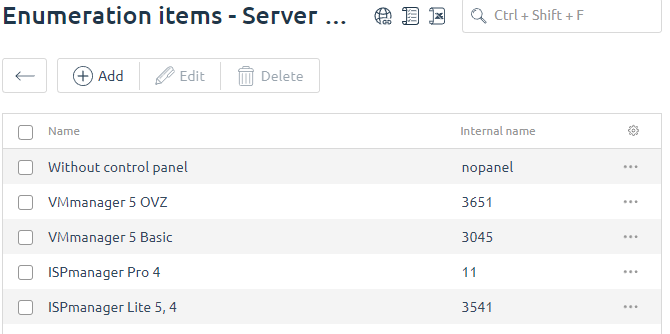
In the Internal names field enter the id of the license tariff plan from the licensing server (BILLmanager).
The following internal names are used for ordering software licenses in ISPsystem BILLmanager:
- ISPmanager Lite, Pro, Host — 3541
- ISPmanager Business — 4601
- BILLmanager 6 Startup — 55331
- BILLmanager 6 SAdvanced — 55333
- BILLmanager 6 Corporate — 55335
Control panel price
Navigate to Products → Tariff plans → Options. → Prices to specify prices for software licenses.
Comparing order periods
Customers can order ISPsystem licenses for one month, one year or a lifetime period. A client can order a service with a control panel for any period depending on the tariff configuration. If the service period doesn't match available order periods for licenses, the license will be ordered for the minimum order period - 1 month.
You can change this behavior by configuring comparison of order periods. This will allow a hosting provider to purchase ISPsystem licenses for 1 year and offer them as monthly licenses to his customers.
Navigate to Integration → Processing modules → Parameters.
Click Add and fill out the form:
- Parameter — parameter type: select "Periods comparison".
- Source period — select a period you want to change.
- Change into — select a period that will change the source period.
- Compare with tariff plan — periods will be compared only when a client orders the service associated with this tariff plan.
- Product type — select a product type associated with the tariff plan.
- Tariff plan — select a tariff plan that the comparison will be used for.
License pool
A license expiration date depends on the VPS expiration period. The license will be renewed regularly as long as the service is active. If the license expiration date is larger than the service expiration date, licenses will be kept on the provider's account in BILLmanager licensing server. They are already paid but are not used. They form a pool of free licenses. Such licenses can be allocated more than once when a client orders a VPS with the control panel.
Example: a hosting company offers yearly ISPmanager licenses when a client orders a VPS for one month. The client ordered the service with ISPmanager for one month, renewed it for 2 months, and during the third month, he canceled the VPS. The license for this VPS will be considered free and will be added into the pool. When a new client orders a VPS with the control panel, BILLmanager will take an existing license form the pool and won't order a new one.
 En
En
 Es
Es