This article describes the features of setting up a tariff with VMmanager 6 IaaS processing module.
Once setup is completed, customers will be able to order virtual networks in their client area. Ordering such a service in the linked VMmanager will create a user if it does not exist. An appropriate limit on the number of virtual networks will be set for the user. Further management of networks and IP addresses is performed in the VMmanager platform.
Configuring the tariff
- Enter Products → Tariff plans → Add → Virtual network.
- Enter the tariff Name.
- Select the created processing module from the Processing module drop-down menu.
- Enable the Create all available addons option.
-
Specify the rest of the tariff settings. Read more about general settings of tariff plans in How to create and configure a tariff plan.
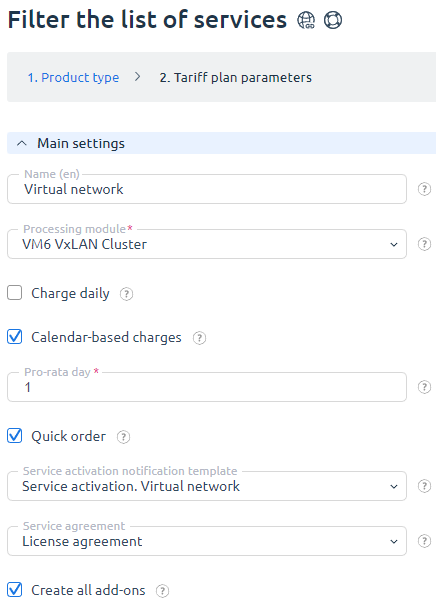
Main parameters of the tariff
Tariff content
Configure the content of the tariff plan:
- Enter Products → Tariff plans → select the created tariff plan → Options button. → Private network → Edit.
- Set tariff limits:
-
- Specify how many virtual networks are included in the tariff in the field Tariff plan includes.
- Specify the Step for ordering the addon.
- Enter the Maximum value available for ordering virtual networks.
- Specify the Prices for the periods.
- Press Ok.
Specify the rest of the addon settings. For more details, refer to Tariff plan configuration.
 En
En
 Es
Es