You can use BILLmanager to resell licenses for ISPsystem's software. Licenses can be resold as a separate service, or bundled with the tariff plan.
License as a separate service
You can resell licenses as a separate service just like any other service. Read more in Step 1. Integration with the selling BILLmanager.
During setup of the processing module, choose ISPsystem licenses and enter the address of ISPsystem's BILLmanager in URL field: https://api.ispsystem.com. For integration, use the account of the customer, who will be able to buy licenses, in the selling BILLmanager.
License bundled with the tariff
"Control panel" addon can be enabled for tariff plans of "VPS" and "Dedicated server" type. A license for the user selected control panel can be ordered automatically when a service with such addon is being processed.
To resell ISPsystem’s licenses, you need to set up a processing module of "BILLmanager" type.
License reselling is implemented through a special processing module configured for integration with ISPsystem's BILLmanager. This processing module is linked as a license server to other processing modules governing integration with DCImanager/VMmanager.
You can resell licenses only for predefined tariff plans in ISPsystem. To link the reselling BILLmanager to these tariff plans, use a special entity - enumeration. For addition to "Control Panel" use the enumeration "Server Control Panel".
Enumerations
Navigate to Products → Enumerations → Values → Add.
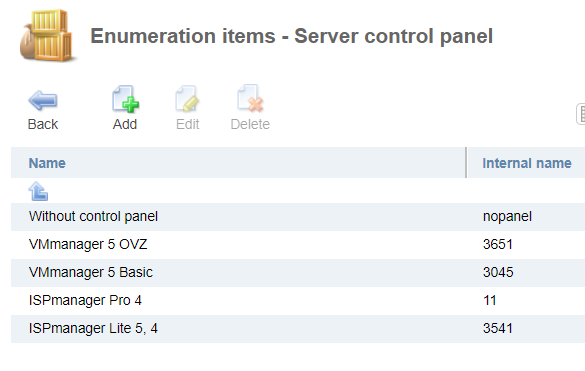
In the Internal names field enter the id of the license tariff plan from the licensing server (BILLmanager).
The following internal names are used for ordering software licenses in ISPsystem BILLmanager:
- ISPmanager Lite — 3541
- ISPmanager Business — 4601
- ISPmanager 6 Lite — 55227
- ISPmanager 6 Pro — 55228
- ISPmanager 6 Host — 55229
- ISPmanager 6 Business — 55230
The configured enumeration is linked to the "Control panel" addon of the tariff plan. Now the customer can specify the desired control panel when ordering, and the license will be allocated automatically when the order is processed.
To configure DCImanager/VMmanager processing modules, choose the "BILLmanager 5" processing module created earlier in License server.
The tariff needs to have a "Control panel" type addon, value type — "Enumeration", and must be linked to the enumeration "Control panel" created earlier. Prices must be set for each enumeration value.
Special notes regarding reselling of ISPmanager 5 licenses
On January 1, 2022, the support and release of updates for ISPmanager 5 (Lite, Business) will be discontinued. Read more in Support stages. Meanwhile:
- licenses purchased before April 8, 2021 will be supported until their expiration date in LTS mode;
- from April 8 to June 15, 2021, licenses can be renewed and purchased until December 31, 2021. Starting June 15, 2021, the sale and renewal of licenses will be discontinued.
Companies that resell ISPmanager 5 licenses should set the Tariff expiration date in the tariff settings. In this field, you will need to set the date no later than December 31, 2021. This will help to avoid the situation when clients of the reselling BILLmanager will buy/renew the license for a later date, while in fact the license will no longer be valid.
To change the settings, enter Products → Tariff plans → select the tariff → press Edit.
For tariffs that have a shorter validity period, the price will be recalculated. For example, a BILLmanager reseller client wants to renew his ISPmanager Lite license for a month on December 16, 2021. The tariff is valid until December 31, 2021 and the client will be offered the option to purchase a license until that date. In this case, the cost will be calculated only for the remaining 15 days.
 En
En
 Es
Es