With BILLmanager, you can create tariff plans and restrict access to them. Such tariff plans will be available only to the clients who already have specific services associated with other tariff plans or product types. Per default, tariff plans are available to all clients.
Setting restricted access to the tariff
- Go to Products → Tariff plans.
- Select the tariff.
- Click on Access to view a list of order rules. For all product types, in the Status column, you will see
 .
.
This means that dependencies are disabled for this tariff. - Specify that a client should order a shared hosting service: select product → click on On. In the Status column, you will see
 .
.
This means that dependency from this product type is enabled.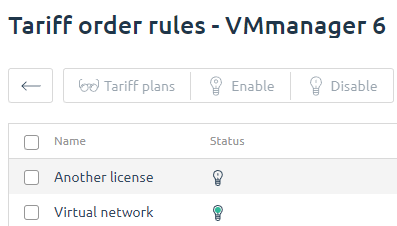
Enable dependency from the product type
Setting a dependency when ordering a tariff
- Select product.
- Click on the button Tariff to view a list of the tariff plans associated with this product type.
- Select the tariff plan.
-
Click on On. In the Status column, you will see
 . This means that dependency from this product type is enabled.
. This means that dependency from this product type is enabled.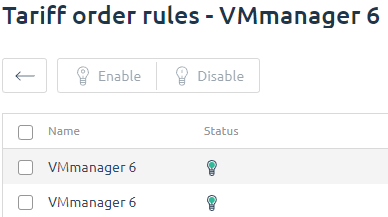
Enable dependency from the tariff plan
- Click on Back. In the Status column of product you will see
 . This means that the dependency is enabled for the selected tariff plans rather than for the product type.
. This means that the dependency is enabled for the selected tariff plans rather than for the product type. 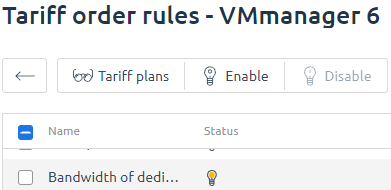
Enabled dependencies
-
Click on Back. In the Status column of tariff, you will see
 . This means that dependencies for the tariff plan are enabled.
. This means that dependencies for the tariff plan are enabled.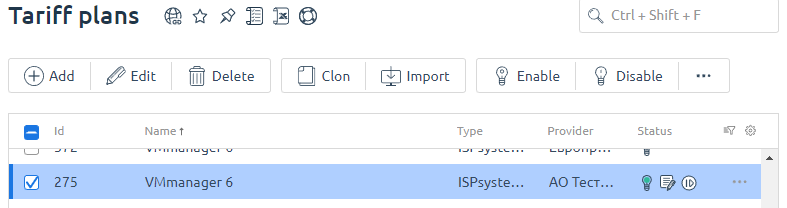
A list of tariff plans after you have restricted access.
 En
En
 Es
Es