An advanced payment is an operation that adds funds to a client's account in BILLmanager. A client adds funds and can order services when needed.
Example: the client wants to order a VPS which costs 250 euro per month. He makes an advanced payment for 1000 euro and orders the service. 750 euro will remain on the account balance, and the client will be able to use them in the future to buy new services or renew the existing ones.
For every advanced payment, BILLmanager generates the invoice for the full amount. When the client makes a new payment, the system cannot define what exactly he will pay for. So the purpose of the advance payment will be specified in the invoice. The purpose is shown when the client is redirected to a payment system and on the invoice:
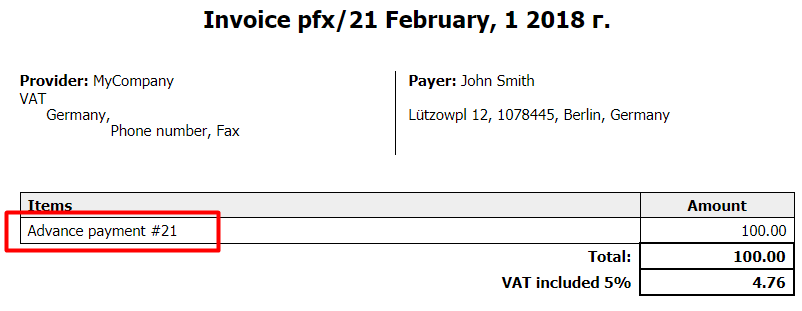
The billing system generates a text of the purpose based on the template set by the service provider. You can enter any text and use different macros:
- {contract.number} — the number of the first Agreement with the company.
- {contract.signdate} — Agreement date.
- {contract.senddate} — date when the Agreement was sent to a client.
- {payment.id} — payment id.
- {payment.number} — payment number.
- {payment.createdate} — payment add date.
Example: the service provider uses the template: "Advanced payment#{payment.number}". In the Item section of invoice 122, you will see "Advance payment #122".
You can add an advance payment purpose template in the following sections of BILLmanager:
- For provider: navigate to Clients → Payers → select a payer → Edit → Purpose of advance payment.
- For payment method: Provider → Payment methods → select a payment method → Edit → Purpose of advance payment.
- For company: Provider → Company → select a company → Edit → Purpose of advance payment.
As the template can be specified in several sections at the same time, you can set the priority: (1 - the highest priority):
- Payer template.
- Payment method template.
- The template specified for the company associated with a certain provider.
- Company template.
If no templates are configured, the system will use a standard template. Pre-defined standard templates can be found only for built-in localizations.
 En
En
 Es
Es