There are two versions of the platform releases:
- stable version of the software. It comes out about once every three months;
- regular version of the software. It usually comes out once a month.
We recommend using the stable version as it undergoes additional testing before release. Based on the results of testing, additional fixes and improvements are made to the stable version to optimize the performance of the software.
The regular versions include all functionality updates, but are less stable than the stable versions. Most of the features released in the regular versions are refined and then included in future stable versions.
The list of version changes is published on ISPsystem website.
Relationship of version functionality
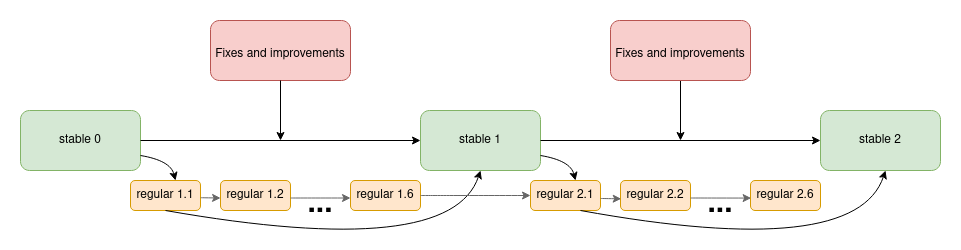
A new stable version is released after several versions of regular and includes:
- functionality of the previous stable version;
- functionality of the first regular version released between the two versions of stable;
- fixes and improvements based on test results.
Fixes and improvements released in the stable version also make their way into the upcoming regular version.
In the example from the scheme, the stable 1 version includes:
- functionality of stable 0;
- functionality of regular 1.1;
- fixes and improvements made between stable 0 and stable 1.
Most of the features from the regular 1.2, 1.3, ... , 1.6 will be included into stable 2.
Limitations of switching between versions
The platform does not support switching to a version with lower functionality. Therefore, when upgrading from regular to stable versions, the platform can only be updated after the release of a stable version that includes the functionality of the current regular version.
Examples with data from the scheme:
Example 1. The server has regular 1.1 version installed. Its functionality is identical to the stable 0 version. When upgrading to stable versions, the platform will be updated after the release of stable 1.
Example 2. The server has regular 1.2 version installed. Its functionality is greater than that of the stable 0 version. When upgrading to stable versions, the platform will be updated after the release of stable 2.
Example 3. The server has stable 1 version installed. When upgrading to regular versions, the platform will update to the latest released regular version.
Checking the current release version
To see the current release version:
- via the web interface: in the right menu, click on the
 icon → System review tab. If you have the stable version installed, the field Platform version will contain the word stable, otherwise — regular;
icon → System review tab. If you have the stable version installed, the field Platform version will contain the word stable, otherwise — regular; - via the terminal:
- Connect to the platform server via SSH.
-
Check the value of the Stage parameter in the /opt/ispsystem/dci/config.json file. The parameter will have one of the following values:
The stable version"Stage":"stable"The regular version"Stage":"beta"
Release version changing
To select the release version when installing DCImanager 6, follow the instructions in the Platform Installation section of the Installation article. The regular version is installed by default.
You can also change the release version If the platform is already installed. To do so:
- Connect to the server with the platform via SSH. For more information about connecting via SSH, see Workstation setup.
- Enter one of the commands below:
Switch to the stable versiondci update -s stable
Switch to the regular versiondci update -s regular
 En
En
 Es
Es