When you log in to DCImanager 6 for the first time, the preliminary setup form will open. You can create the first location and racks. For more information about locations, see the article Locations. General information.
To add a location and racks:
- Enter a location Name.
- Specify the IP address of the server-location and its SSH-port. You may choose a DCImanager 6 server for the location.
- Specify the Root-password to access the location server.
- Specify the Name or number of the first rack. DCImanager 6 will automatically assign the numbers to all the racks that were added. Eg. if you enter the name myrack_1 and Number 3, DCImanager 6 will create 3 racks with the names myrack_1, myrack_2, and myrack_3.
- Specify the Number of racks in the location and Height of rack in units.
- Click on Add.
After adding the location, you need to configure it. For more information, see Configuring a location.
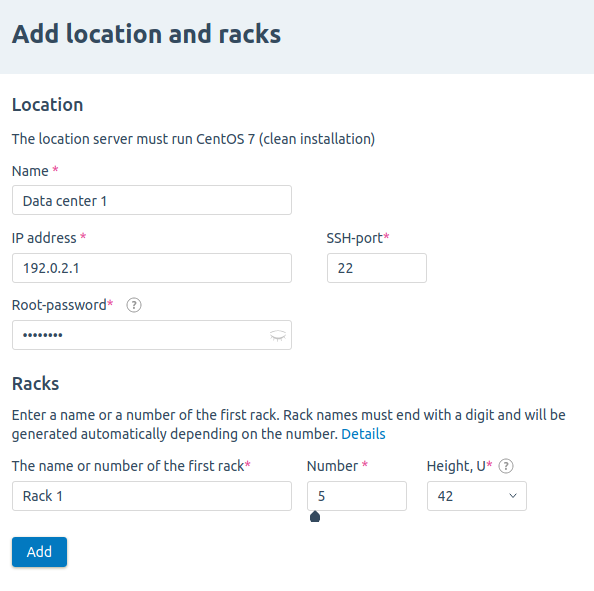
DCImanager 6 initial setup page
 En
En
 Es
Es