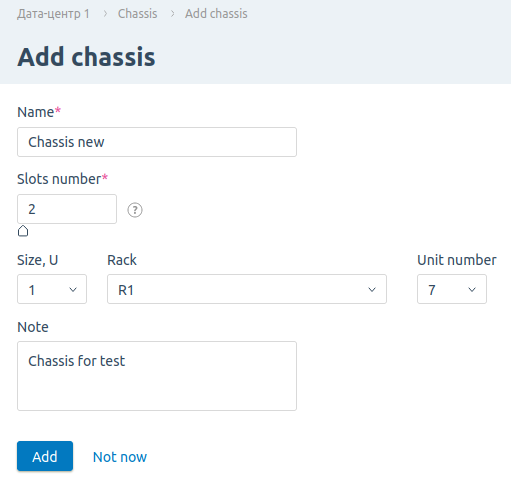A chassis is a device that provides blade servers with access to common components. For example, a blade server may consist of a motherboard, CPU, memory modules and NIC, and use external drives and power supplies installed in the chassis.
To manage the chassis, enter Servers → Chassis.
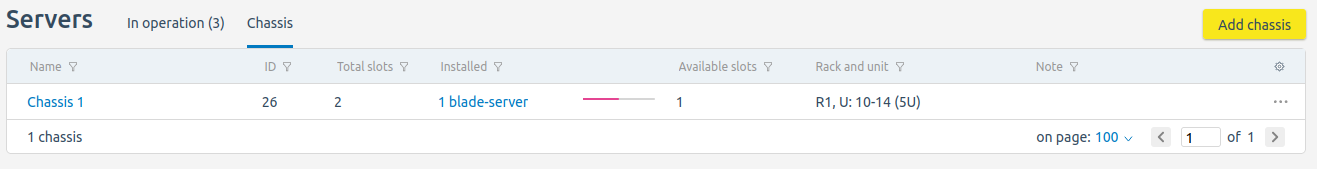
To add a chassis to the rack:
- Press Add chassis.
- Specify the chassis parameters:
-
- Enter the Name.
- Select the Slots number to install blade servers.
- Select the Size in units. It can be a multiple of 0.5.
- Select the Rack location.
- Select the Rack.
- Select the Unit number.
- If needed, enter the Weight in kilograms.
- Add a discretionary Note.
To edit the chassis settings, enter Servers → Chassis → select the chassis → make the changes and press Save.
In the Chassis section, you can navigate to the blade servers that are installed in the chassis.
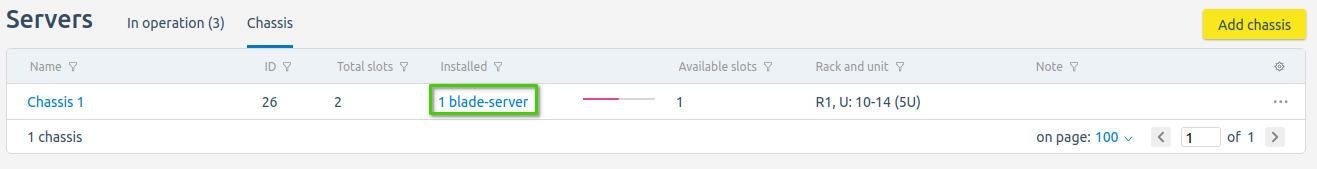
The link will open the section In operation with a filter by the selected chassis.
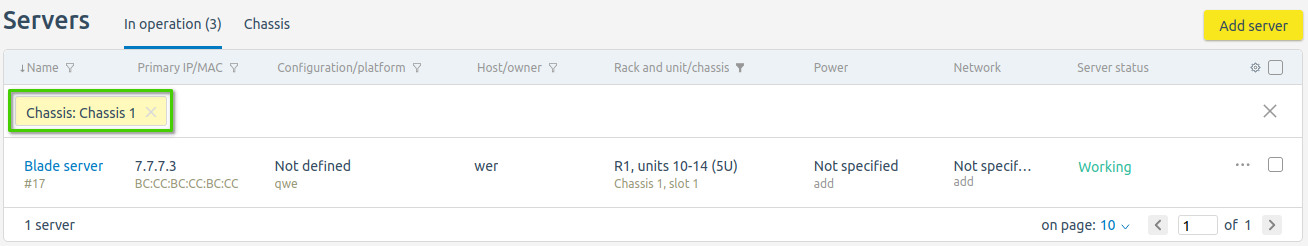
To add a blade server to the chassis:
- Enter Servers → Chassis → select the chassis and press
 → Add blade server.
→ Add blade server. - Add a new blade server. Read more in Adding a server.
To delete a chassis, enter Servers → Chassis → select the chassis and press  → Delete chassis.
→ Delete chassis.
Note:
Before deleting the chassis, delete any blade servers that are located in it.
 En
En
 Es
Es