Scripts run after the OS installation and allow you to automatically configure the servers: install software, change configuration files, etc. The script can be selected when installing the operating system.
To manage scripts, enter Templates → Scripts.
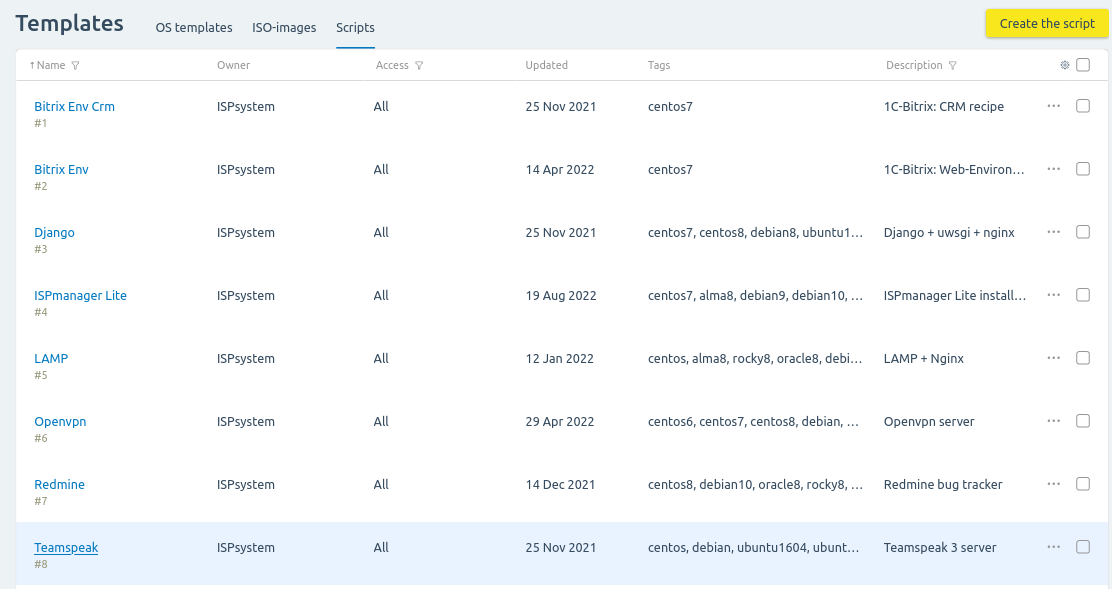
Section interface
ISPsystem scripts
By default, scripts from the ISPsystem repository are available in the platform:
- Bitrix Env — installing 1С-Bitrix: Web environment;
- Bitrix Env Crm — installing 1С-Bitrix: CRM;
- Django — installing Python framework Django with uwsgi and Nginx web servers, and MySQL DBMS. The script prepares the environment with the latest version of the framework. After installation, the Django web interface is available at http://<server IP>;
- ISPmanager Lite — installing website management panel ispmanager lite with the recommended set of software. After installation, the control panel is available at https://<IP server address>:1500/ispmgr. User name is root and the password is the server's root password;
- LAMP — installing Apache and Nginx web servers, MySQL DBMS, PHP software and phpMyAdmin. The root user password for MySQL is the same as the server's root password;
- LEMP — installing Nginx web server, MySQL DBMS, PHP software and phpMyAdmin. The root user password for MySQL is the same as the server's root password;
- Openvpn — installing the OpenVPN server. The script configures NAT and generates a client key in the directory /etc/openvpn/easy-rsa/keys/;
- Redmine — installing Redmine - a project and task management application. MySQL DBMS, web servers Nginx and thin are installed to run Redmine. After installation, the Redmine web interface is available at http://<server IP>; The user name is admin, the password is admin or the server root password (depends on the OS);
- Teamspeak — installing the voice communication server Teamspeak and control panel ts3-cp. After installation, the control panel is available at http://<IP server address>. Connection data are in the file /root/ts3_login_data;
- Tomcat — installing servlet containers Apache Tomcat. After installation, the server is available at http://<IP address of the server>:8080, the administration panel is available at http://<IP address>:8080/manager. The user name is admin and the password is the root password of the server;
- Wireguard VPN — Wireguard VPN installation. The client configuration is in the /etc/wireguard/client/client/client.conf file. The script does not configure access to the VPN;
- Proxmox — Proxmox VE installation.
These scripts are closed for editing. You can create your own scripts based on them in the  menu → Copy.
menu → Copy.
Managing scripts
To create your own script:
- Press Create the script.
- Specify the script Name.
- Select who is allowed to Access the script:
- All;
- Administrators only.
- Select Tags to classify the script and its relationship to the OS. The script is available to run on the OS when at least one tag matches between them.
- Provide a Brief description of the script. It appears in the list of scripts.
- Enter the body of the Script in the language:
- Shell — for the Unix family of operating systems;
- Powershell — for Windows OS.
- Press Create.
The following actions with scripts are available through the  menu:
menu:
- Copy — create a copy of the script;
- Edit — change the settings and content of the script;
- Delete — delete the script.
Useful tips
Related topics:
 En
En
 Es
Es